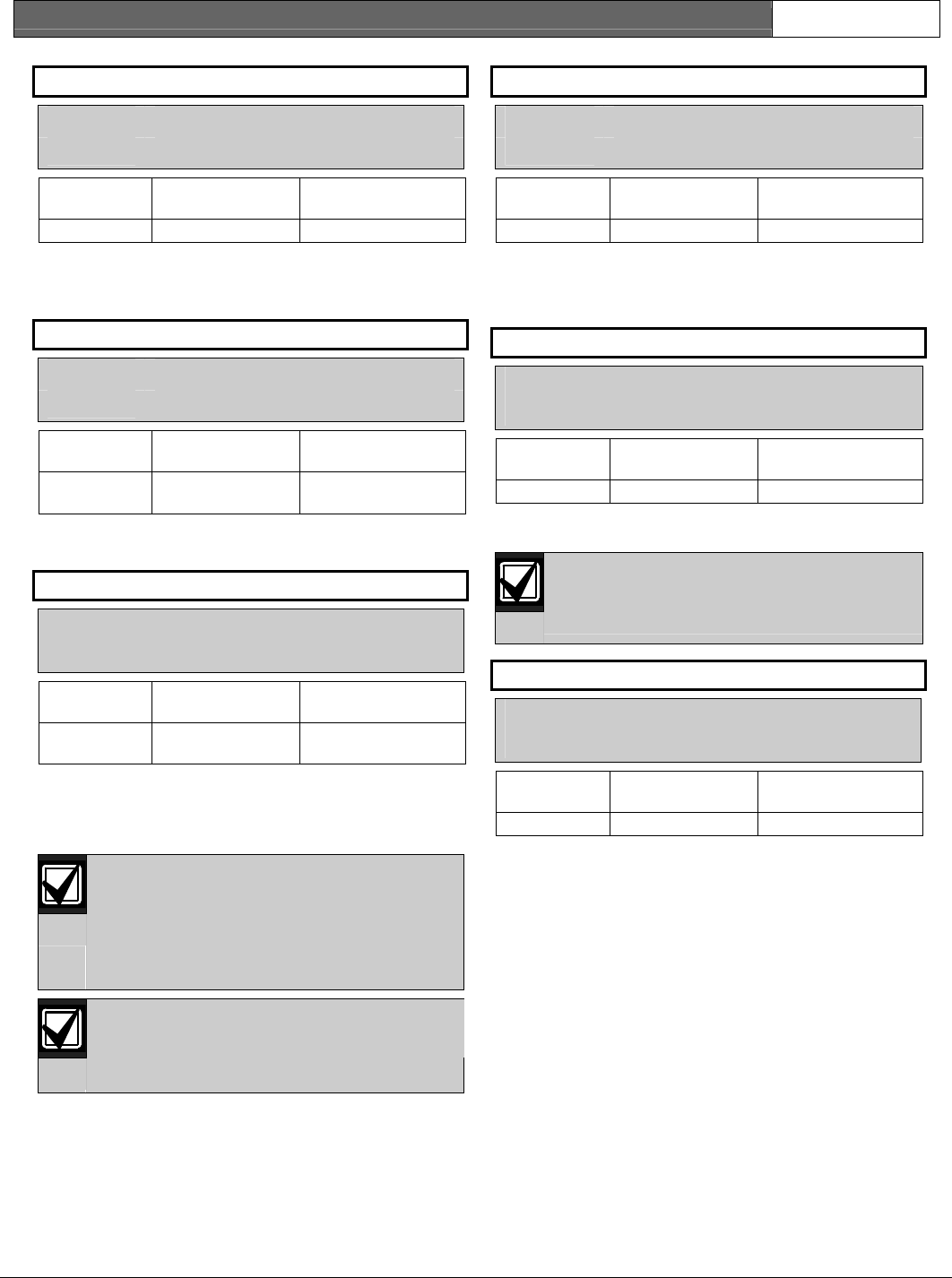
D9412GV3/D7412GV3 | Program Entry Guide | 2.0 Panel and Area Wide Parameters EN | 63
Bosch Security Systems, Inc. | 10/11 | F01U170807-02
Change Display
Default: E
Selection:
-, E, or P
Function
No.
Function Name
Alternate
Keystroke
15 Change Display [COMMAND][4][9]
Use this function to select either a bright or dim
display with loud or soft keypad warning tones. You
can also choose the time and date display.
Change Time/Date
Default: E
Selection:
-, E, or P
Function
No.
Function Name
Alternate
Keystroke
16
Change Time
and Date
[COMMAND][4][5]
Use this function to set the time and date in the
control panel.
Change Passcode
Default: P
Selection:
-, E, or P
Function
No.
Function Name
Alternate
Keystroke
17
Change
Passcodes
[COMMAND][5][5]
Use this function to change your passcode. This is a
panel-wide function that can be executed from any
keypad assigned to an area where the user has
authority.
Refer to Section 2.10.6 Authority Level
Selections on page 66 for a detailed
description of the functions on the
following pages. These parameters
determine only if the authority level
functions are passcode protected.
Regardless of whether an E or a P is
entered when a COMMAND 55 is
performed, the keypad asks for the user’s
current passcode first.
Add User
Default: P
Selection:
-, E, or P
Function
No.
Function Name
Alternate
Keystroke
18 Add User [COMMAND][5][6]
Use this function to add or change passcodes, add or
change tokens or cards and Sub-users, and add or
change control panel authority levels (L##) by area.
Del User
Default: P
Selection:
-, E, or P
Function
No.
Function Name
Alternate
Keystroke
19 Delete User [COMMAND][5][3]
Use this function to delete a user’s passcode and
tokens or cards. It does not delete user names.
This function deletes the passcode,
master user, and all sub-users
associated with the user number.
Extend Close
Default: P
Selection:
-, E, or P
Function
No.
Function Name
Alternate
Keystroke
20 Extend Close [COMMAND][5][1]
Use this function to change the expected closing time
for the area. The window cannot be adjusted until the
Close Early Begin time passes and the Closing
Window is active.


















