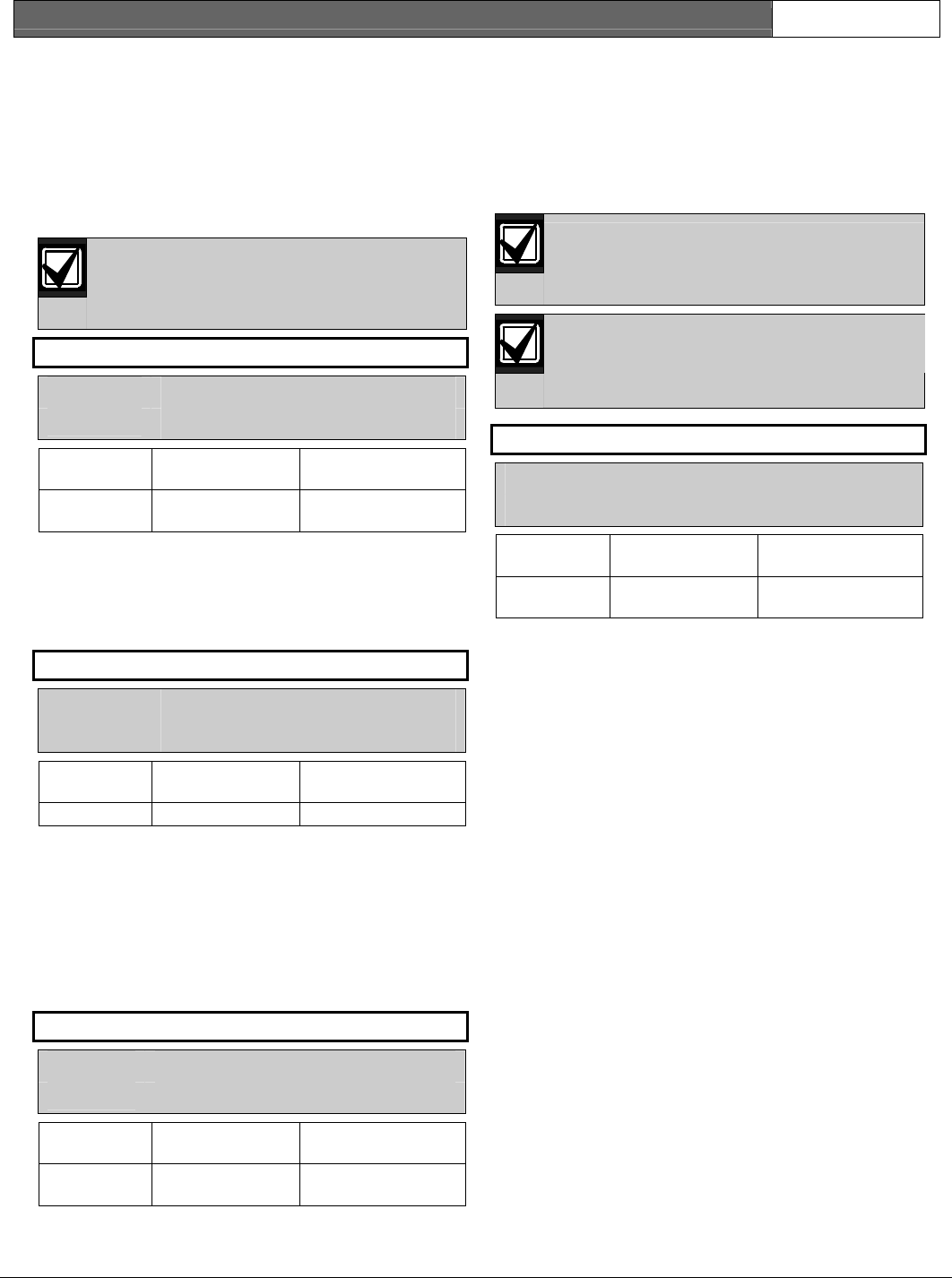
D9412GV3/D7412GV3 | Program Entry Guide | 2.0 Panel and Area Wide Parameters EN | 61
Bosch Security Systems, Inc. | 10/11 | F01U170807-02
Instant arms all perimeter points with point response
that starts an instant alarm (refer to P## Pt
Response in Section 3.2 Point Responses on page
91) in the area where the keypad is assigned. Entry
and exit delays are not provided with this arming
function. This function causes a Perimeter Delay
point to act as a Perimeter Instant point.
For SIA CP-01 Compliance
This feature is not allowed in SIA CP-01
compliant installations.
Perimeter Delay
Default: P
Selection:
-, E, or P
Function
No.
Function Name
Alternate
Keystroke
5
Perimeter Delay
Arm
[COMMAND][3]
Delay arms all Perimeter points in the area where the
keypad is assigned. Entry and exit delays are
provided with this Arming function. This function does
not cause a Perimeter Instant point to act as a Delay
point.
Watch Mode
Default: E
Selection:
-, E, or P
Function
No.
Function Name
Alternate
Keystroke
6 Watch Mode [COMMAND][6]
This function informs you when a perimeter point or
interior point that is programmed as P## Watch
Point is faulted while the area is disarmed. Interior
points do not emit a Watch Tone if the area is
perimeter armed. This function provides keypad
audible or visual and optional relay activation (refer to
A # Watch Mode in Section 2.12.1 Area Relays on
page 79).
Perimeter Partial
Default: P
Selection:
-, E, or P
Function
No.
Function Name
Alternate
Keystroke
7
Perimeter Partial
Arm
[COMMAND][8]
Use this function to arm normal perimeter points and
force-bypass faulted perimeter points, regardless of
their P## Bypassable setting. When these force-
bypassed perimeter points return to normal, they
automatically return to service, even if P## FA
Returnable is set to No.
Perimeter Partial arming has entry and exit delays.
Perimeter Partial ignores the A# Force
Arm/Bypass Max entry in Section 2.8
Area Parameters on page 36.
Local Only Reporting: No Closing
Report is sent to the central station, but a
Perimeter Delay Closing Event is
generated in the event log.
View Area Stat
Default: P
Selection: -, E, or P
Function
No.
Function Name
Alternate
Keystroke
8 View Area Status
(Menu function
only)
Use this function to view the armed status of all areas
within the scope of the keypad assigned to this area.
The armed states include A# AREA # IS OFF
(disarmed), A# AREA # IS ON (master delay armed),
ALL ON INSTANT (master instant armed), and AREA
# PERIMETER ON (perimeter instant armed or
perimeter delay armed). All area types, master,
associate, regular, and shared can be viewed using
this function.


















