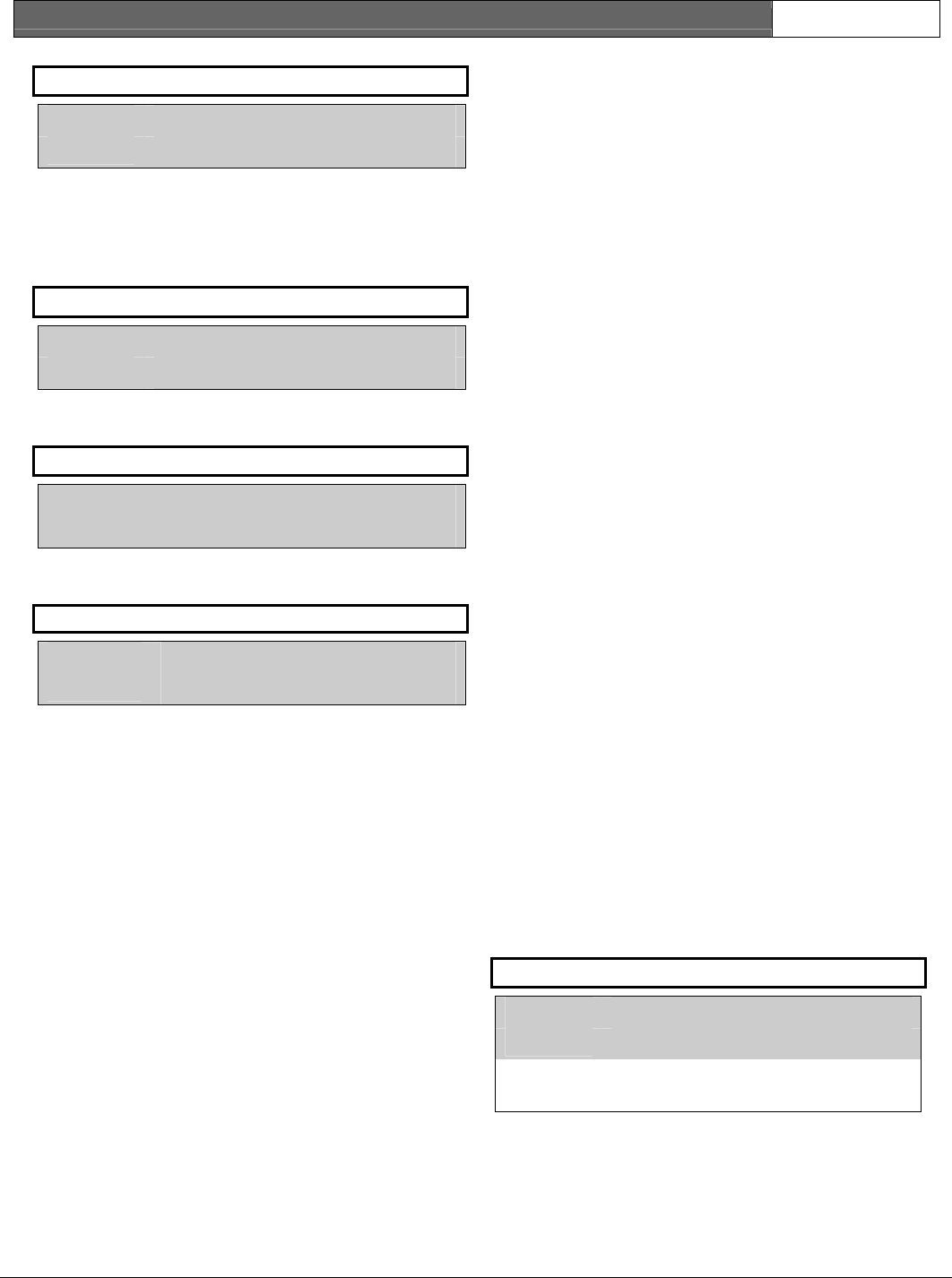
D9412GV3/D7412GV3 | Program Entry Guide | 2.0 Panel and Area Wide Parameters EN | 57
Bosch Security Systems, Inc. | 10/11 | F01U170807-02
Area# Is On
Default: Refer to the program record sheet
Selection:
Sixteen alphanumeric characters
Enter the text for this area that appears when the
area is master armed or master instant armed and
other areas sharing the same account number are
not yet master armed. This display does not appear
when the area is perimeter armed.
Area# Not Ready
Default: Refer to the program record sheet
Selection:
Sixteen alphanumeric characters
Enter the text for this area that displays when the
area is disarmed but points are faulted.
Area# Is Off
Default: Refer to the program record sheet
Selection:
Sixteen alphanumeric characters
Enter the text for this area that displays when the
area is disarmed and no points are faulted.
Area# Account Is On
Default: Refer to the program record sheet
Selection:
Sixteen alphanumeric characters
Enter the text that appears when all areas sharing the
same account number are master armed. The
ACCOUNT IS ON text appears at all keypads
assigned to these areas, if more than one area has
the same account number. The ACCOUNT IS ON
text also appears if only one area in the system is
used. Refer to the prompts CC# Area Assign and
Area # Account Is On in Section 2.9.1 Keypad
(Command Center) Assignment on page 50. When
all areas in the account are master armed, the Area #
Is On text is replaced by the ACCOUNT IS ON text if
the area is armed before all other areas with the
same account number.
Blank Entry
A blank entry disables the ACCOUNT IS ON display
for this area. An account wide area shows the AREA
# IS ON text instead of the ACCOUNT IS ON text.
Unique ACCOUNT IS ON Text
Each area can have unique ACCOUNT IS ON text, or
you can program the same text in each area of the
account so when all the areas in the account are
armed, they all show the same text.
D1260 Series Keypad
Although it is not programmed in this area, the D1260
Series keypad can display up to sixteen characters
for an Area Name on line 1 of its display. The Area
Text (Area # Is Off, Area # Not Ready, Area # Is
On, and Account # Is On) programmed in this
module appears on line 2 of the D1260 Alpha V
Keypad. When programming custom text, it should
be logical to users viewing it on the D1260. For
example, the Area Name Text can be programmed to
display Front Office and the Area # Is Off text
(programmed in this section) could be programmed
to display Ready To Arm. The D1260 would then
show on line 1 Front Office and on line 2, Ready To
Arm.
2.9.3 Custom Function
Use custom functions to simplify complex keystroke
sequences entered at the keypad. These items are
similar to speed dialing on a telephone. When the
custom function appears on the keypad, a user can
execute a request by pressing [ENTER]. You can
have up to sixteen custom functions and restrict their
use by area and authority level.
Each Custom Function ### item has sixteen
characters of programmable text (CF### Text).
When the Custom Function is assigned to the menu
M## Function (refer to Section 2.11 Function List on
page 77) the user can press [PREV] or [NEXT] to
scroll to CF### Text. The user accesses the menu
by pressing [MENU] on the keypad.
The user needs the appropriate authority level
enabled for the L## C Function 128 to 143 in
Section 2.10 User Interface on page 59, to use the
custom function.
Consider the scope of the keypad used to access the
Custom Function. Each Custom Function is enabled
in the function menu by M## CC Address 1
[through 8] (refer to M## CC Address 1 [through
16] on page 78). If the Custom Function is not
assigned to a specific keypad address, it does not
appear in the menu.
Area # Name Text
Default: Refer to the program record sheet
Selection:
Sixteen alphanumeric characters
Enter the text for this area's name. This text only
displays on the D1260 series keypads.


















