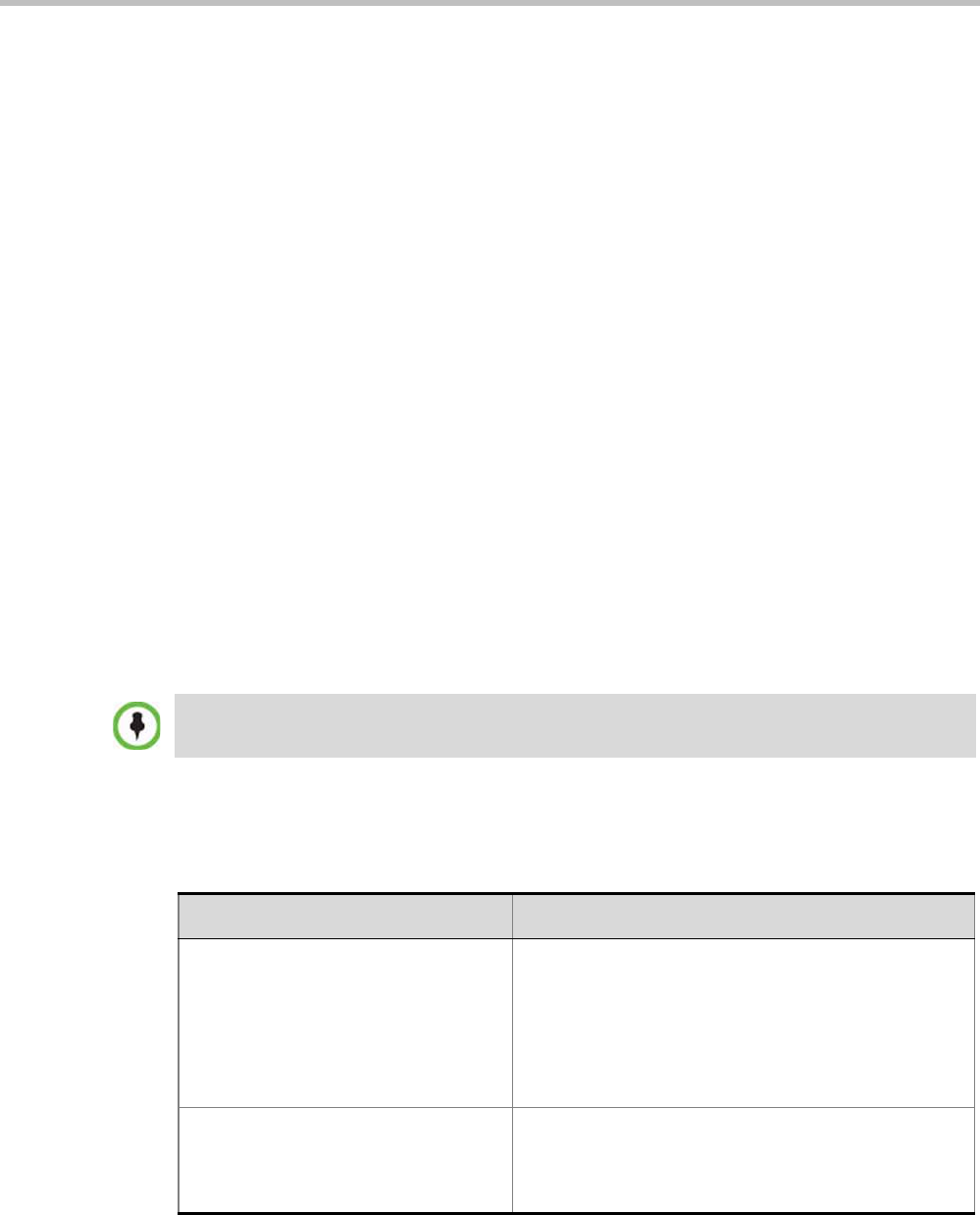
Polycom® RealPresence Collaboration ServerVirtual Edition Administrator’s Guide
20-38 Polycom, Inc.
Guidelines
•If the flag HIDE_CONFERENCE_PASSWORD is set to YES, the automatic generation
of passwords (both conference and chairperson passwords) is disabled, regardless of
the settings of the flags NUMERIC_CONF_PASS_DEFAULT_LEN and
NUMERIC_CHAIR_PASS_ DEFAULT _LEN.
• The automatic generation of conference passwords is enabled/disabled by the flag
NUMERIC_CONF_PASS_DEFAULT_LEN.
• The automatic generation of chairperson passwords is enabled/disabled by the flag
NUMERIC_CHAIR_PASS_ DEFAULT _LEN.
• The automatically generated passwords will be numeric and random.
• The passwords are automatically assigned to ongoing conferences, and Meeting Rooms
at the end of the creation process (once they are added to the Collaboration Server).
• Automatically assigned passwords can be manually changed through the Conference/
Meeting Room/Reservation Properties dialog boxes.
• Deleting an automatically created password will not cause the system to generate a new
password and the new password must be added manually or the field can be left blank.
• If a password was assigned to the conference via Microsoft Outlook using the PCO add-
in, the system does not change these passwords and additional passwords will not be
generated (for example, if only the conference password was assigned a chairperson
password will not be assigned).
• If the flag values (i.e. the password lengths) are changed, passwords that were already
assigned to conferencesand Meeting Rooms will not change and they can be activated
using the existing passwords. Only new conferencing entities will be affected by the
change.
Enabling the Automatic Generation of Passwords
To enable the automatic generation of passwords, the following flags have to be defined:
Do not enable this option in an environment that includes a Polycom DMA system.
Table 20-6 Automatic Password Generation Flags
Flag Description
HIDE_CONFERENCE_PASSWORD NO (default) - Conference and chairperson passwords
are displayed when viewing the Conference/Meeting
Room/ Reservation properties. It also enables the
automatic generation of passwords in general.
Yes - Conference and Chairperson Passwords are
hidden (they are replaced by asterisks). It also disables
the automatic generation of passwords.
NUMERIC_CONF_PASS_MIN_LEN Enter the minimum number of characters required for
conference passwords.
Possible values: 0 – 16.
0 (default) means no minimum length.


















