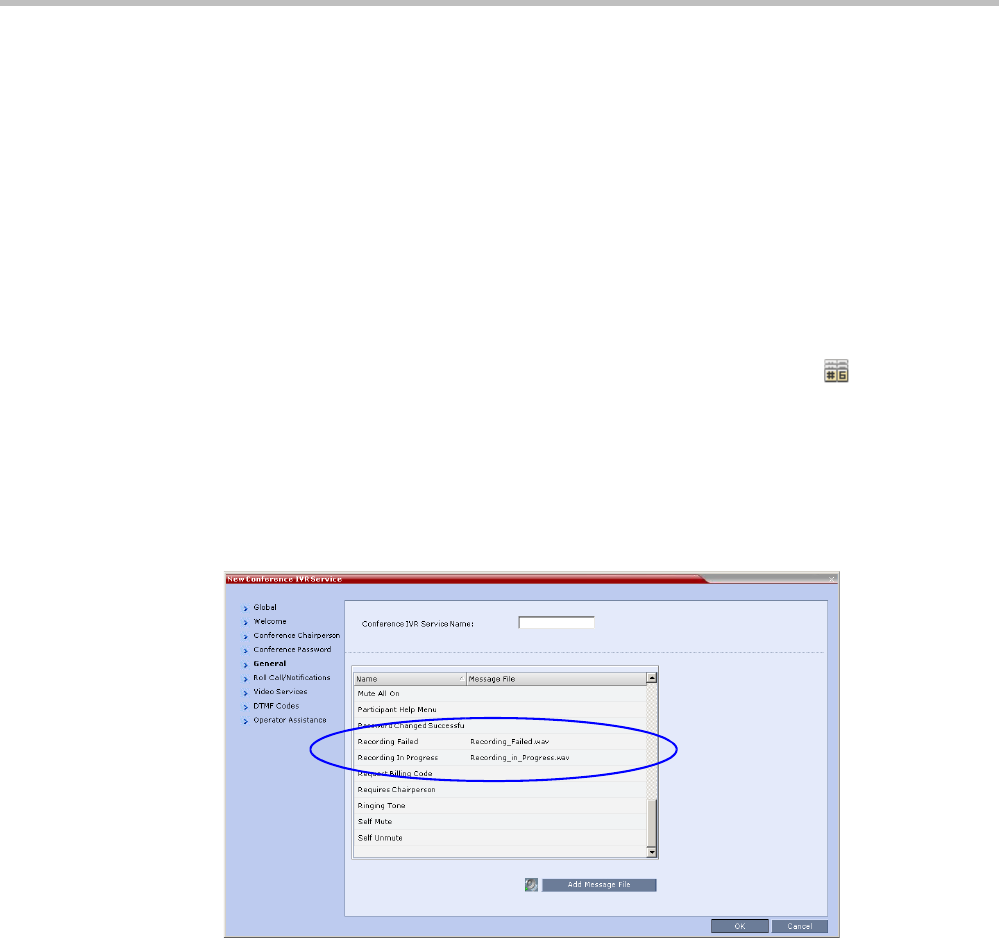
Polycom® RealPresence Collaboration ServerVirtual Edition Administrator’s Guide
13-4 Polycom, Inc.
4 Click OK.
The Recording Link is added to the Collaboration Server unit.
Enabling the Recording Features in a Conference IVR Service
To record a conference, a Conference IVR Service in which the recording messages and DTMF
codes are activated must be assigned to the conference. The default Conference IVR Service
shipped with the Collaboration Server includes the recording-related voice messages and
default DTMF codes that enable the conference chairperson to control the recording process
from the endpoint. You can modify these default settings.
To modify the default recording settings for an existing Conference IVR Service:
1 In the Collaboration Server Management pane, click the IVR Services ( ) button.
The IVR Services are listed in the IVR Services list pane.
2 To modify the default recording settings, double-click the Conference IVR Service or
right-click and select Properties.
The Conference IVR Service Properties dialog box is displayed.
3 To assign voice messages other than the default, click the General tab and scroll down
the list of messages to the recording messages.
4 Select the Recording In Progress message, and then select the appropriate message file
(by default, Recording_in_Progress.wav) from the file list to the right of the field.
5 Select the Recording Failed message, and then select the appropriate message file (by
default, Recording_Failed.wav) from the file list to the right of the field.
6 To modify the default DTMF codes, click the DTMF Codes tab.


















