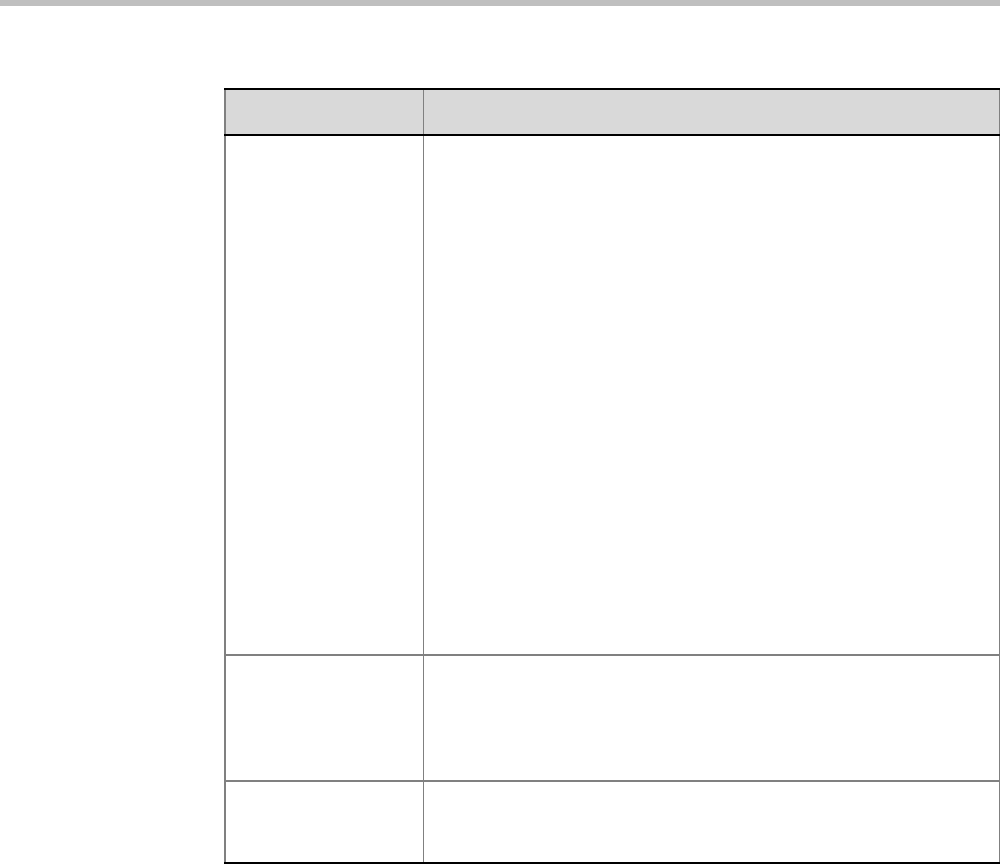
Chapter 2-Conference Profiles
Polycom, Inc. 2-27
Content Protocol Select the Content Protocol to be used for content sharing in Highest
Common Content Sharing Mode.
• H.263(AVC CP only)
• Content is shared using the H.263 protocol.
• Use this option when most of the endpoints support H.263 and
some endpoints support H.264.
• H.263 & H.264 Auto Selection (AVC CP only)
• Content is shared using H.263 if a mix of H.263-supporting
and H.264-supporting endpoints are connected.
• Content is shared using H.264 if all connected endpoints have
H.264 capability.
• H.264 Cascade and SVC Optimized
• All Content is shared using the H.264 content protocol and is
optimized for use in Cascaded Conferences.
• H.264 HD (AVC CP only, default)
• Ensures high quality Content when most endpoints support
H.264 and HD Resolutions.
When Multiple Resolutions is selected, this feature is hidden.
For more information, see "Content Protocols” on page 3-8 and
"Defining Content Sharing Parameters for a Conference” on page 3-3.
Content Resolution Select the Content Resolution and frame rate according to the
selected Content Sharing Mode (Highest common Content or Multiple
Resolution Contents) and the video protocol. For more information,
see "Defining Content Sharing Parameters for a Conference” on
page 3-3.
Send Content to
Legacy Endpoints
(CP only)
This Content Sharing option is not supported with RealPresence
Collaboration Server Virtual Edition.
Table 2-12 New AVC CP Profile - Video Quality Parameters (Continued)
Field/Option Description


















