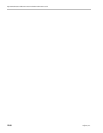Polycom® RealPresence Collaboration ServerVirtual Edition Administrator’s Guide
20-6 Polycom, Inc.
IVR_ROLL_CALL_VOLUME The volume of the Roll Call varies according to the value of
this flag.
Possible value range: 0-10 (Default: 6).
0 – disables playing the Roll Call
1 – lowest volume
10 – highest volume
Note:
• It is not recommended to disable the Roll Call by setting
the flag value to 0.
• System reset is not required for flag changes to take
effect.
LAST_LOGIN_ATTEMPTS If YES, the system displays a record of the last Login of the
user.
Default: NO.
.
LEGACY_EP_CONTENT_DE
FAULT_LAYOUT
Defines the video layout to be displayed on the screen of the
legacy endpoints when switching to Content mode.
Default value: CP_LAYOUT_1P7 (1+7).
MAX_CONF_PASSWORD_R
EPEATED_CHAR
Allows the administrator to configure the maximum number of
consecutive repeating characters that are to be allowed in a
conference password.
Range: 1 - 4
Default: 2
MAX_CP_RESOLUTION The MAX_CP_RESOLUTION flag value is applied to the
system during First Time Power-on and after a system
upgrade. The default value is HD720.
All subsequent changes to the Maximum CP Resolution of
the system are made using the Resolution Configuration
dialog box.
Possible flag values:
•
MPM+ /
HD1080 - High Definition at 60 fps
• HD720 – High Definition at 60 fps
• HD – High Definition at 30 fps
• SD30 – Standard Definition at 30 fps
• SD15 – Standard Definition at 15 fps
• CIF – CIF resolution
Default: HD1080
For more information see "Video Resolutions in AVC-based
CP Conferencing” on page 4-1.
Note: From Version 8.1, MPM+ media card is not supported.
Table 20-1 System Flags – MCMS_PARAMETERS (Continued)
Flag Description