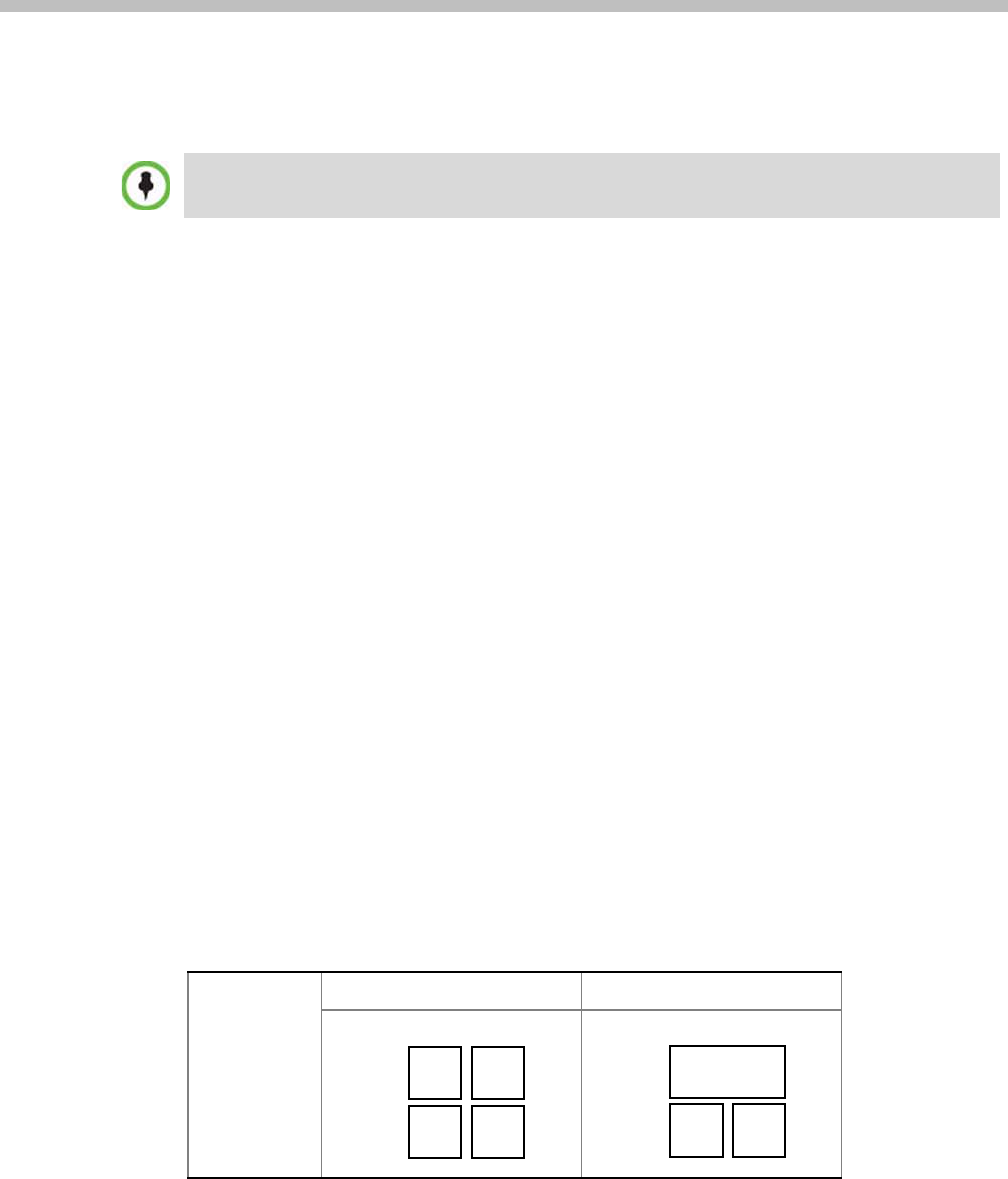
Polycom, Inc. 5-1
5
Cascading Conferences
Cascading enables administrators to connect one conference directly to one or several
conferences, depending on the topology, creating one large conference. The conferences can
run on the same MCU or different MCUs.
There are many reasons for cascading conferences, the most common are:
• Connecting two conferences on different MCUs at different sites.
• Utilizing the connection abilities of different MCUs, for example, different
communication protocols.
The following cascading topologies are available for cascading:
• Basic Cascading - only two conferences are connected (usually running on two
different Collaboration Servers). The cascaded MCUs reside on the same network.
• Star Cascading - one or several conferences are connected to one master conference.
Conferences are usually running on separate MCUs. The cascaded MCUs reside on the
same network.
System configuration and feature availability change according to the selected cascading
topology.
Video Layout in Cascading conferences (CP and mixed CP and SVC)
Cascade links are treated as endpoints in CP conferences and are allocated resources
according to "Resolution Configuration for CP Conferences” on page 4-8. Cascaded links in 1x1
video layout are in SD resolution.
When cascading two conferences, the video layout displayed in the cascaded conference is
determined by the selected layout in each of the two conferences. Each of the two
conferences will inherit the video layout of the other conference in one of their windows.
In order to avoid cluttering in the cascaded window, it is advised to select appropriate video
layouts in each conference before cascading them.
Cascading information applies to AVC Conferencing Mode (CP and mixed CP and SVC) only.
Cascading is not supported with SVC Conferencing Mode.
Without
Cascade
Conference A Conference B


















