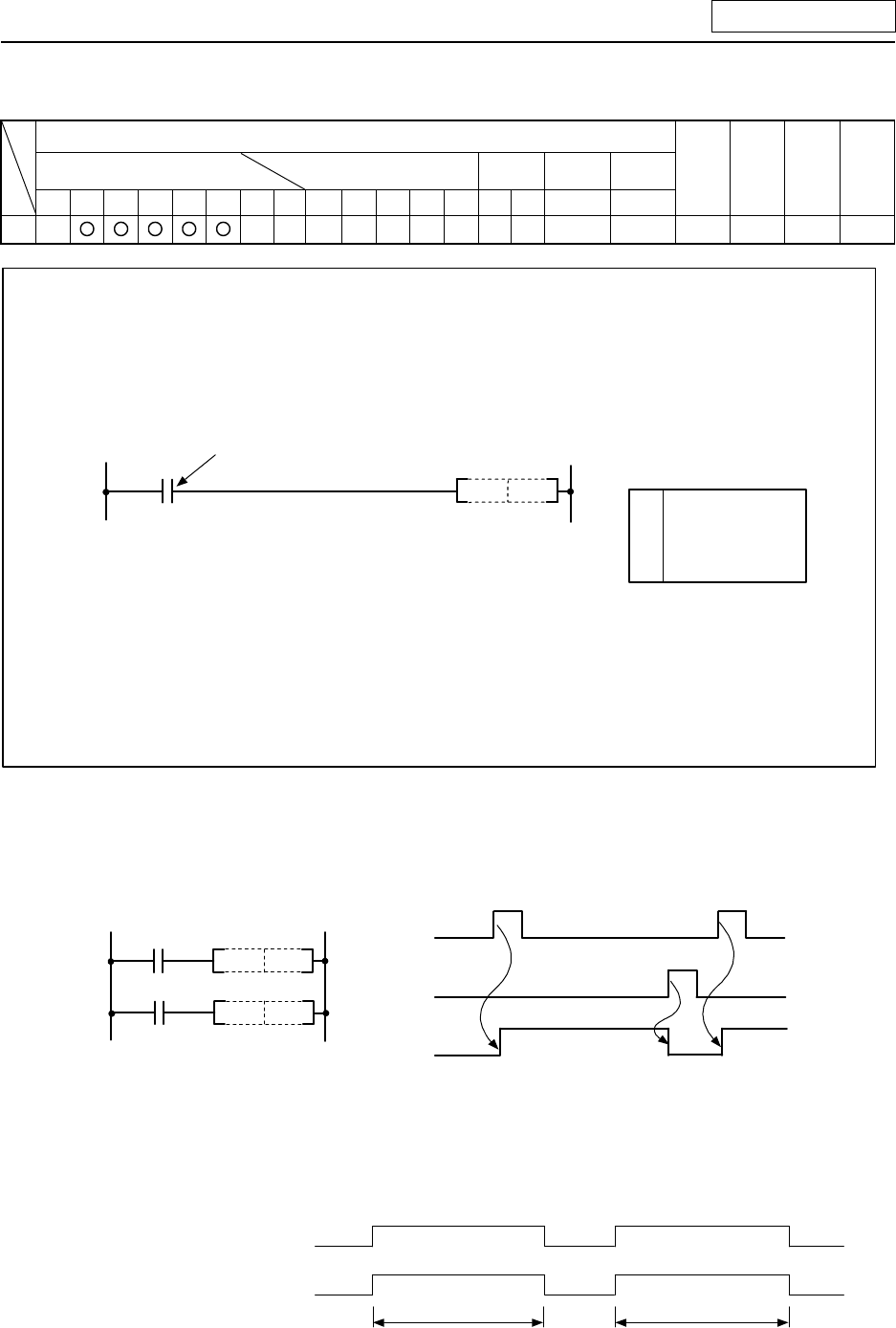
SET
- 58 -
{ SET ... Device setting (ON)
Usable device
Bit device
Word device
Con-
stant
Pointer Level
X Y M L SM F T C D R Z K H P N
Digit
desig-
nation
No. of
steps
Index
D
1
Setting command
SET
D
Setting data
D
Device N0. to
be set (ON)
Function
(1) The designated device turns ON when the SET input turns ON.
(2) The device turned ON remains ON even if the SET input turns OFF. The device can be turned
OFF with the RST command.
SET Y10
RST Y10
X5
X7
X5
X7
Y10
OFF
OFF
OFF
ON
ON
ON
(3) If the SET input is OFF, the state of the device will not change.
Execution condition
The execution conditions for the SET command are as shown below.
SET input
SET (Y, M, L, SM, F)
Executed per scan
Executed per scan
ON
OFF


















