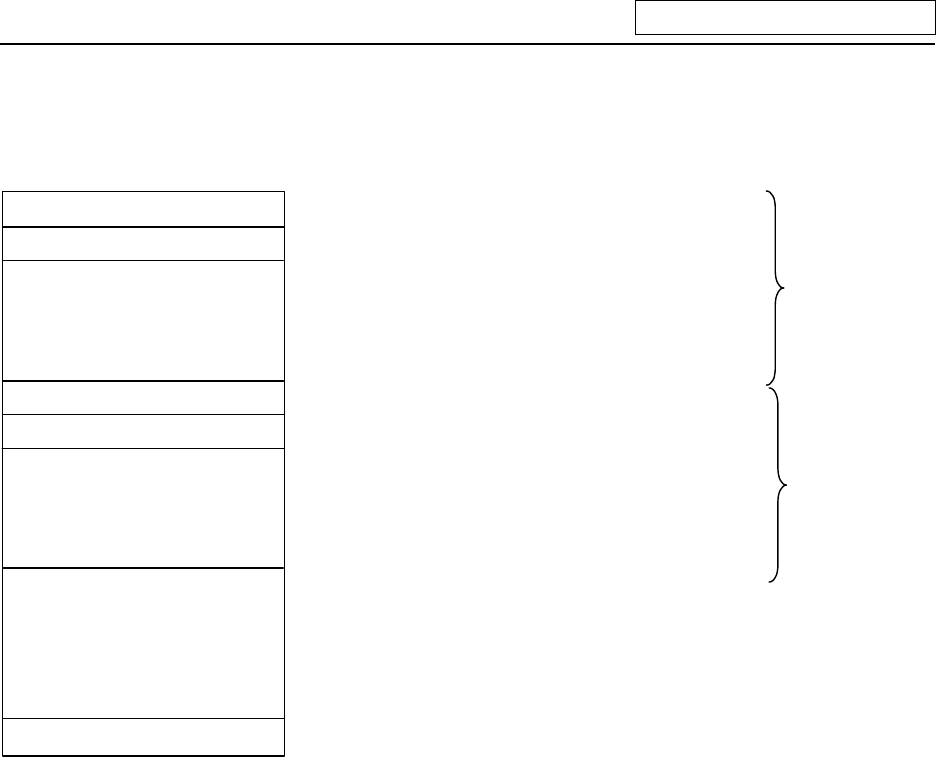
10. PLC Help Function
- 257 -
(a) Input with text data format
1) Format of the text file
Format of the message text is shown below.
(i) Version data
(ii) Number of characters / messages and language designation
(iii) Character string of PLC alarm message
(i) Version data
(ii) Number of characters / messages and language designation
(iii) Character string of PLC alarm message
(i)
∼
(iii) Up to 8 sets
(iv) End code
JPN01 96-12-01
↓
256 * 16,0
↓
alarm_message001alarm_message0
02alarm_message003
•••••••••••••
•••••••••••••••••••••••••••••••••••
alarm_message256 ↓
ENG01 96-12-01
↓
alarm_message001alarm_message0
02alarm_message003
••••••••••••••
••••••••••••••••••••••••••••••••••••
alarm_message256 ↓
256 * 16,1
↓
%
y
y
y
y
y
Language No. : 0
Language No. : 1
(i) Version data
Up to 15 alphabetical / numerical characters are available.
(Version data of selected language is displayed on construction screen.)
(ii) Number of characters / messages and language designation
Designate the “number of message” and the “number of characters for one message” in decimal. Add
“*” (0x2a) code between the numbers.
Always designate even number for the number of characters.
Maximum of messages is 256, and maximum of characters for one message is 128.
These numbers can be designated for each alarm message.
In other words, message size may vary from message to message.
To designate a language, add a comma “,” and parameter data.
When “,0” (number: 0) or nothing is designated, the language for number 0 is selected.
(iii) Character string of PLC alarm message
Set the message text.
It is not necessary to add some code to separate messages.
(The messages are recognized following to (ii) conditions.)
Maximum number of message character strings is 32768 (128 characters
°
256 strings) for each
language.
(iv) End code
Set “%” (0x25) code.


















