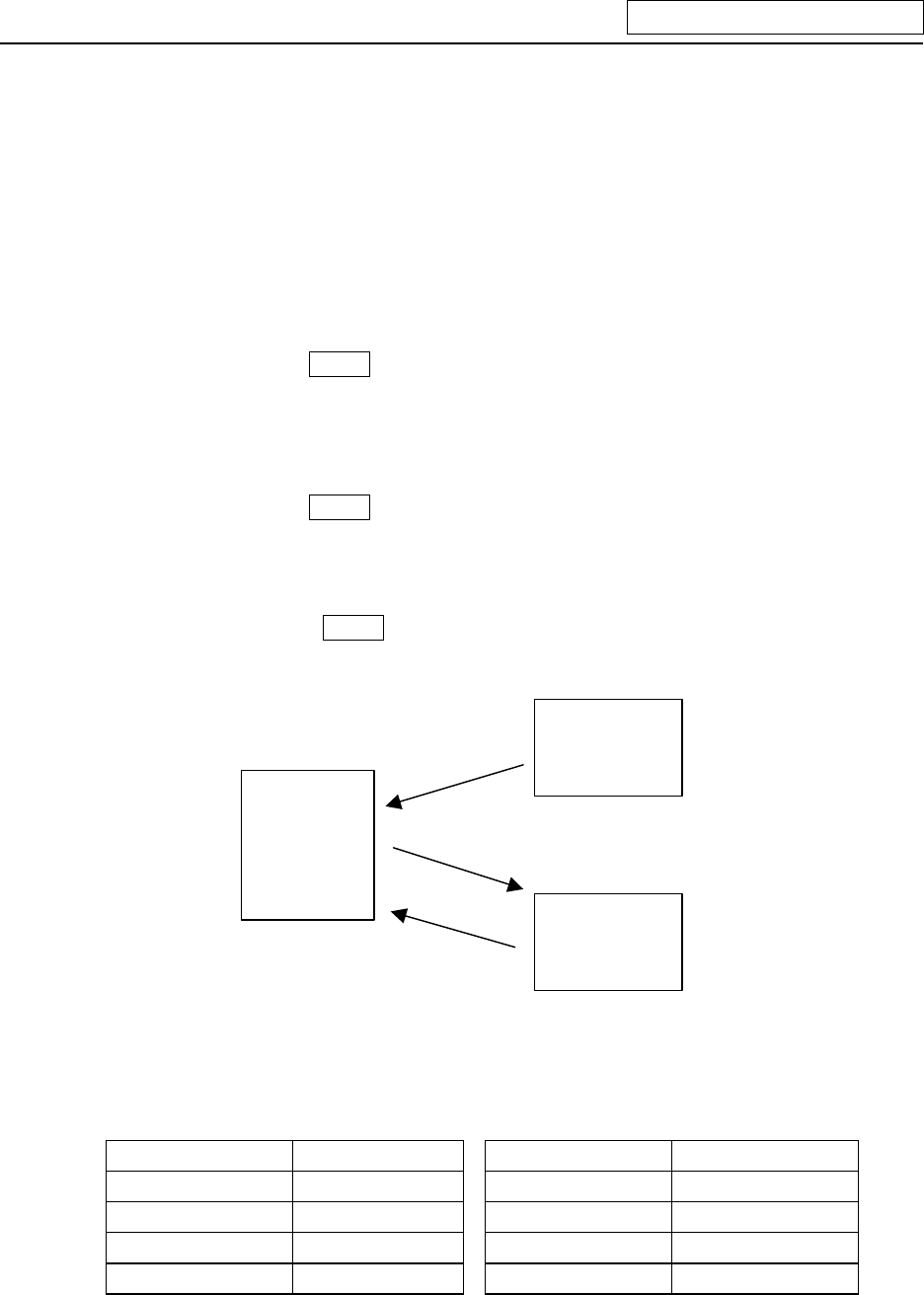
10. PLC Help Function
- 258 -
(Note 1)
Always add a return code (CR + LF) in each
Even if version data is not necessary, return code is needed.
When a message text file without a return code is used, “E86 INPUT DATA ERR” error will
occur.
(Note 2)
Make sure so that the number of all characters designated in (ii) conditions (number of
characters for one message
°
number of messages = number of all characters) is the same as
the total number of message characters set in (iii).
2) Input PLC alarm messages
Select DATA IN screen and input PLC alarm message with text data format.
#(98) DATA( ) INPUT
(b) Input/output with maintenance data format
1) Input PLC alarm message with maintenance data format
Select DATA IN screen and input PLC alarm message with maintenance data format .
#(99) DATA( ) INPUT
2) Output PLC alarm message with maintenance data format
Select DATA OUT screen and input PLC alarm message with maintenance data format .
#(99) DATA(270) INPUT
PLC alarm messages are also output when APLC program batch output ( #(99) (ALL3) ) is performed.
Maintenance
data
Text
data
NC
Input #(98)
Output #(99) (270) or #(99) (ALL3)
Input #(99)
3) N-number assignment of maintenance data
The head N-number is assigned for each language.
(The last N-number depends on the data size of alarm message.)
If there is no message data for some language, the N number assigned for the language will be
ignored when maintenance data is output.
Language N number Language N number
Language No.1 0 to 2499 Language No.5 10000 to 12499
Language No.2 2500 to 4999 Language No.6 12500 to 14999
Language No.3 5000 to 7499 Language No.7 15000 to 17499
Language No.4 7500 to 9999 Language No.8 17500 to 19999
(c) Precautions at external alarm creation
2-byte character (kanji (Chinese character), kana, etc.) can be available for PLC alarm message.
However, make sure that 2-byte character starts from uneven byte position.
If 2-byte character is at an even byte position, it may cause overflow to the next line and illegal
display.


















