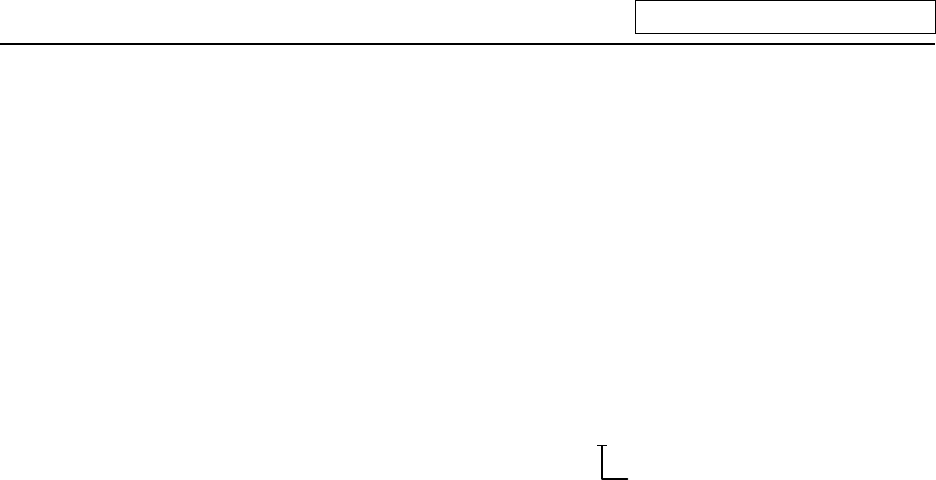
11. PLC Axis Control
- 285 -
bit 8: oper Option error (not used)
bit E: ALM2 Axis in control alarm
This bit turns ON when an alarm occurs (such as a servo alarm) during execution of axis control.
Axis control cannot be executed while this bit is ON.
After the cause of the alarm has been removed, turn the bit OFF by turning a reset signal ON,
setting ACT to 0, or turning the power OFF then ON again.
(Note) When alarms occur during axis control, the same alarms appear in the screen as for NC
control axes. Set the PLC 1st axis to "1" and the PLC 2nd axis to "2".
Example: When a servo alarm occurs for the PLC 1st axis
S03 Servo alarm 52 1
PLC axis
bit F: ALM:1 Control information data designation alarm
This bit turns ON when the designated details of the control information data are illegal. Thus,
the PLC axis control process is not executed. Turn the bit OFF by correcting the data, turning a
reset signal ON, or setting ACT to 0.


















