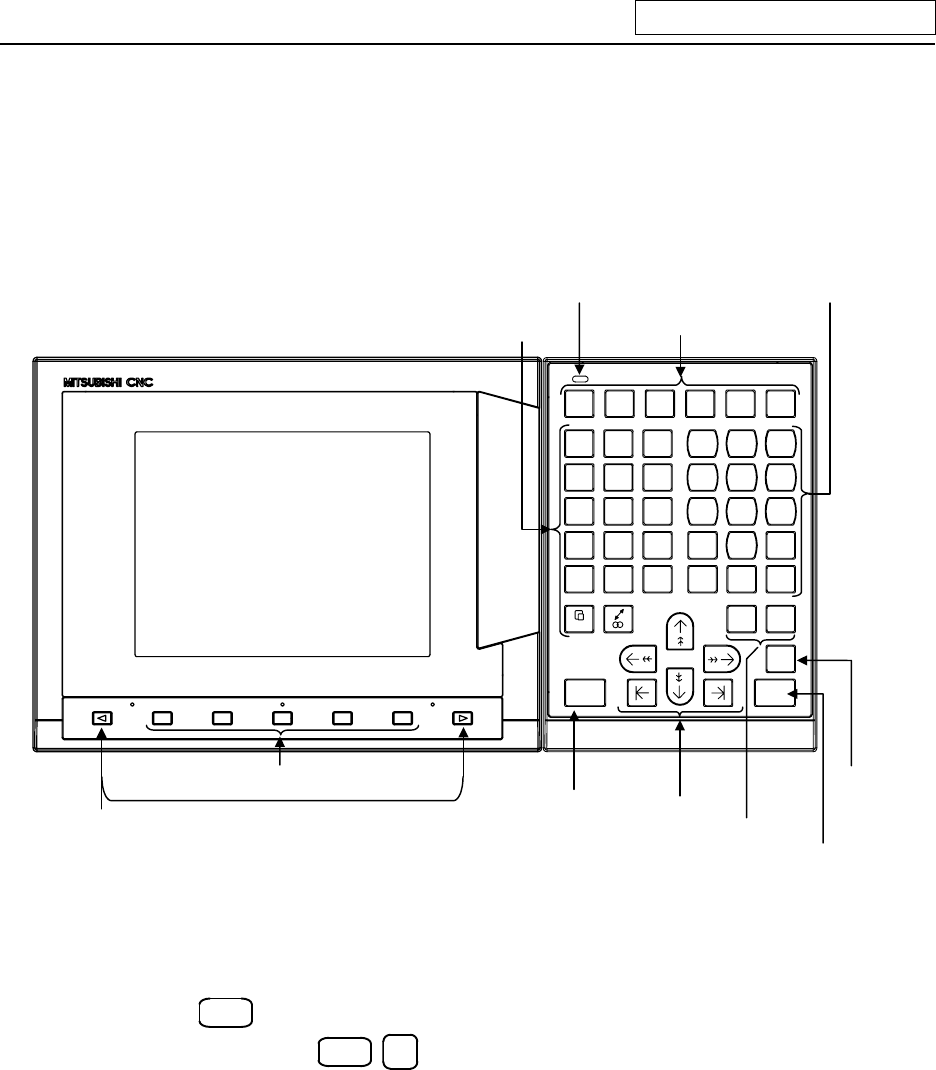
10. PLC Help Function
- 272 -
10.4.4 Layout of Keys on Setting and Display Unit
The layout for the keys on the setting and display unit (display unit + keyboard unit) used with this
controller is shown below.
MONITOR
TOOL
PARAM
EDIT
MDI
DIAGN
IN/OUT
SFG F0
O
A
N
B
G
C
X
U
Y
V
Z
W
F
E
D
L
H
!
P
I
Q
J
R
K
M
(
S
)
T
[
EOB
]
=
#
/
*
-
+
.
,
789
456
123
0
SP
DELETE
INS
C.B
CAN
SHIFT
INPUT
CALC
RESET
?
READY
Page keys
Menu keys
Reset key
Cursor keys
Data correction keys
Input key (calculation)
Shift key
A
lphabetic character,
numerical character,
and symbol keys
READY LED
Setting keys
Function selection keys
(Note 1)
When inputting an alphabet or symbol on the lower right of the alphabet or symbol keys,
press
SHIFT
, and then press the corresponding key.
(Example)
When
SHIFT
O
A
are pressed, "A" will be input.


















