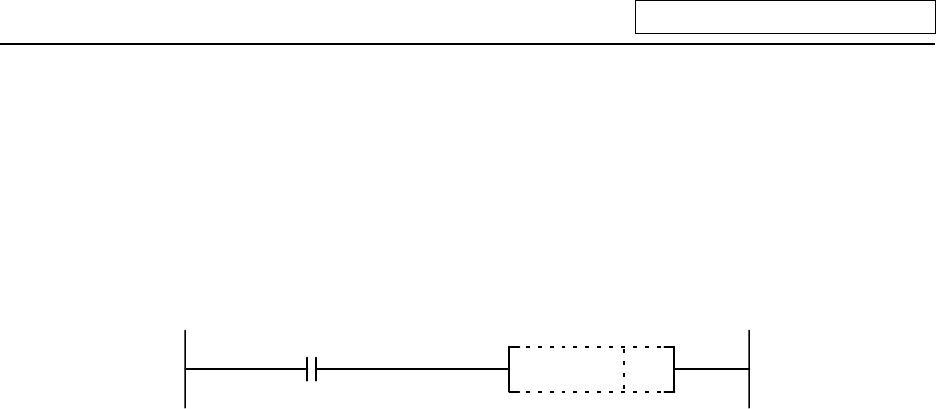
11. PLC Axis Control
- 281 -
11.3 PLC Interface
The interface between the PLC and NC is carried out by setting the control information data in the
R-register
(Note 1)
with the PLC, and calling the DDBS function.
11.3.1 S.DDBS Function Command
ACT
S.DDBS Rn
(Note 1)
When ACT is set to 1, the PLC axis control process is carried out with the control information data
contents. Thus, ACT should be set to 1 during PLC axis control.
Setting ACT to 0 causes a reset status.
(Note 1) The following R-registers can be used.
R500 to R549 (No battery backup)
R1900 to R2799 (Battery backup)


















