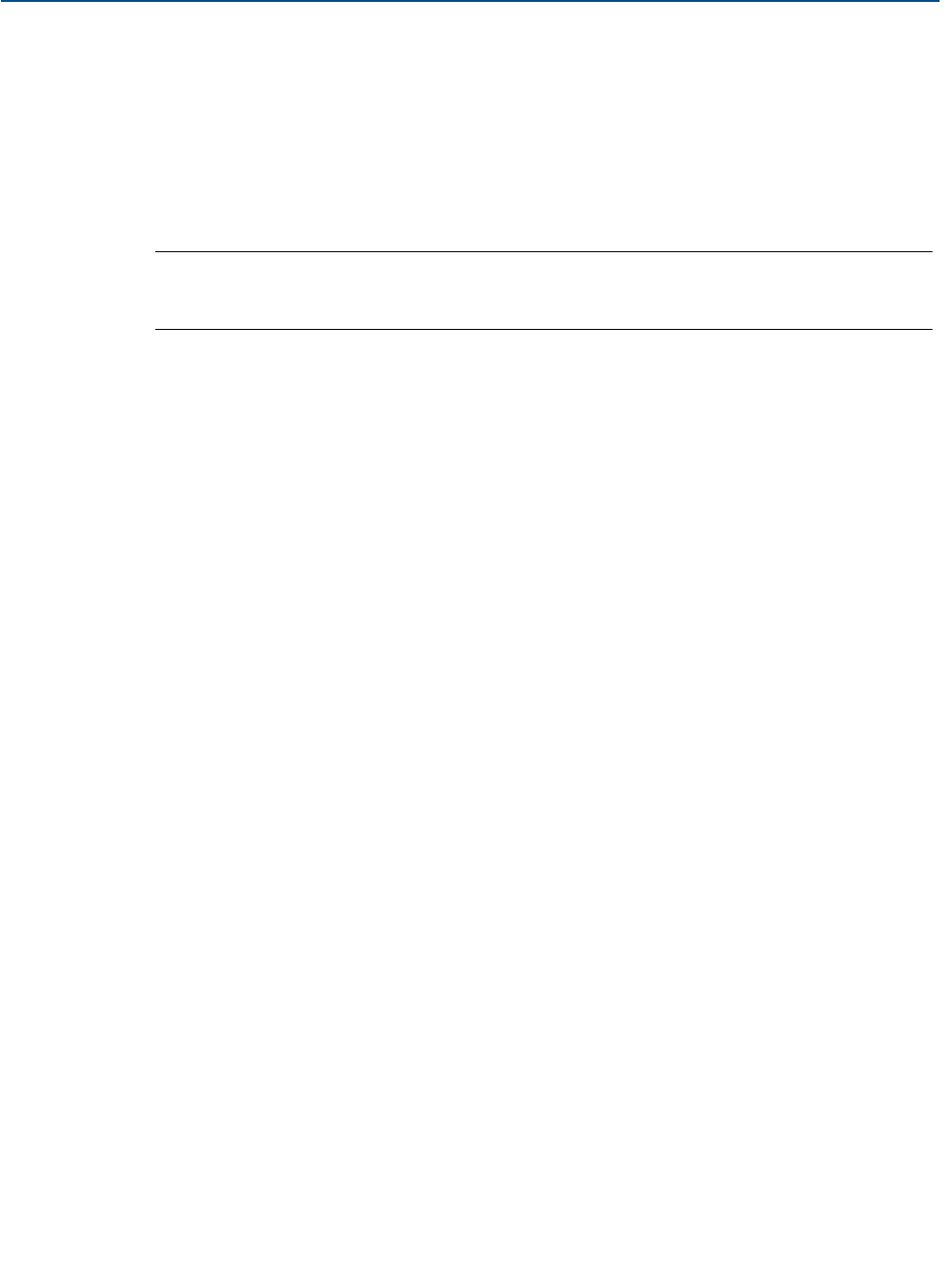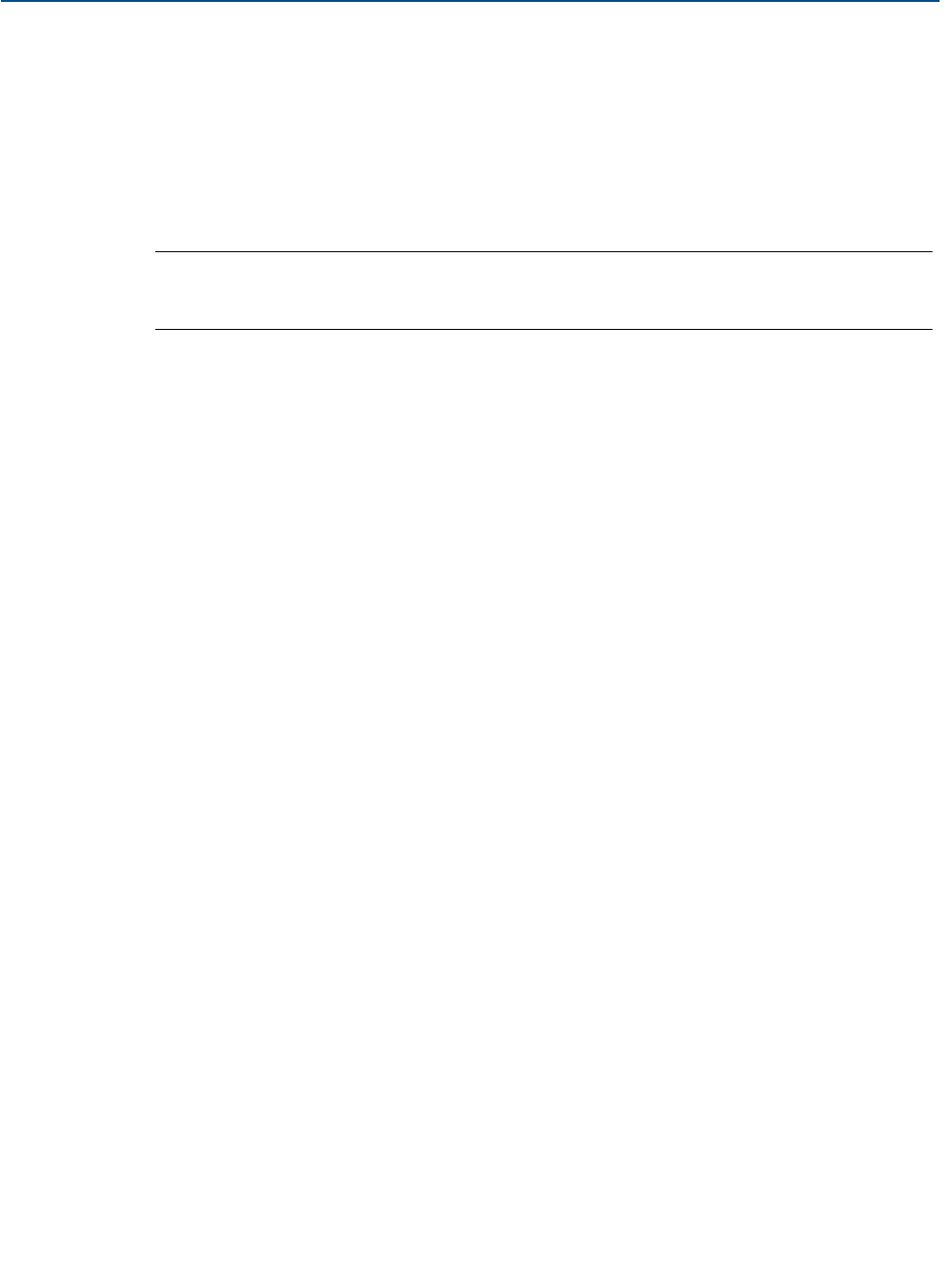
91
Reference Manual
IP2030/RM, Rev AA
Section 4: Getting started
June 2014
Section 4: Getting started
Menu: SETUP / [CONTROLLER /] OUTPUT / TOTALIZER
P530 Total factor (Factor default is 0.0)
One count is added to the Totalizer count (D828) for a quantity defined by P530
P531 Total units (Factory default is "None")
Pumped volume totalizing is enabled by the totalizer units (P531) being set to PVol.
(This parameter also defines the display units for parameter D828).
Note
For other associated parameters, see “Set-up totalizing on the Mobrey MCU901 control
unit” on page 95.
4.5.22 Set-up alarms
Alarms
The MCU900 Series control unit can detect the following alarm conditions:
Control unit Primary / Process Value (PV) is out-of-limits
Current Output saturated
(Standard:
3.9mA or 20.8mA, NAMUR NE43: 3.8mA or 20.5mA)
Logging memory filling (Mobrey MCU90F)
Logging memory full (Mobrey MCU90F)
Digital input is configured to force an alarm when active
Maximum number of failed Custom relay operation attempts
Current Input saturated
Rising liquid level
Relay operation count limit exceeded
Relay run time limit exceeded
Low pump efficiency (on the MCU901 and MCU902 only)
Relay inactivity
Parameter D830 shows a list of active alarms. Alarms are indicated using relay outputs and the
current output. Table 4-8 on page 94 has a summary of reporting methods for alarms.
Alarm indication selection
Menu: SETUP / [CONTROLLER /] OUTPUT / ALARM
For each alarm, there is a dedicated parameter in the ALARM menu for selecting the method of
indication for that alarm. Options for parameters P540 to P551 are:
None – if the alarm is to be indicated (default factory setting)
Both – alarm is indicated by an Alarm mode relay and output current
Current – alarm is indicated by the output current only
Relay – alarm is indicated by an Alarm mode relay only