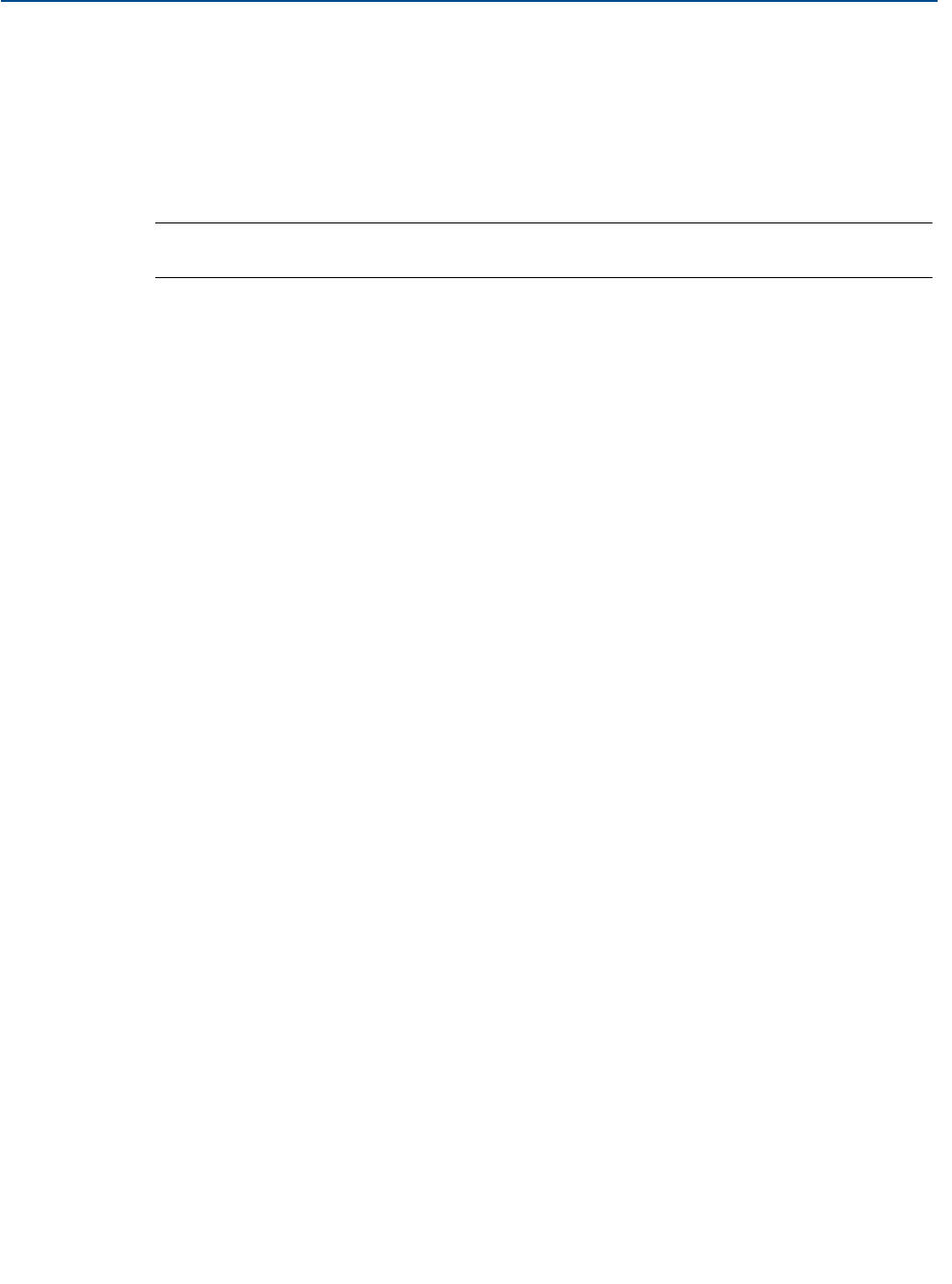
Reference Manual
IP2030/RM, Rev AA
Section 4: Getting started
June 2014
Section 4: Getting started104
4.5.27 Serial communications
This section is applicable if the RS232 serial port of a communication device (e.g. a PC)
is connected:
directly to the RS232 terminals of the MCU901 or MCU902 control unit or
indirectly via factory-fitted data download socket of the MCU90F control unit
Note
See “RS232 connections” on page 22 for connections details.
Menu: SETUP / [CONTROLLER /] SYSTEM / COMMUNICATIONS
P710 Address (Factory default is 0)
Keep the factory default setting.
P711 Interface
Choose between Log download (Mobrey MCU90F), RS232 HART, or None.
P712 Baud Rate (Factory default is 1200 or 9600)
This must be the same as set for the RS232 serial port of the communication device.
Range is 1200 to 115200.
P713 Start Bits (Factory default is 1)
This must be the same as set for the RS232 serial port of the communication device.
Range is 0 to 9.
P714 Data Bits (Factory default is 8)
This must be the same as set for the RS232 serial port of the communication device.
Range is 0 to 9.
P715 Parity (Factory default is “Even”)
This must be the same as set for the RS232 serial port of the communication device.
Options are Even, Odd or None.
P716 Stop Bits (Factory default is 1)
This must be the same as set for the RS232 serial port of the communication device.
Range is 0 to 9


















