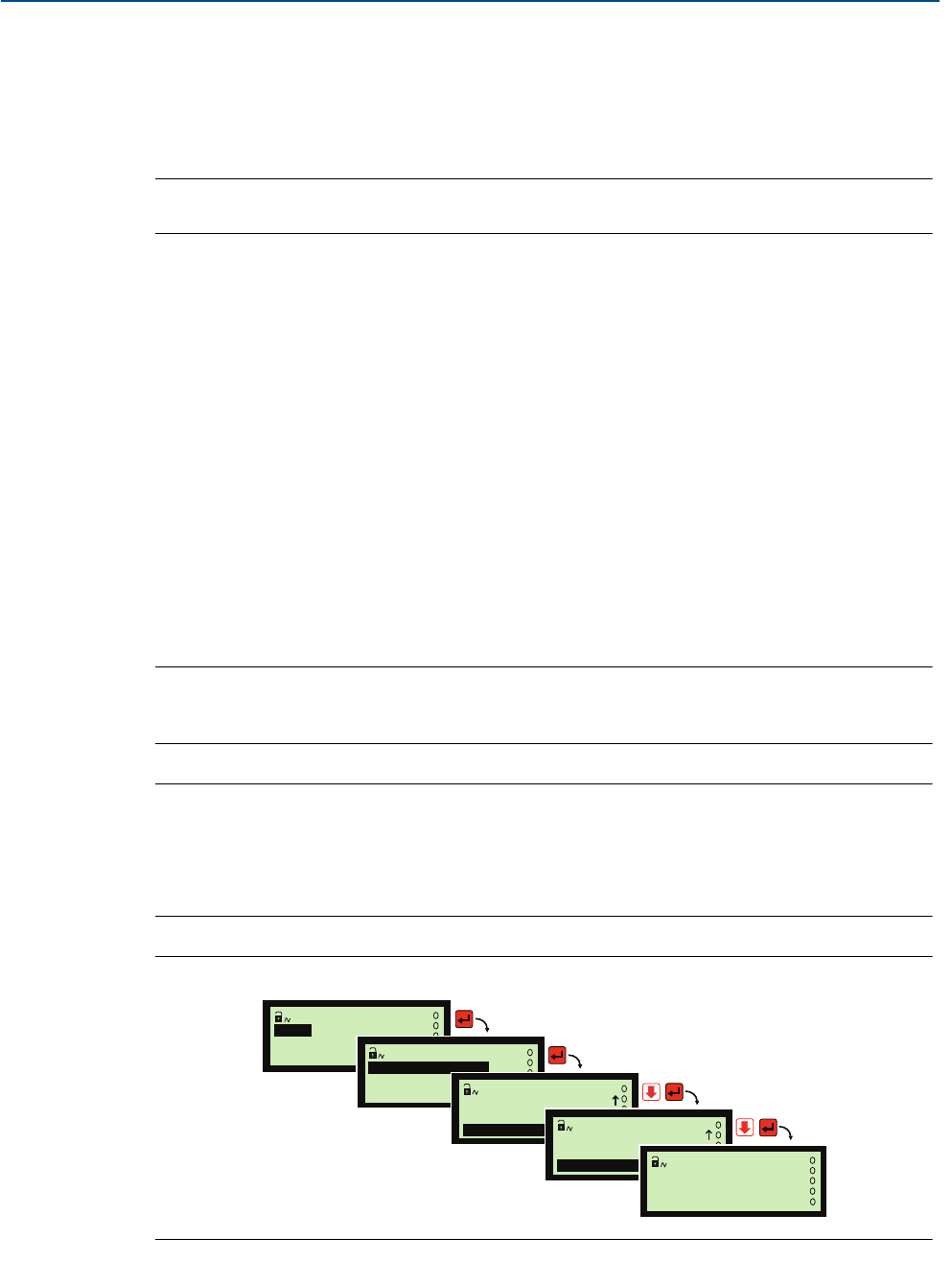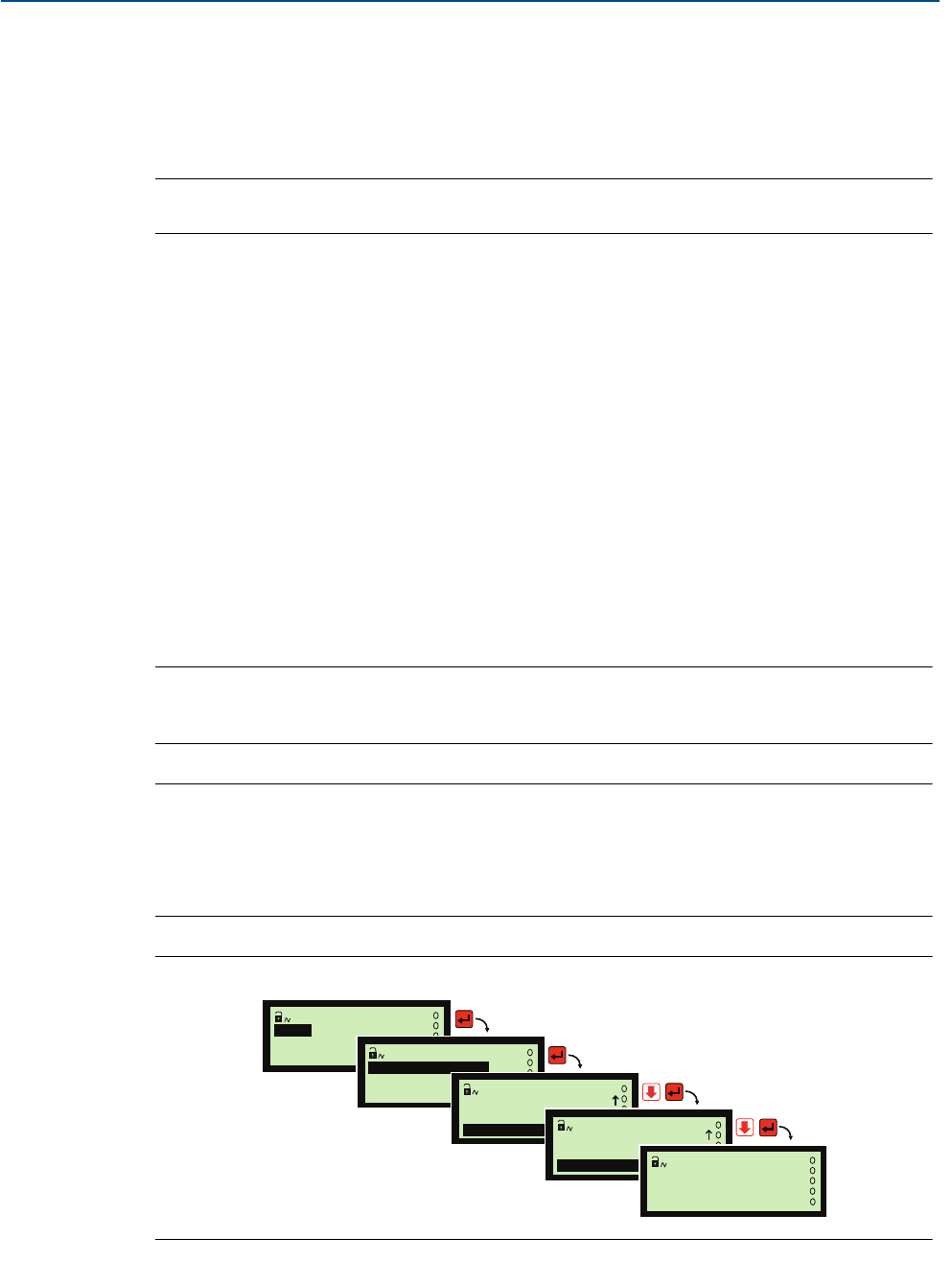
61
Reference Manual
IP2030/RM, Rev AA
Section 4: Getting started
June 2014
Section 4: Getting started
4.5.17 Using a plotted profile for calculating volume or flow
When parameter P113 (or P123) is set to “special”, the parameter P115 (or P125) is used for
defining a 20-point look-up table that represents the profile of a vessel or open flow channel that
is not in the control unit library.
Note
When using the App Wizard, select 20 point look-up at the prompt for a profile.
Each point is a Cartesian co-ordinate (X, Y). The X value represents a level, and the Y value is the
corresponding volume or flow rate. The X points are at user-defined intervals, typically in equal
increments (5%) of maximum height.
These X points may be entered as levels (in the same units as the transmitter) and the Y points
entered as the corresponding volumes or flow rates for those levels (in the same units as selected
for the control unit Primary/Process Value). See Figure 4-21 on page 61, right-hand graph.
Parameters P114 (or P124) and P116 (or P126) need only be set to 1.0 for this method.
The volume or flow rate for the control unit PV is then derived from the plotted profile using the
live level measurements and interpolation between the plot points.
The X and Y points can also be converted (normalized) to be in the range 0.0 to 1.0 before being
entered manually (see Figure 4-21 on page 61, left-hand graph). A value is then derived from
the plotted profile using the live level measurements that are already converted (normalized) by
the Transmitter Input Channel processing. Parameter P116 (or P126) is then applied to the
derived value to obtain the volume or flow rate for the control unit PV.
Note (MCU901/MCU90F)
P113 to P116 are in the menus SETUP / [CONTROLLER /] INPUT CHANNEL
/ Ch1 Profile, / Ch1 Pre scale, / Ch1 NLP Data, and / Ch1 Post Scale
Note (MCU902)
P113 to P116 are in the menus SETUP / [CONTROLLER /] PV CALCULATION /
CHANNEL 1 / Ch1 Profile, / Ch1 Pre scale, / Ch1 NLP Data, and / Ch1 Post Scale
P123 to P126 are in the menus SETUP / [CONTROLLER /] PV CALCULATION /
CHANNEL 2 / Ch2 Profile, / Ch1 Pre scale, / Ch2 NLP Data, and / Ch2 Post Scale
Figure 4-21. How to navigate to the P115 parameter screen
MAIN MENU
Run App?
MONITOR
SETUP
SELECT INSTRUMENT
Tx1 : **** #1
Controller: ****
SETUP
INPUT CHANNEL
INPUT CHANNEL
Ch1 Profile
Ch1 Pre Scale
Ch1 NLP Data
Ch1 NLP Data P115
x0: 0.000
y0: 0.000
DISPLAY
OUTPUT
x3
x4
Note: The Mobrey MCU901 screens are shown here.
Note: The SELECT INSTRUMENT menu does not
appear unless a HART transmitter is connected.