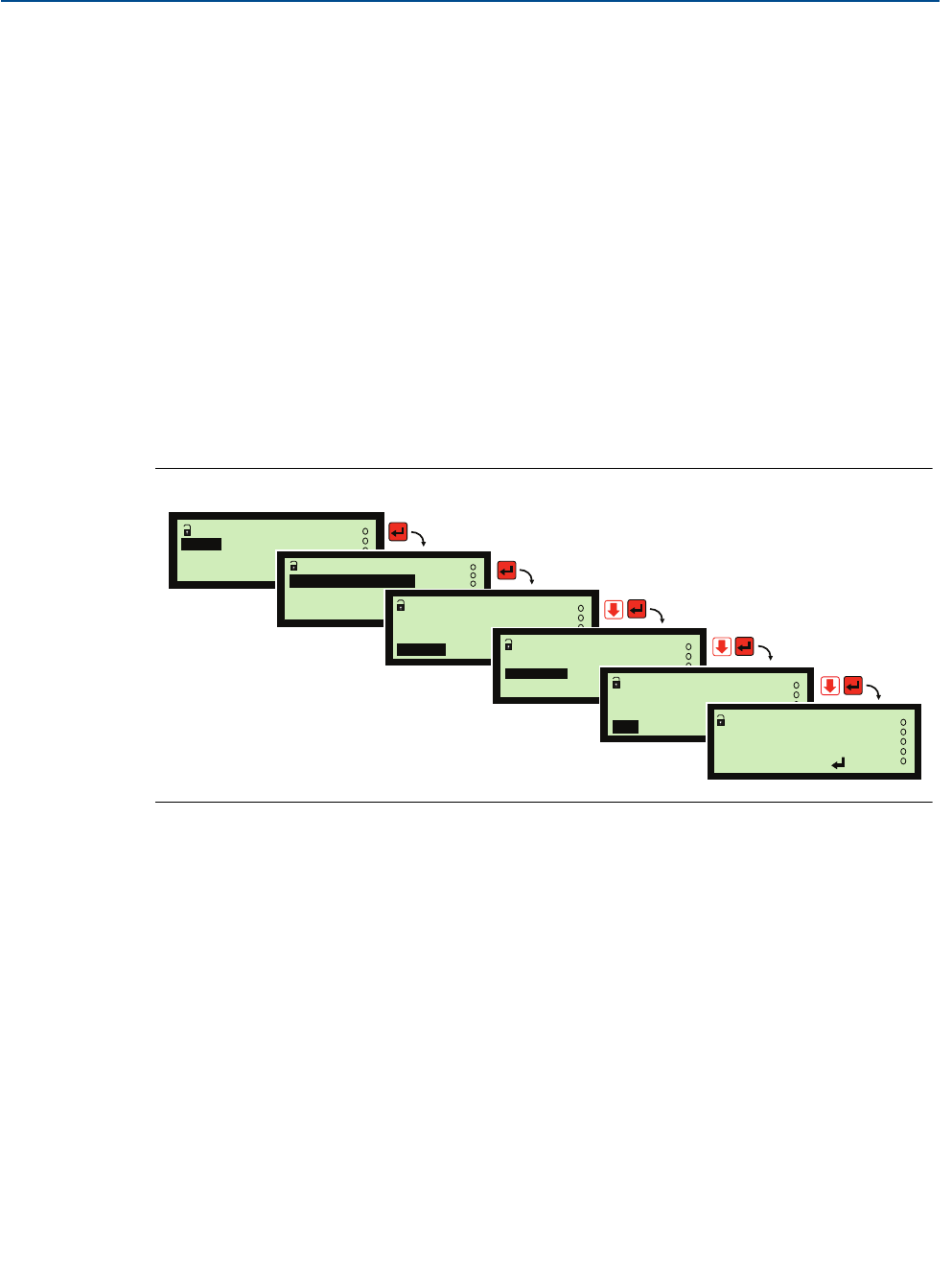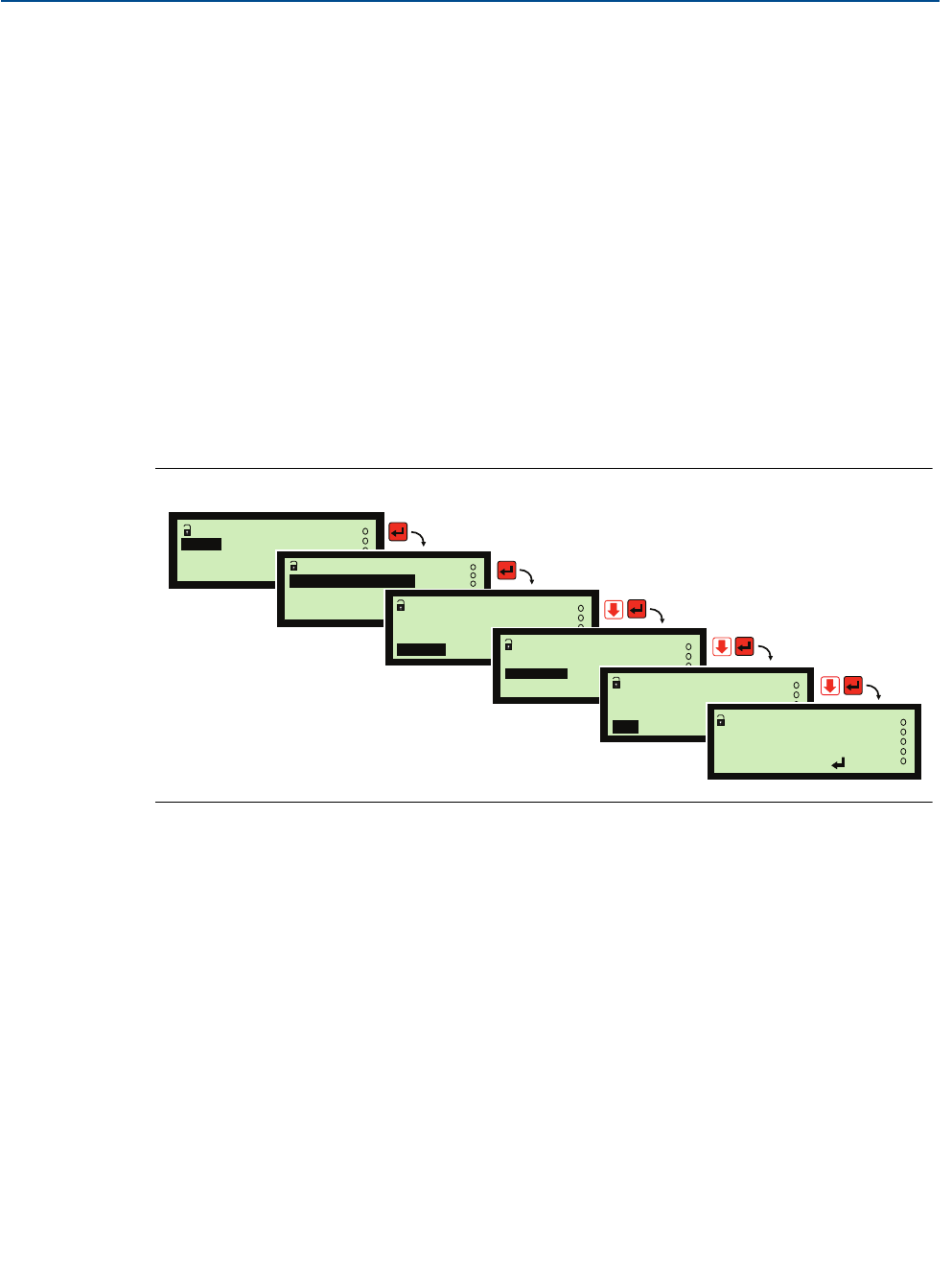
105
Reference Manual
IP2030/RM, Rev AA
Section 4: Getting started
June 2014
Section 4: Getting started
4.5.28 PIN Security
Personal Identification Number (PIN) security prevents unauthorized people from configuring
the control unit. Typically, this is set-up when all the other programming has been completed.
As with bankcards, there is one PIN number.
The factory default is for PIN security to be inactive. To activate, navigate the menu system to
the PIN screen and edit a 4-digit personal identification number (PIN) that you want. The PIN is
edited with the arrow keys and confirmed with the red (ENTER) button; the 4-digit PIN will then
be replaced by “- - - -” to indicate that PIN security is active. (By default, the PIN is “0” if inactive).
After PIN security is activated, a prompt for the PIN appears when needed for authorization. If
correctly entered, no further PIN requests are made unless there is a period of keypad inactivity,
or the Cancel Password option is selected from the MAIN MENU screen.
If the PIN number has been forgotten, contact Rosemount Measurement for assistance.
Please
ensure that you have the serial number of the control unit available.
It is located in the menu system at: SETUP / [CONTROLLER /] SYSTEM / FIXED / Serial No.
Figure 4-44. Navigating to the PIN set-up screen
MAIN MENU
Run App?
MONITOR
SETUP
SELECT INSTRUMENT
Tx1: **** #1
Controller: ****
SETUP
INPUT CHANNEL
DIGITAL INPUT
SYSTEM
SYSTEM
TEST
DEFAULTS
SETTINGS
1
SETTINGS
Keypad Sound
Language
PIN
PIN P740
0
Esc=Quit =Edit
Note: The SELECT INSTRUMENT menu does not
appear unless a HART transmitter is connected.
Note: The Mobrey MCU901 screens are shown here.
x5
x5