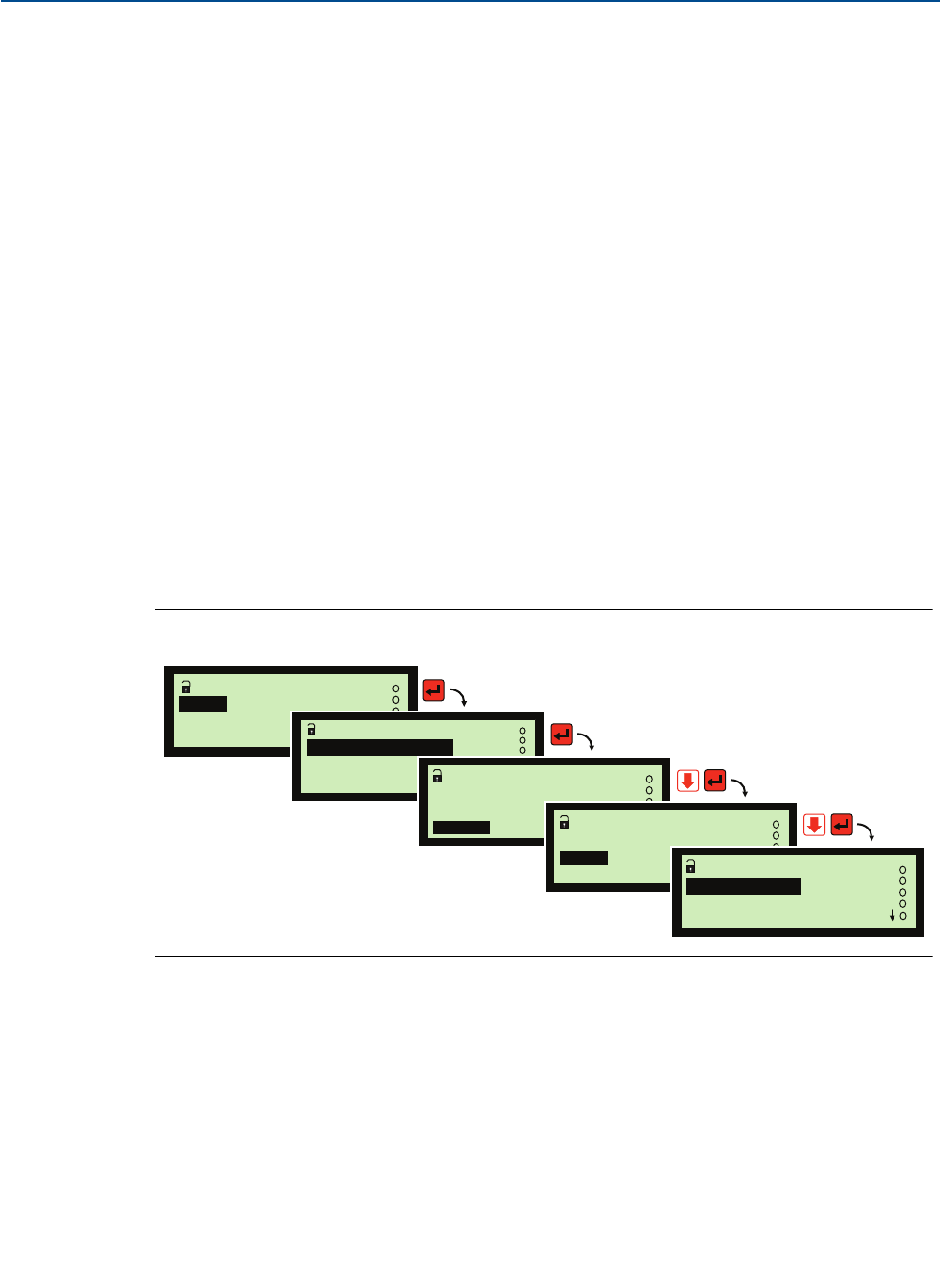
69
Reference Manual
IP2030/RM, Rev AA
Section 4: Getting started
June 2014
Section 4: Getting started
P210 MCU PV Damping (Factory default is 0)
This is used to apply damping to smooth out big steps in calculated control unit
Primary/Process values (PV).
4.5.21 Set-up the relays
An overview of the relay functions
Relays 1 to 4 are normally On Point / Off Point control relays which may be used to start/stop
pumps or open/close valves at different level points. The relay energizes at one level point and
then de-energizes at a different level point.
Relays can also be programmed as Out-of-limit Alarm relays which energize between defined
points and de-energize outside those points. The relays may also be programmed to perform
auto-sequences and auxiliary functions such as pump-down operations, pump rotations to
equalize wear, and de-sludge/cleaning. For further details, see “Other relay modes” on page 71.
Relay 5 is normally a Fail-safe Fault relay but may be re-allocated to another duty.
How to start and use the Relay Wizard
Relays can be programmed easily using the Relay Wizard, accessible by navigating to the
RELAY menu. The Relay Wizard also forms a part of the Application (App) Wizard.
Figure 4-27. Navigating to the RELAY Screen
MAIN MENU
Run App?
MONITOR
SETUP
SELECT INSTRUMENT
Tx1: **** #1
Controller: ****
SETUP
APPLICATION
DISPLAY
OUTPUT
OUTPUT
CURRENT OUTPUT
TOTALIZER
RELAY
1
RELAY
Reset RL Params
RELAY 1
Relay Wizard
Note: The SELECT INSTRUMENT menu does not
appear unless a HART transmitter is connected.
Note: The Mobrey MCU901 screens are shown here.
x2


















