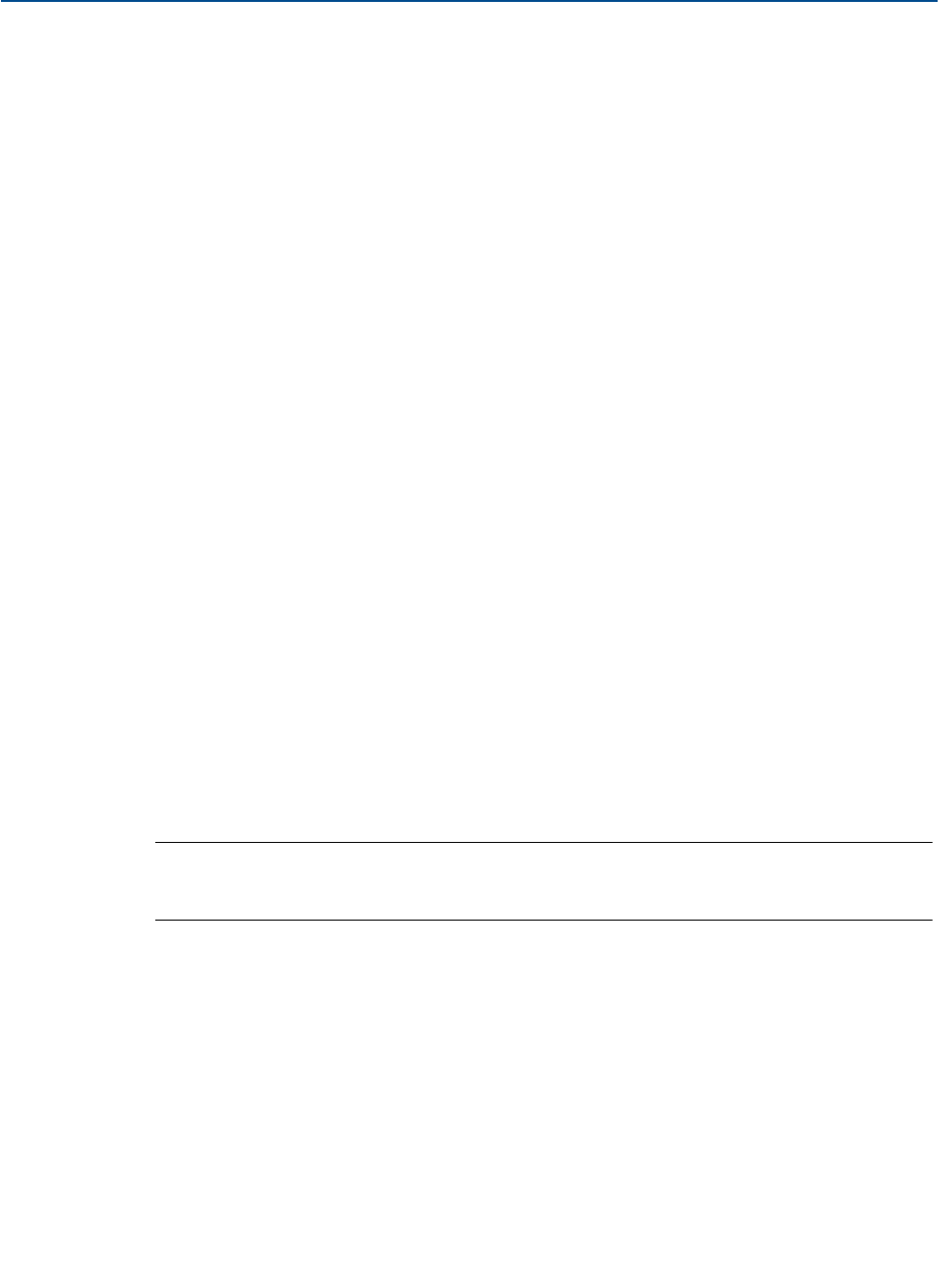
Reference Manual
IP2030/RM, Rev AA
Section 4: Getting started
June 2014
Section 4: Getting started88
Relay Operations alarm
(Special alarm – see Table 4-5 on page 73 for a full list of auxiliary relay functions)
Menu: SETUP / [CONTROLLER /] APPLICATION / ALARM
P491 RL operations (Factory default is 0)
It is an alarm condition when the number of operations done by a selected relay (P492)
is higher than the number in P491
Relay operation counters parameters D811 to D815 are in the MONITOR menu.
See also “Health checking the MCU900 Series control unit” on page 110
For alarm indication options, see “Set-up alarms” on page 91
P492 RL ops rly sel (Factory default is "Disabled")
Select the relay for the monitoring operation associated with parameter P491
Relay Run-time alarm
(Special alarm – see Table 4-5 on page 73 for a full list of auxiliary relay functions)
Menu: SETUP / [CONTROLLER /] APPLICATION / ALARM
P493 RL runtime (Factory default is 0:00 h:m = OFF)
It is an alarm condition when a relay, selected by P494, has been energized for longer
than the period (hours and minutes) set by P493
Run-time counters parameters D821 to D825 are in the MONITOR menu.
See also “Health checking the MCU900 Series control unit” on page 110
For alarm indication options, see “Set-up alarms” on page 91
P494 RL run rly sel (Factory default is "Disabled")
Select the relay for the monitoring operation associated with parameter P493
Note
For any of the alarms below to be indicated by a relay or current output, an indication
method must be selected. See “Alarm indication selection” on page 91 for details
No Activity alarm
(Special alarm - see Table 4-5 on page 73 for a full list of auxiliary relay functions)
Menu: SETUP / [CONTROLLER /] APPLICATION / ALARM
P497 No Activity Del (Factory default is 0:00 h:m)
It is an alarm condition if there is no relay activity for the period (hours and minutes)
defined by parameter P497. Relays are selected for monitoring using parameter P498.
The alarm condition is cleared when any of the monitored relays are energized
For alarm indication options, see “Set-up alarms” on page 91


















