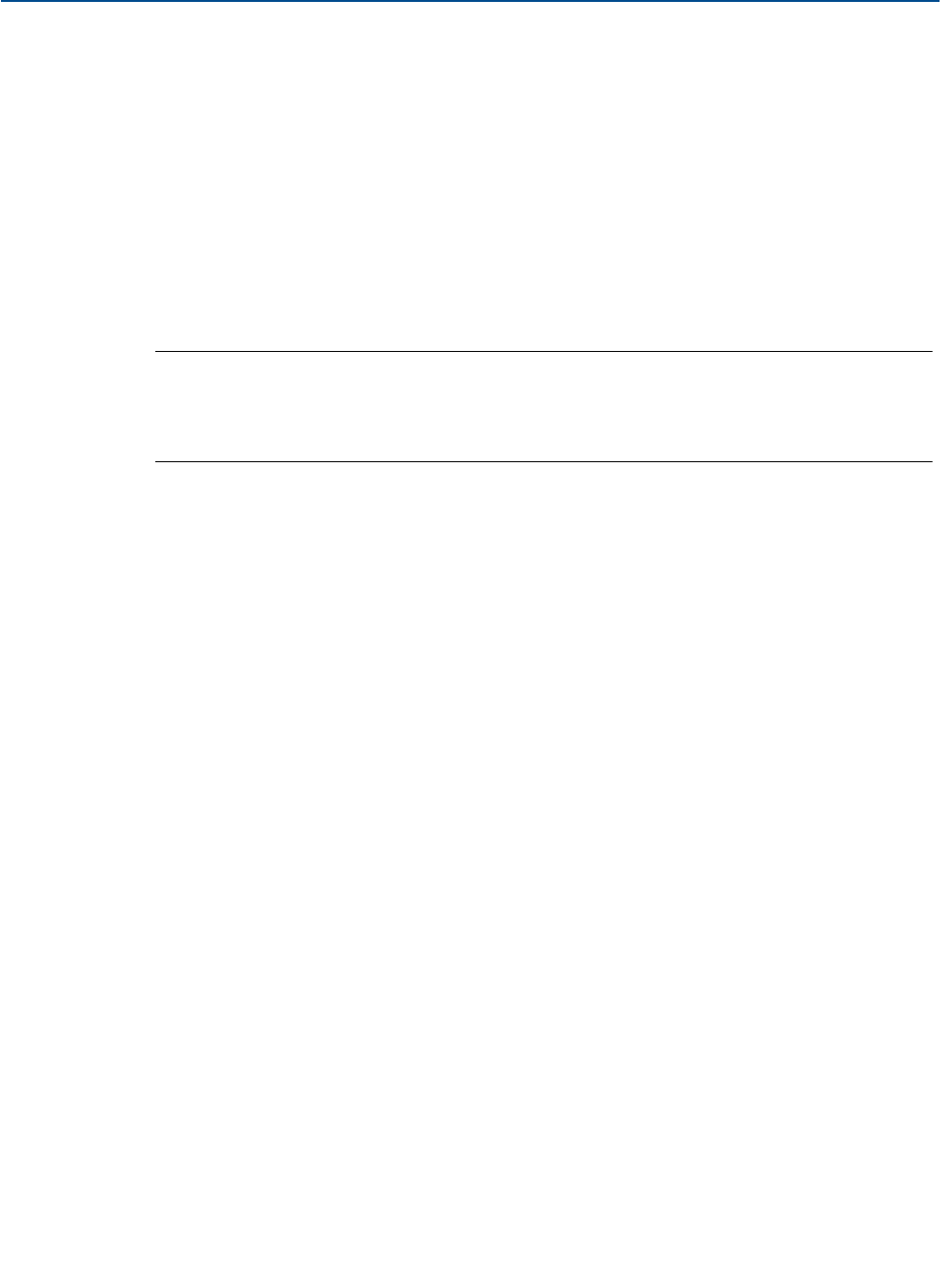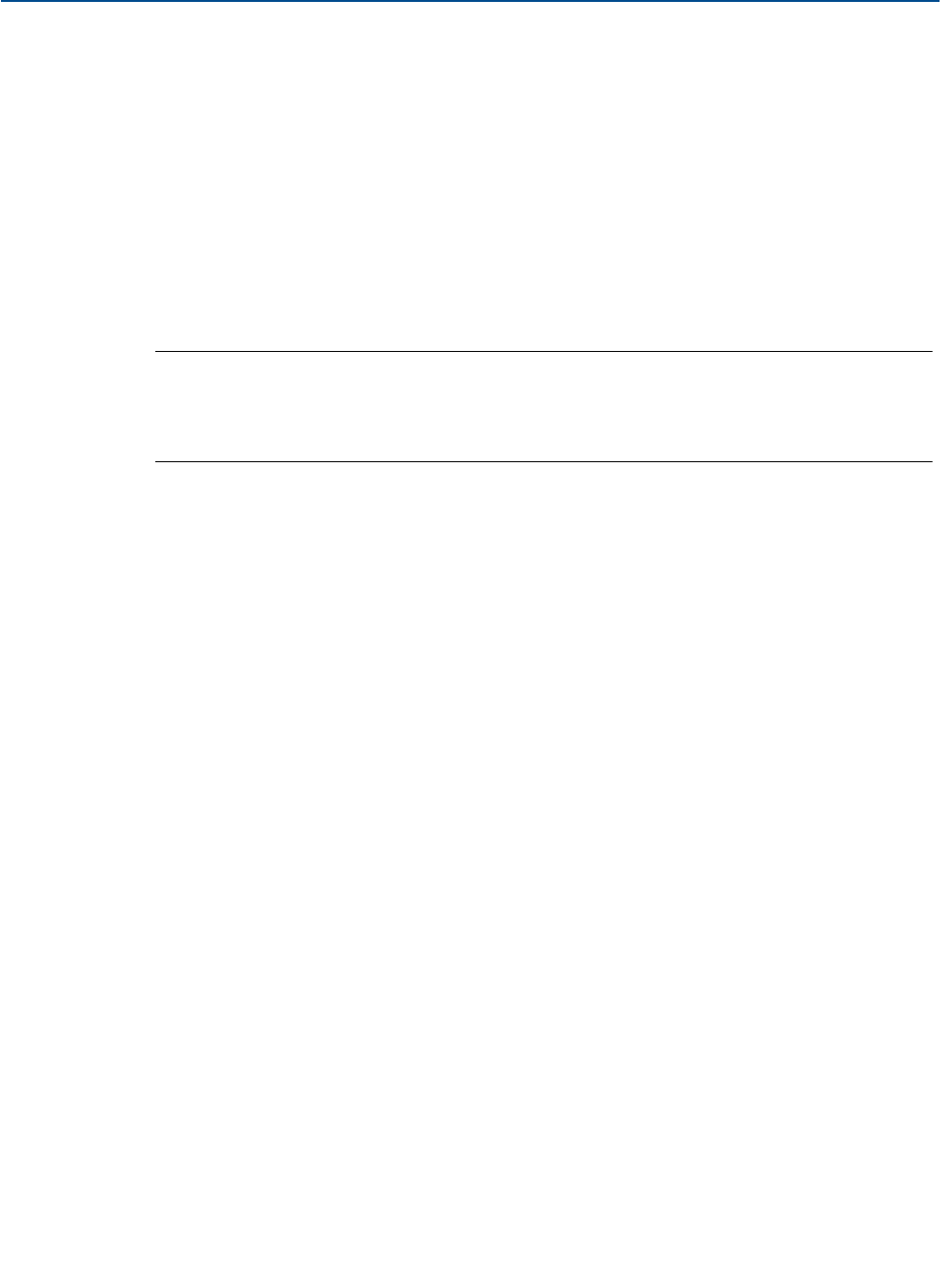
37
Reference Manual
IP2030/RM, Rev AA
Section 4: Getting started
June 2014
Section 4: Getting started
4.5.2 Step-by-step programming of the control unit
Step 1: Put the unit into Program mode
Put the control unit into Program mode. (The factory default is for it to be in Program mode).
See “Run App and Program operating modes” on page 38.
Step 2: Use the App Wizard
Use the Application Wizard (App Wizard) to easily set-up the control unit for a level, flow, or
contents volume application, and then optionally adjust the set-up by editing parameters in the
menu system. For examples of using the App Wizard, see“Application Wizard” on page 39.
Note:
Before using the App Wizard with a 4–20 mA transmitter, the Input Channel 1 source
parameter P111 on the control unit must be set for a 4–20 mA input (see page 44)
Level and volume measurement duties are not available on the MCU90F Logging unit.
Step 3: Optional changes after using the App Wizard
Optionally change system settings
This includes how to switch on the keyboard sound, setting the date/time, and changing
language. See “Optional change: system settings” on page 42.
Optionally change transmitter input channel settings (advanced users)
This is for advanced users and looks in-depth at how the input channels are used to obtain the
control unit Process Value / Primary Value (PV) value from a transmitter.
See “Optional change: transmitter input channel settings (advanced users)” on page 43
For most users, the App Wizard will set-up the majority of applications with no need of
direct changes to input channel parameters.
Optionally change application settings (advanced users)
This is for advanced users and looks in-depth at further processing of PV values to get content
(volume) or flow rate values, which can be shown on the display. A totalizer function can also be
set-up. For most users, the App Wizard will set-up the majority of applications with no
need of direct changes to application parameters.
See “Volumetric contents and flow measurement applications (advanced users)” on page 52
and “Using a plotted profile for calculating volume or flow” on page 61.
Optionally change the digital input settings
This includes how to allocate actions to digital inputs (IN1 and IN2).
See “Digital inputs IN1 and IN2” on page 63.
Optionally change output settings
This includes setting-up the 4–20mA output and relay outputs.
See “Set-up the current output” on page 68 and “Set-up the relays” on page 69.