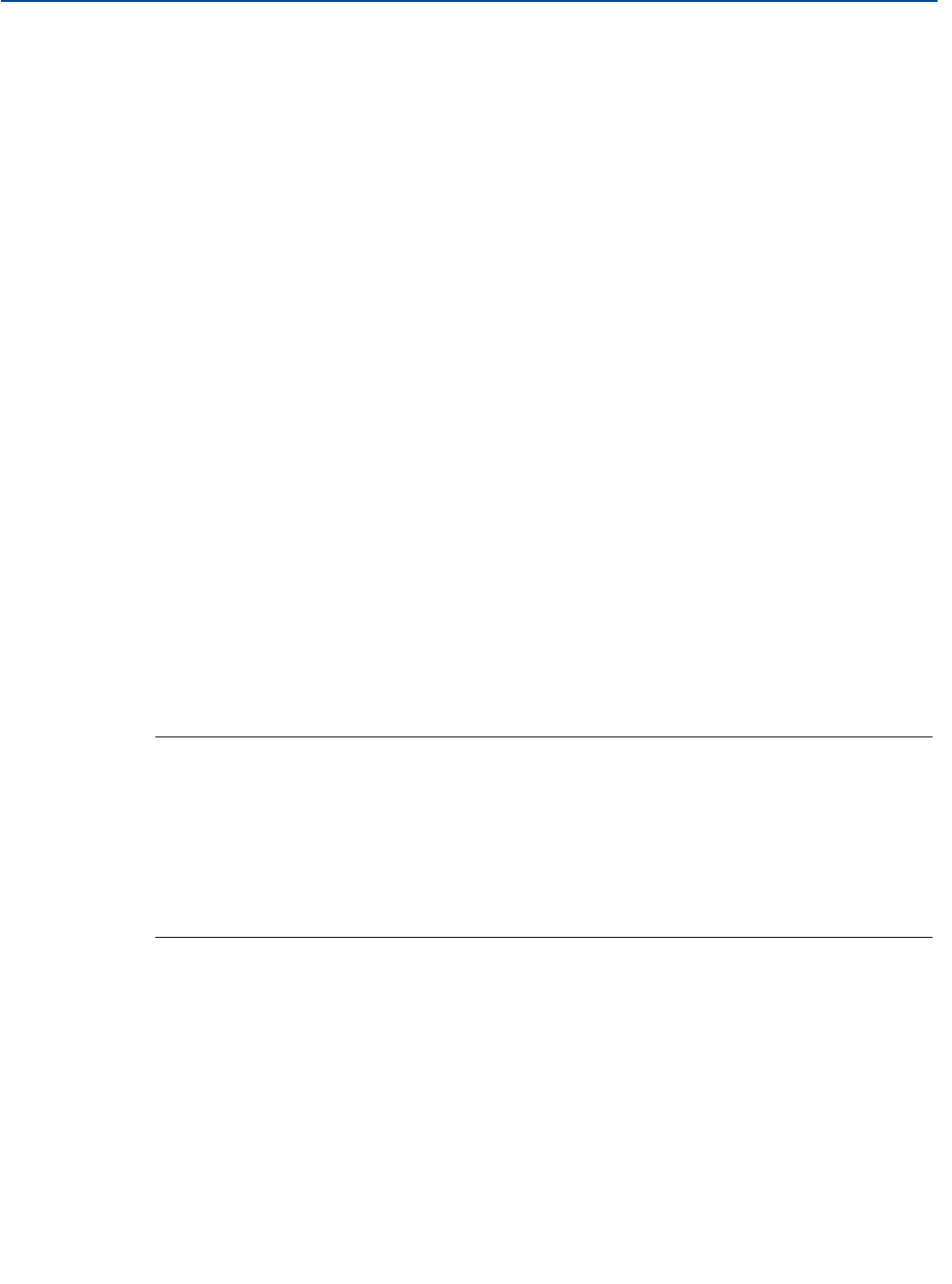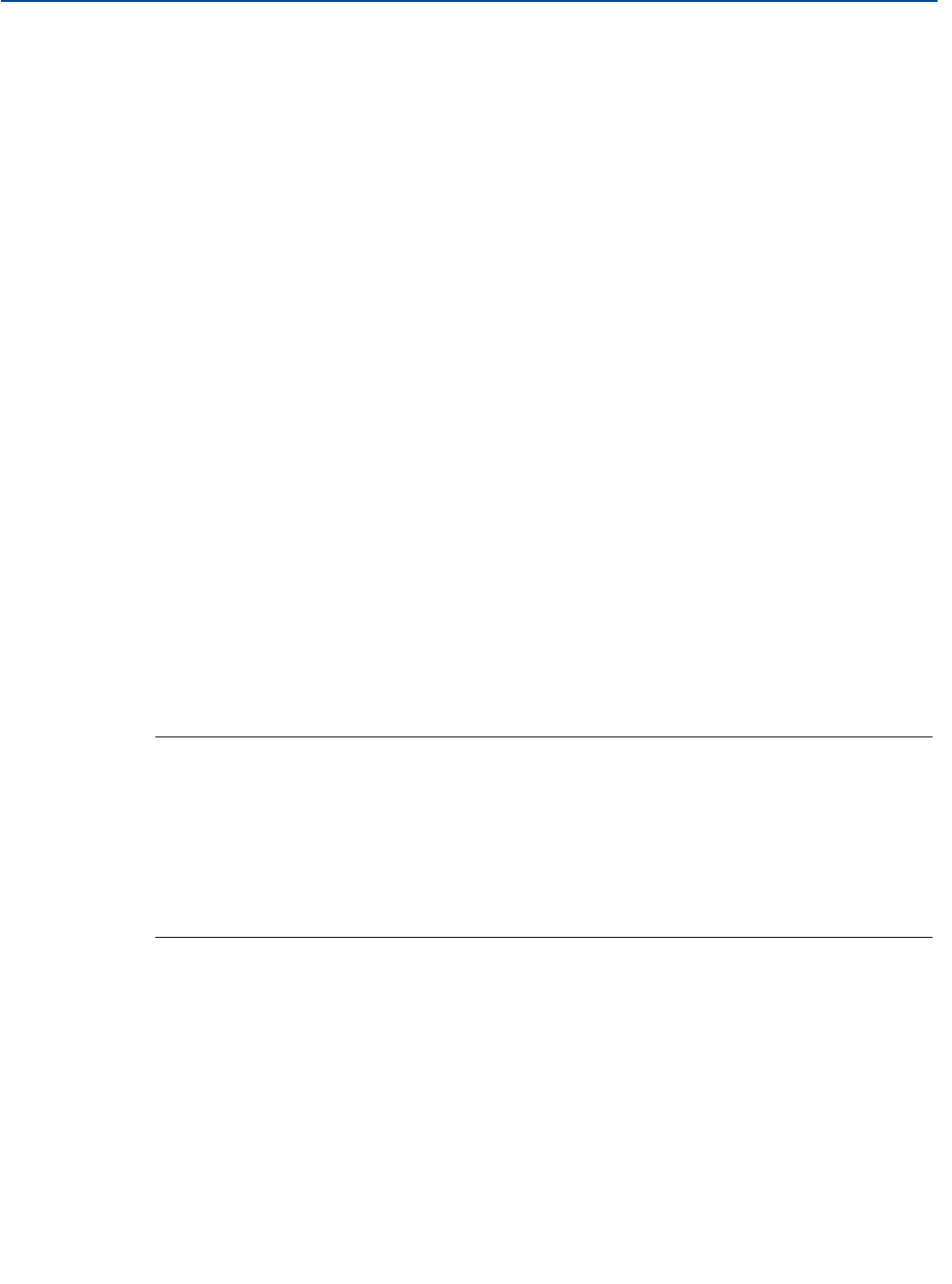
Reference Manual
IP2030/RM, Rev AA
Section 4: Getting started
June 2014
Section 4: Getting started44
4.5.7 Programming Input Channel 1 for a 4–20 mA input
(advanced users)
This section explains how to program (configure) the operation of the Input Channel 1 on the
control unit when a 4–20 mA transmitter is connected. Do not connect a second transmitter.
Please read this section together with the graphical overview in Figure 4-16 on page 47.
The final result of the Input Channel 1 processing is stored in D800 and is referred to as the
control unit Primary / Process Value (PV). It is shown on the factory default configuration of
the display.
Essential parameters to program
Select the displayed units for the control unit Primary/ Process Value (PV)
First, it is essential to know the units for the measurements coming from the transmitter.
When this is known, navigate the menu system to SETUP / [CONTROLLER /] DISPLAY / PV Units
for the PV Units parameter P200 and then select the measurement units that are to be shown
for the control unit PV on the display.
Please note that the PV Units parameter (P200) does not automatically convert the transmitter
input or the control unit PV into alternative units. It is necessary to enter a conversion factor into
parameter P114 (see the descriptions that follow).
Set Input Channel 1 to receive input from a 4–20 mA transmitter
1. Navigate to the menu SETUP / [CONTROLLER /] INPUT CHANNEL / Ch1 I/P Source for
the Ch1 I/P Source parameter P111.
2. Select mA in 1 from the option list.
Note
The built-in Application (App) Wizard is an easy-to-use configuration tool that can be
used to automatically populate values and settings in the input channel parameters.
Navigate to: SETUP / [CONTROLLER /] APPLICATION / App Wizard
Before using the App Wizard with a 4–20 mA transmitter, the Input Channel 1 source
parameter P111 on the control unit must be set for a 4–20 mA signal input; this is not
the factory default setting for P111.
Optional parameters and how the 4–20 mA signal is processed
Figure 4-16 on page 47 shows how the 4–20 mA input signal is processed through Input
Channel 1 and which parameters and processing stages affect the resulting control unit PV.
Signal conditioning and damping stages
Analog measurements (level, pressure, and temperature, etc.) are input to the control unit as a
4–20 mA signal, and pass through a conditioning stage (to remove spikes) and a damping stage
(to smooth out large jumps in signals).
The damping can be adjusted by changing the time setting (in seconds) in parameter P321.
Navigate to the menu SETUP / [CONTROLLER /] INPUT CHANNEL / Cur I/P Damping.