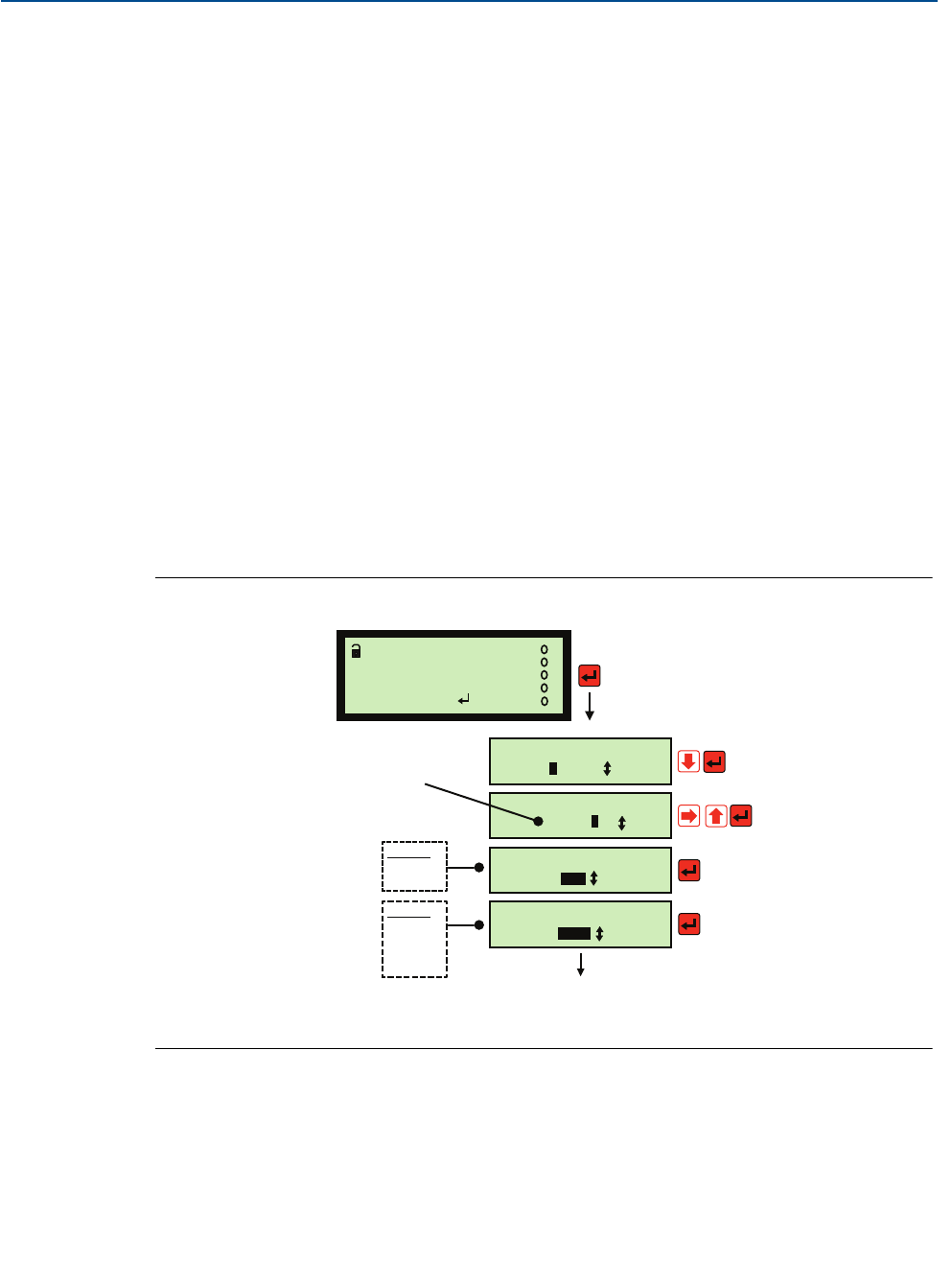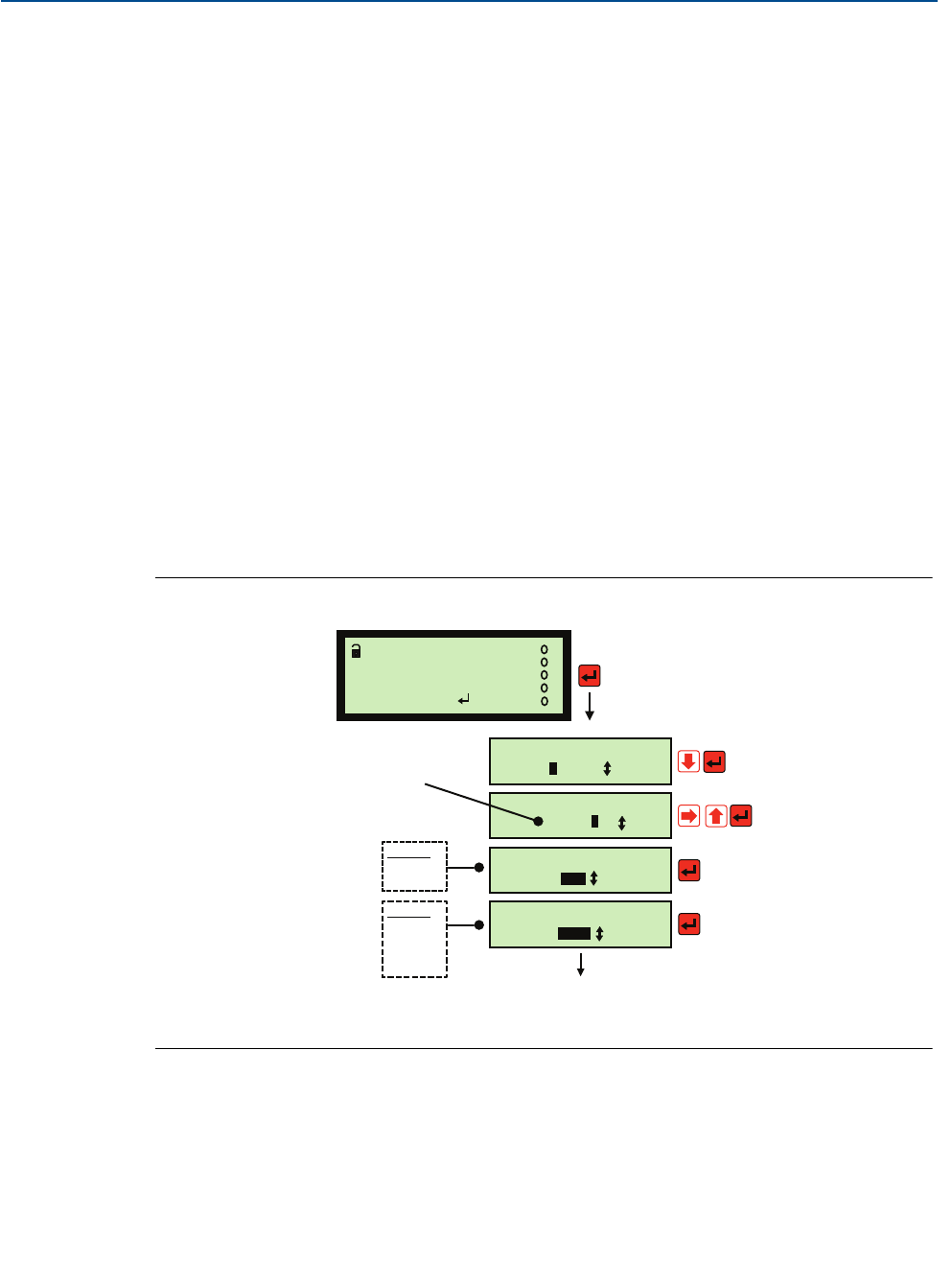
Reference Manual
IP2030/RM, Rev AA
Section 4: Getting started
June 2014
Section 4: Getting started66
Using the Logging Wizard to set-up data logging of level
measurements
The Logging Wizard is the easiest way to set-up the data logging feature after the main
application is set-up.
As an example, consider data logging of the control unit PV value (D800) every 5 minutes; the
control unit PV is a level measurement in metres. When that level measurement is at one metre
or more, the Fast Log mode is required to activate. When the memory is full, old data is
overwritten.
1. Navigate to the Logging Wizard screen in the menu system (Figure 4-23 on page 65).
2. Start the Logging Wizard by pressing the red (ENTER) button once.
Change the operating mode to Program (Figure 4-12 on page 38), if prompted.
3. Work through the wizard prompts (Figure 4-25) until the menu system re-appears.
Key presses for the wizard example are provided alongside the prompts.
4. Change the operating mode to Run App (Figure 4-12 on page 38).
5. Press the Esc button repeatedly until the Full PV Display appears. In the bottom-right
of the display is now the word LOG, flashing to indicate that data logging is operating.
Figure 4-25. Logging wizard example with data logging of level measurements
A. Measurement units for this wizard are dependent on control unit PV display units selected using parameter P200.
Logging Wizard
ESC=Quit =Start
Set Interval
15 min
0
Set fast LOG trip
000000 m
1
Overwrite old data
Yes
LOG Digital input(s)
None
Options
*
Yes
*
No
Options
*
None
*
1
*
2
*
Both
Note A
(Edits 15 to be 05)
(None)
(Yes)
(1)
Exit to the menu system