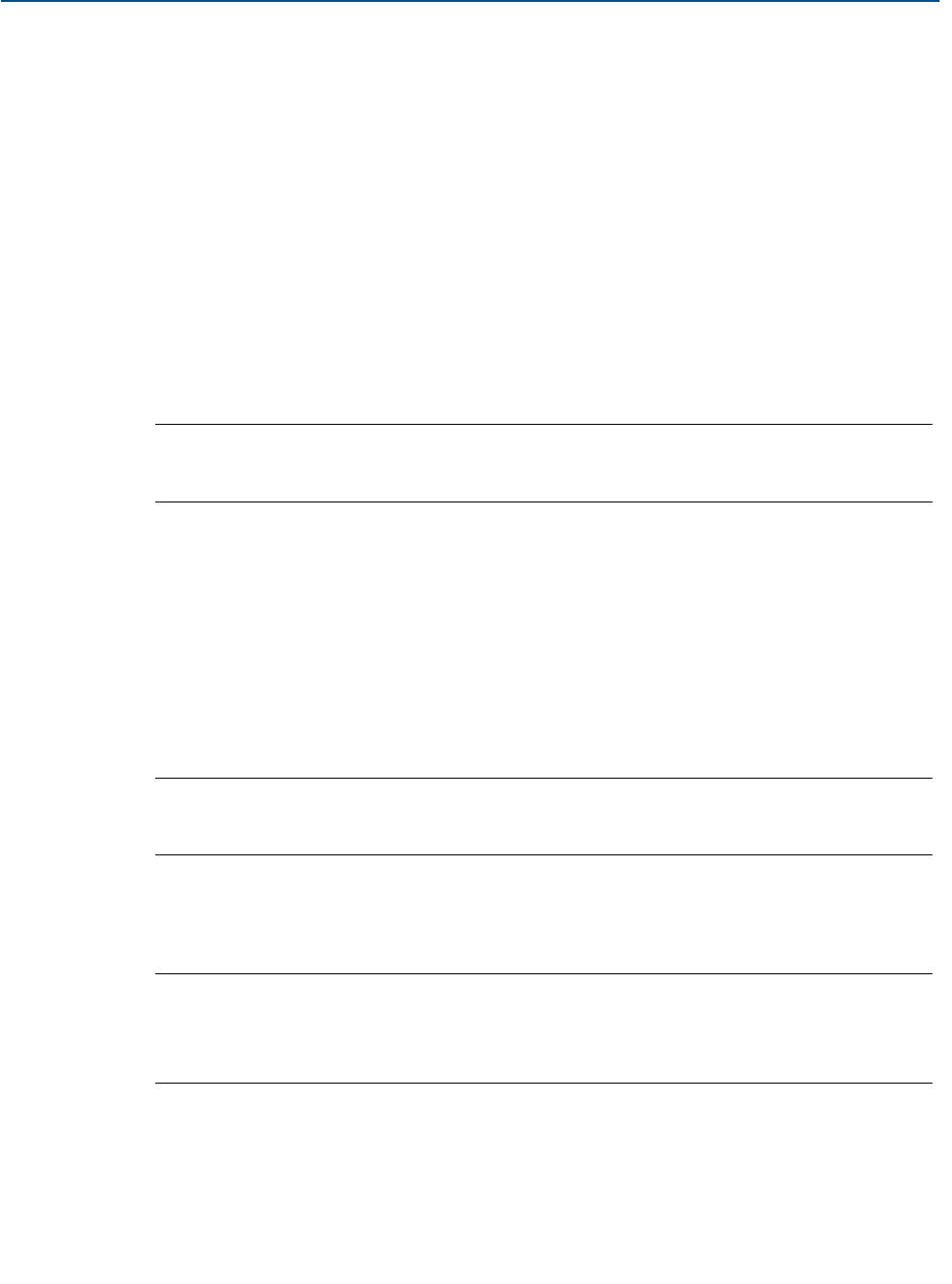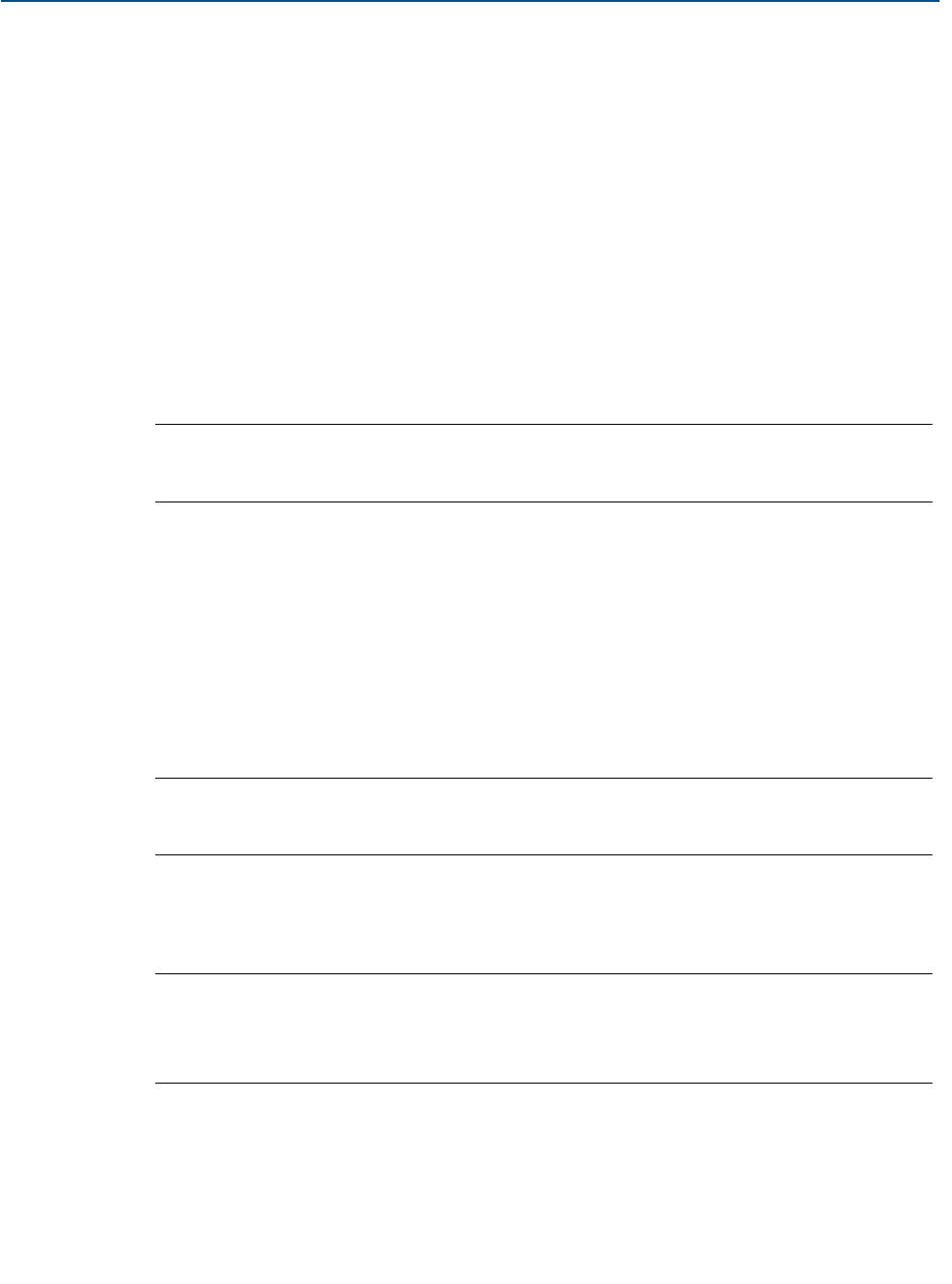
51
Reference Manual
IP2030/RM, Rev AA
Section 4: Getting started
June 2014
Section 4: Getting started
Applying the optional offset adjustment to the selected source
P122 is a positive, negative, or zero offset for adjustment of the selected HART variable.
As an example, this feature may be used to accommodate a standing value of level in a tank.
P122 is in the menu SETUP / [CONTROLLER /] PV CALCULATION / CHANNEL 2 / Ch2 I/P Offset.
Applying the optional scaling and profiling to the selected source
If volumetric or flow values are in the selected HART variable, set parameter P123 to Scaled.
Use parameter P124 to convert (scale) the value into units that match the display units you may
have selected (P200, P201, P202, or P203, as applicable in SETUP / [CONTROLLER /] DISPLAY).
If level values are in the selected HART variable, parameter P123 can be set to Scaled if wanting
just level measurement, and then use parameter P124 as described in the paragraph above.
By selecting profile calculation using P123, a level value can be used to calculate a volumetric or
open channel flow rate. The programming (configuring) required for this can be found in
“Volumetric contents and flow measurement applications (advanced users)” on page 52.
Note
P123 and P124 are in the sub-menus /Ch2 Profile and /Ch2 Pre scale at:
SETUP / [CONTROLLER /] PV CALCULATION / CHANNEL 2
Applying an optional low-cut-off action
The channel 2 output result in D852 can be forced to zero when it falls below a positive
threshold, which is a percentage of the maximum flow. Enter the percentage in P127.
By default, the setting is “None” to switch off this optional check.
This feature is particularly useful in an open channel flow application where a small standing or
remaining liquid level in the channel would cause continued totalizing of flow when no actual
flow exists. As a guide, set P127 to a positive value of 2% of maximum flow to overcome this
problem.
Note
P127 is in this menu:
SETUP / [CONTROLLER /] PV CALCULATION / CHANNEL 2 / Ch2 Low Cut-off
Applying optional damping to the control unit PV
P210 allows the user to apply damping to smooth out big steps in calculated values in D852.
Note
P210 is in the menu:
SETUP / [CONTROLLER /] OUTPUT / PV DAMPING / MCU PV DAMPING
D852 is in the menu: MONITOR / DIAGNOSTICS / CHANNELS / Ch2 Output