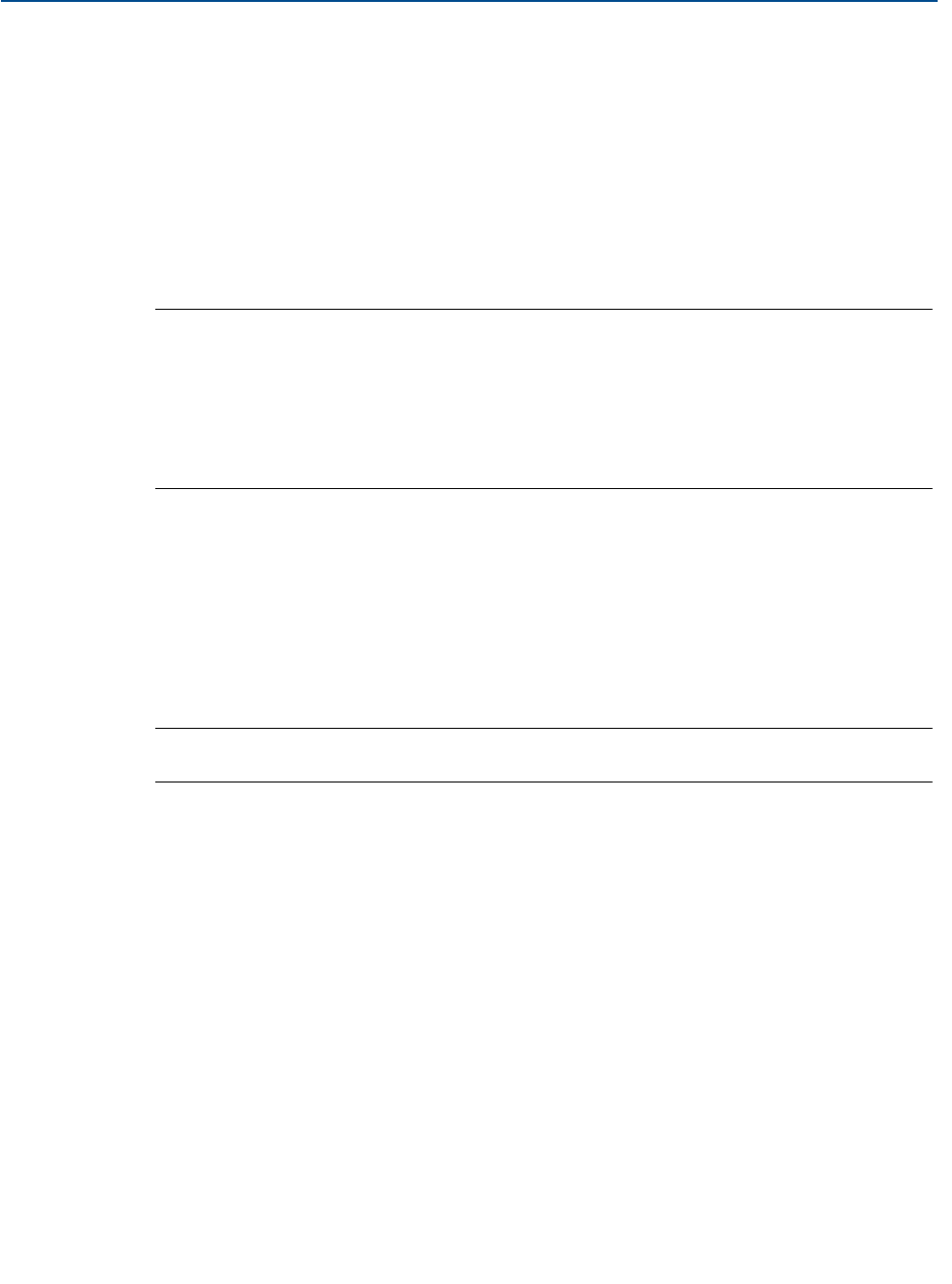
Reference Manual
IP2030/RM, Rev AA
Section 4: Getting started
June 2014
Section 4: Getting started32
4.5 Programming the control unit
4.5.1 The basics
This chapter covers programming using the front panel of the MCU900 Series control unit to
make changes to the factory default set-up of the control unit.
Use the Application Wizard (App Wizard) to easily set-up the control unit for a level, flow, or
contents volume application, and then optionally adjust the set-up by editing parameters in the
menu system. See Appendix C: Menus and Parameters for a full list of menus and parameters.
Note
If a Mobrey MSP Series transmitter is connected, refer to the reference manual of the
transmitter for full information about programming the transmitter parameters
(e.g. Transmitter Bottom Reference) using the MCU900 Series control unit or other
HART-based devices.
For information about how the control unit supports other HART transmitters, see
Appendix C: Menus and Parameters and Appendix E: Support for HART® Transmitters.
The basics about parameters
The MCU900 Series control unit has menu-based parameters for programming – setting up for
an application, adjusting default settings, etc. – and for viewing information.
Parameters are populated throughout the menu system. They are grouped in sub-menus, which
are organized for intuitive programming. Each parameter has a unique 3-digit identification
number, prefixed by a 'P' (if programmable) or a 'D' (if for display purposes only).
Note
A full list of menus and parameters is in Appendix C: Menus and Parameters
With some experience, it becomes easy to locate parameters. Alternatively, parameters can be
accessed directly by entering their unique 3-digit identification number. Details of this
Advanced access feature are in Appendix D: Additional Features.
To understand the basics about editing a parameter setting, follow the worked examples for
editing a numerical parameter and the calendar date parameter.


















