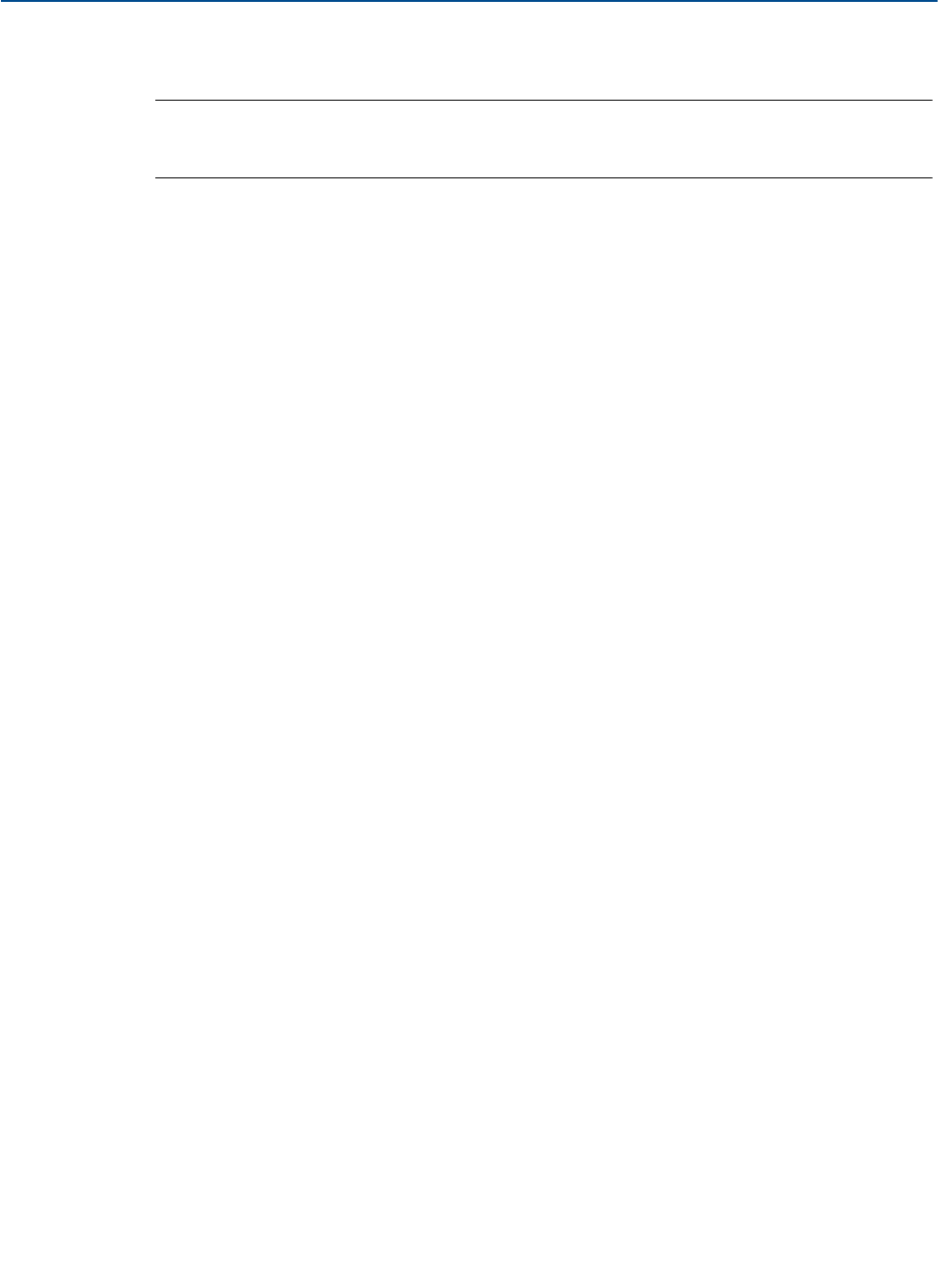
Reference Manual
IP2030/RM, Rev AA
Section 4: Getting started
June 2014
Section 4: Getting started86
Pump-down automatically stops when the control unit PV (D800) is zero or after 20 minutes if a
duration (P274) has not been programmed, whichever is the shorter period.
Note
For details on configuring a digital input to initiate a pump-down operation,
see “Digital inputs IN1 and IN2” on page 63
Menu: SETUP / [CONTROLLER /] OUTPUT / RELAY / OVERRIDES
The relay mode must be Set point, Assist or, Standby, and parameters P272 to P274 edited to
set-up the pump down operation.
P272 Pump down RL (Factory default is 00000)
This is for selecting relays for a pump-down operation
Each of the five digits represents a relay. Relay RL1 is selected by editing the first digit to
a “1”. Similarly, relay RL5 is selected by editing the fifth digit. To de-allocated, edit the
appropriate digit back to a “0”
P273 Pump down Int (Factory default is 000:00 h:m)
This defines a fixed interval (hours and minutes) between pump-downs
P274 Pump down Dur (Default setting is 00:00)
This defines the period (hours and minutes) that the relay will remain energized for the
pump-down. Safeguards may extend or reduce this period (see “Relay safeguard
options” on page 71)
D845 Next pump-down h:m (Factory default is 000:00)
This shows the time remaining before the next pump-down is started. The display
shows 000:00 if a pump-down is in progress or if it is not set-up
Custom mode relay
(Special Control Function – see Table 4-5 on page 73 for a full list)
A custom mode relay is typically used together with a secondary external device to provide a
voltage-free contact connected to one of the controller digital inputs (IN1 or IN2).
For example, this function may be used to provide a low flow cut-off for a pump control if the
pump is provided with a flow/no-flow switch. A second relay contact assigned to pump control
would then be wired in series with the Custom mode relay to provide the low flow cut-off.
Menu: SETUP / [CONTROLLER /] APPLICATION / CUSTOM
P250 Start On (Factory default is “None”)
Relay energizes when the selected condition is true. See also Table 4-7 on page 87
P251 Stop On (Factory default is “None”)
Relay de-energizes when the selected condition is true. See also Table 4-7 on page 87


















