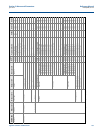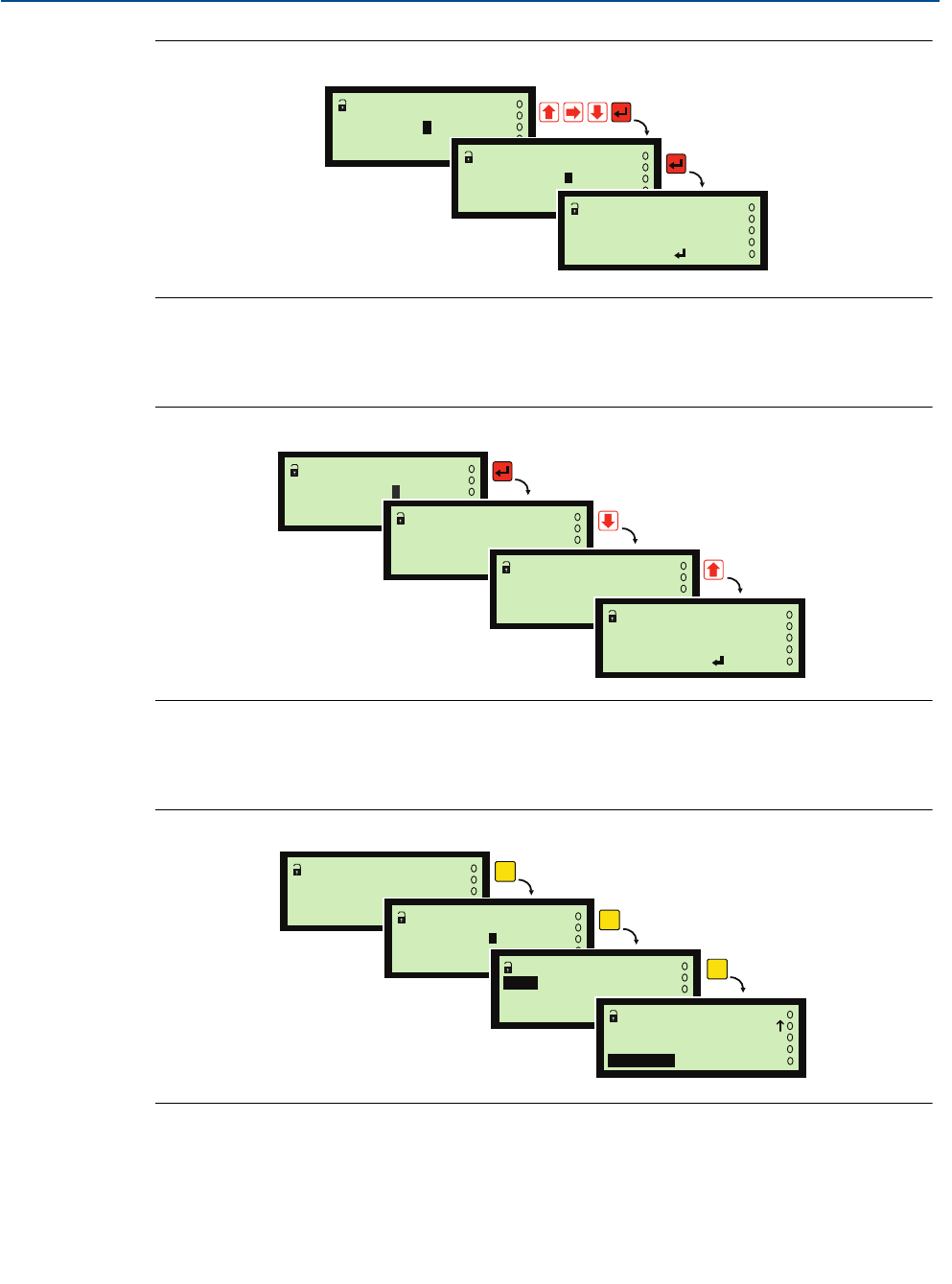
137
Reference Manual
IP2030/RM, Rev AA
Appendix D: Additional Features
June 2014
Appendix D: Additional Features
Figure D-4. Pxxx editing with no valid parameter number
While displaying a parameter, after using this direct feature, the UP-ARROW or DOWN-ARROW
buttons can scroll through adjacent parameters (see Figure D-5).
Figure D-5. How to scroll through adjacent parameters
Use the Esc button to return to the Pxxx or Dxxx selection screen. To exit to the MAIN MENU,
press the Esc button repeatedly (see Figure D-6).
Figure D-6. How to return to the menu system
P110
ADVANCED
0
P210
ADVANCED
5
MCU PV Damping P210
0s
ESC=Quit =Edit
x2
(Edits 010 to be 215)
P200
ADVANCED
0
PV Units P200
%
ESC=Quit =Edit
SV Units P201
%
ESC=Quit =Edit
PV Units P200
%
ESC=Quit =Edit
PV Units P200
%
ESC=Quit =Edit
P200
ADVANCED
0
ADVANCED
Dxxx
Pxxx
MAIN MENU
Run App?
MONITOR
ADVANCED
Esc
Esc
Esc