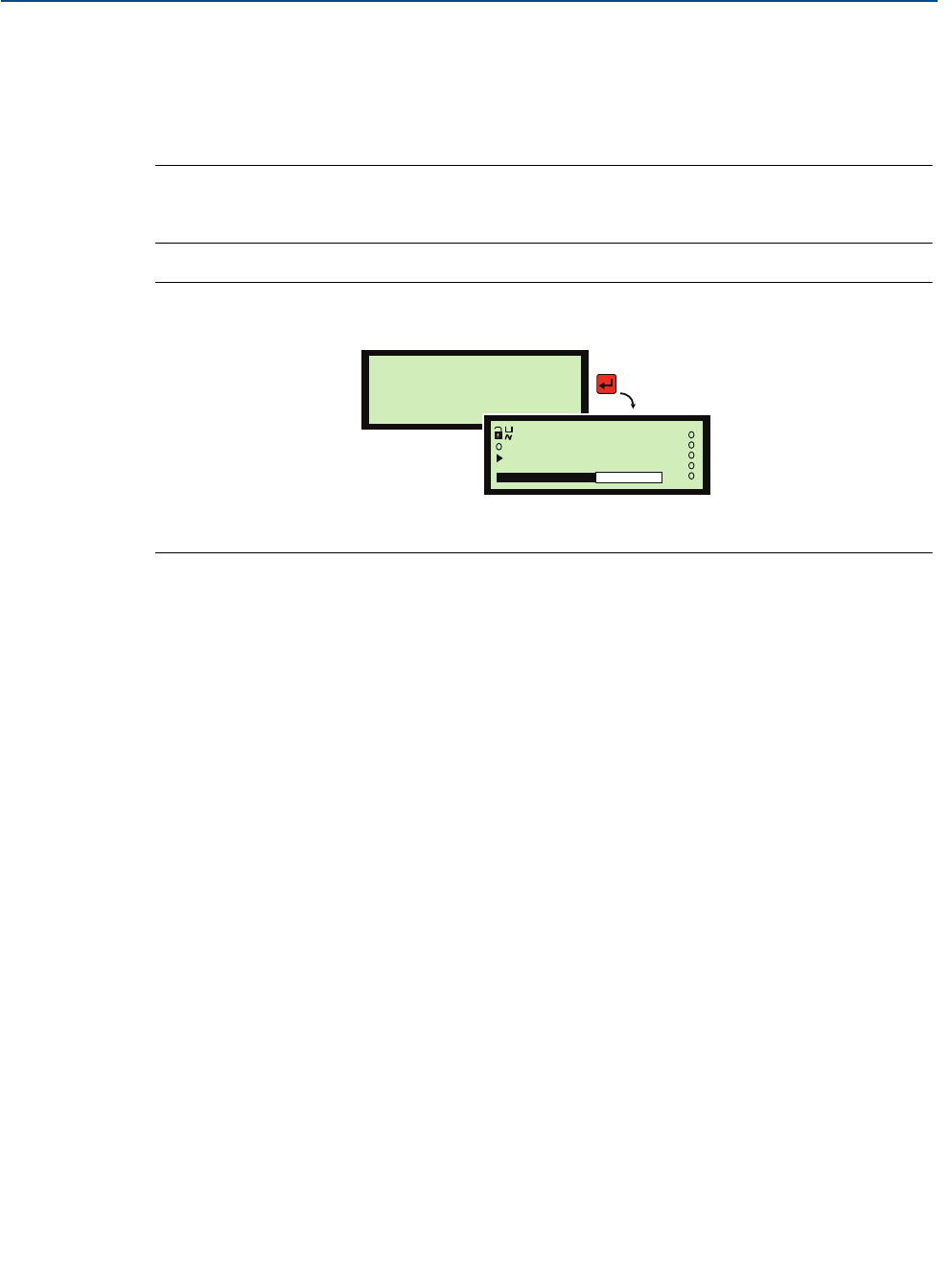
Reference Manual
IP2030/RM, Rev AA
Section 2: Control Unit Overview
June 2014
Section 2: Control Unit Overview8
After a period of keypad inactivity, the display automatically changes to the Large PV Display.
This shows only the control unit Primary / Process Value (PV) and Display units, but in a larger
character size to facilitate easier viewing.
To restore the Full PV Display, press the red (ENTER) button.
Note
The Large PV Display feature can be switched off using parameter P574.
See “Display configuration options” on page 102.
Figure 2-5. Large PV Display
1.572 m
1.572 m
12:47
1
Full PV Display
Large PV Display


















