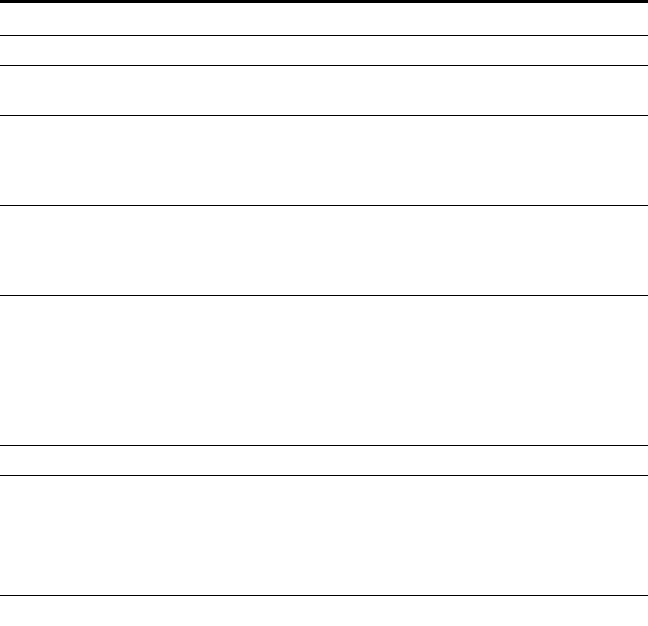
80 CHAPTER 4: PORT COMMANDS
Examples — The following command displays information for all ports
on a WX1200 switch:
WX1200# display port status
Port Name Admin Oper Config Actual Type Media
===============================================================================
1 1 up up auto 100/full network 10/100BaseTx
2 2 up up auto 100/full ap 10/100BaseTx
3 3 up up auto 100/full network 10/100BaseTx
4 4 up down auto network 10/100BaseTx
5 5 up down auto network 10/100BaseTx
6 6 up down auto network 10/100BaseTx
7 7 up down auto network 10/100BaseTx
8 8 up down auto network 10/100BaseTx
Table 13 describes the fields in this display.
Table 13 Output for display port status
Field Description
Port Port number.
Name Port name. If the port does not have a name, the
port number is listed.
Admin Administrative status of the port:
up — The port is enabled.
down — The port is disabled.
Oper Operational status of the port:
up — The port is operational.
down — The port is not operational.
Config Port speed configured on the port:
10 — 10 Mbps.
100 — 100 Mbps.
1000 — 1000 Mbps.
auto — The port sets its own speed.
Actual Speed and operating mode in effect on the port.
Type Port type:
ap — MAP access point port
network — Network port
wa — Wired authentication port


















