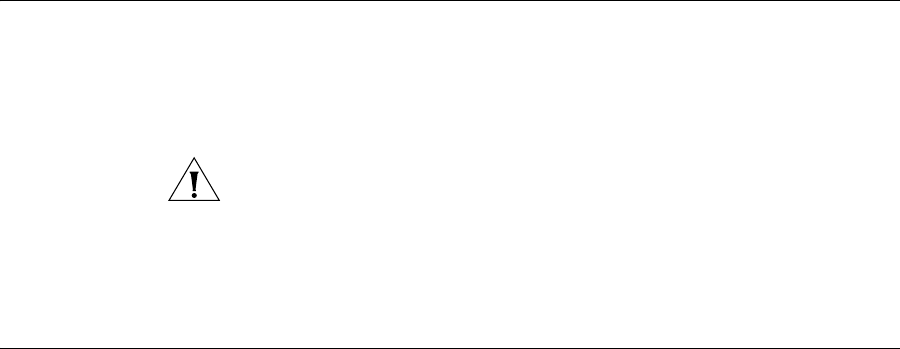
52 CHAPTER 3: SYSTEM SERVICE COMMANDS
See Also
clear history on page 43
quickstart Runs a script that interactively helps you configure a new switch.
(For more information, see the “CLI quickstart Command” section of the
“WX Setup Methods” chapter in the Wireless LAN Switch and Controller
Configuration Guide.)
CAUTION: The quickstart command is for configuration of a new switch
only. After prompting you for verification, the command erases the
switch’s configuration before continuing. If you run this command on a
switch that already has a configuration, the configuration will be erased.
In addition, error messages such as “Critical AP Notice” for directly
connected MAPs can appear.
set auto-config Enables a WX switch to contact a 3WXM server for its configuration.
Syntax — set auto-config {enable | disable}
enable — Enables the switch to contact a 3WXM server to request a
configuration.
disable— Disables the auto-config option.
Defaults — The auto-config option is automatically enabled on an
unconfigured WXR100 when the factory reset switch is pressed during
power on. However, auto-config is disabled by default on other models.
Access — Enabled.
History — Introduced in MSS Version 4.0.
Usage — A network administrator at the corporate office can
preconfigure the switch in a 3WXM network plan. The switch
configuration must have a name for the switch, the model must be
WXR100, and the serial number must match the switch’s serial number.
The configuration should also include all other settings required for the
deployment, including MAP configuration, SSIDs, AAA settings, and so
on.


















