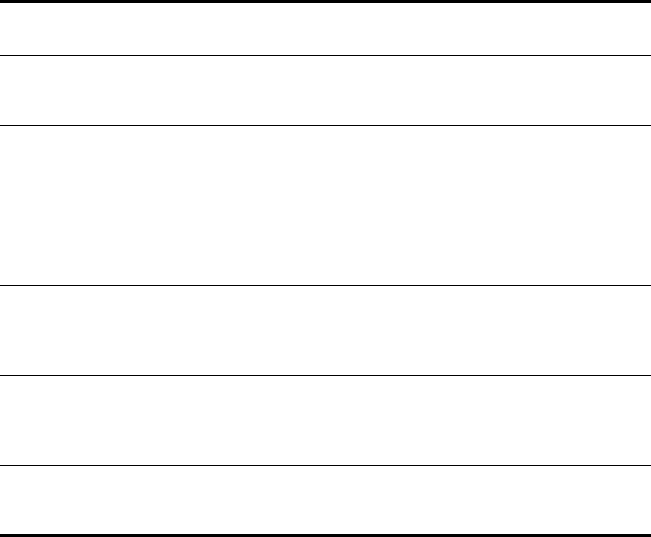
set radio-profile mode 417
Access — Enabled.
History —Introduced in MSS Version 3.0.
Version 4.2 made the following changes:
Removed the following parameters that no longer apply:
11g-only
long-retry
short-retry
The wmm parameter name changed to qos-mode.
Usage — Use the command without any optional parameters to create
new profile.
If the radio profile does not already exist, MSS creates a new
radio profile. Use the enable or disable option to enable or disable all
the radios using a profile. To assign the profile to one or more radios, use
the set ap radio radio-profile command.
max-tx-lifetime 2000 Allows a frame that is scheduled for
transmission to stay in the buffer for up to
2000 ms (2 seconds).
preamble-length short Advertises support for short 802.11b
preambles, accepts either short or long
802.11b preambles, and generates unicast
frames with the preamble length specified
by the client.
Note: This parameter applies only to
802.11b/g radios.
qos-mode wmm Classifies and marks traffic based on
802.1p and DSCP, and optimizes
forwarding prioritization of MAP radios for
Wi-Fi Multimedia (WMM).
rts-threshold 2346 Transmits frames longer than 2346 bytes
by means of the
Request-to-Send/Clear-to-Send (RTS/CTS)
method.
service-profile No service
profiles
defined
You must configure a service profile. The
service profile sets the SSID name and
other parameters.
Table 72 Defaults for Radio Profile Parameters (continued)
Parameter Default Value
Radio Behavior When Parameter Set to
Default Value


















