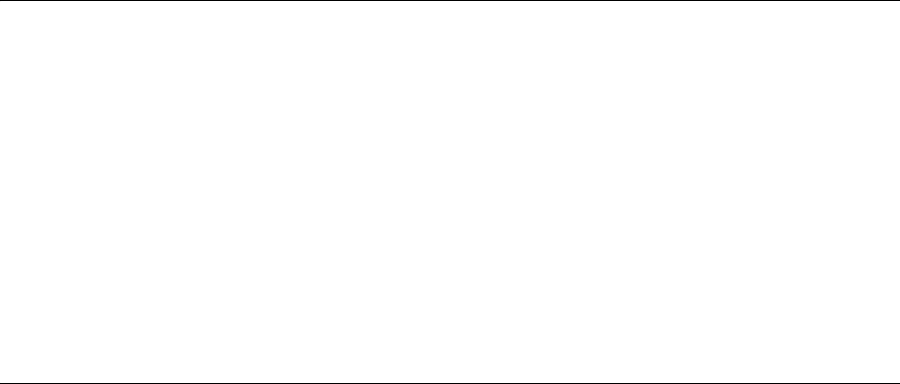
376 CHAPTER 11: MANAGED ACCESS POINT COMMANDS
Usage — When this command is configured, all Ethernet frames emitted
from the Distributed MAP are formatted with an 802.1Q tag with a
specified VLAN number. Frames sent to the Distributed MAP that are not
tagged with this value are ignored.
Examples — The following command configures Distributed MAP 1 to
use VLAN tag 100:
WX4400# set ap 1 boot-configuration vlan vlan-tag 100 mode
enable
success: change accepted.
See Also
clear ap boot-configuration on page 310
display ap boot-configuration on page 342
set ap boot- configuration ip on page 369
set ap contact Specifies information about the contact information for the MAP.
Syntax —
set ap port-list contact string
Examples — The following command specifies the contact person as
Bob:
WX4400# set ap 7 contact ‘Bob’
success: change accepted.
See Also
set ap location on page 379
display ap config on page 316
set ap fingerprint Verifies a MAP fingerprint on a WX. If MAP-WX security is required by a
WX, a MAP can establish a management session with the switch only if
you have verified the MAP identity by verifying its fingerprint on the
switch.
Syntax —
set ap ap-number fingerprint fingerprint
ap ap-num — Index value that indentifies the MAP on the WX.


















