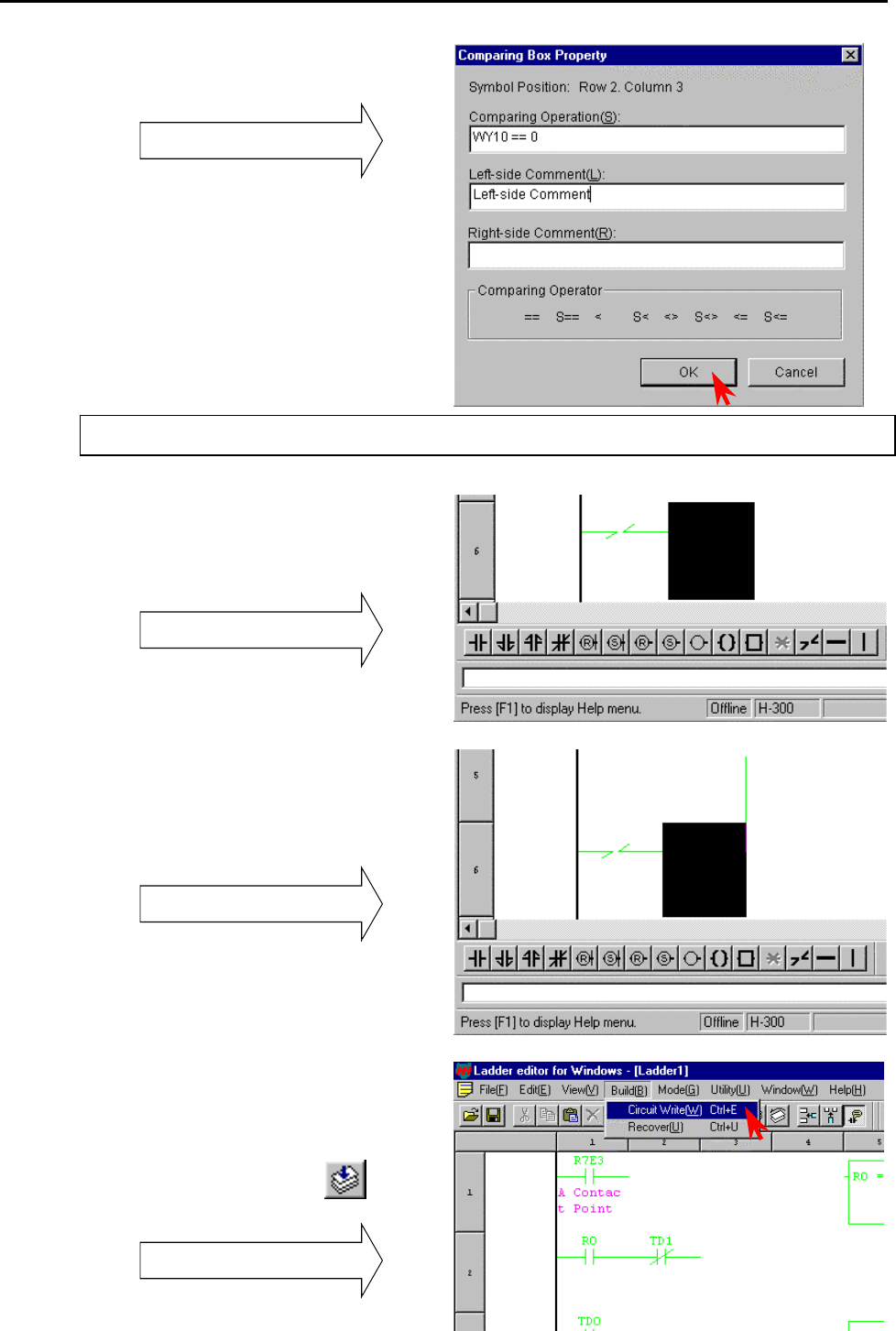
Chapter 14 Operation Examples
14-10
3] Input comparison expression and comment.
4] Click the [OK] button.
Comparison Box property
The comment input is valid only for I/O numbers.
In this example, entering a comment for the value
on the right side of the expression will not generate
a comment.
Always enter a space between an I/O number and comparison operator (in this case, between “WY10” and “= =“), as
well as between a comparison operator and comparison data (“= =“ and “0”).
[Example of entering a Knot]
1] Specify the input position.
2] Click the symbol for Knot.
The symbol is displayed and the cursor moves to
the right.
Display of symbols
[Example of entering a Vertical Line]
1] Specify the input position.
2] Click the symbol for Vertical Line.
The symbol is displayed on the right side of the
cursor.
The cursor does not move.
Display of symbol
In case of the Horizontal Line symbol, the cursor
does move to the right after displaying the symbol,
in the same way as in the Knot symbol.
2. Writing to the program memory
Perform a “circuit write” operation by either of the
following methods in order to write the circuit
to the program memory.
1] Click [Build] → [Circuit write] in the Menu
bar.
2] Click the [circuit write] icon
in the
tool bar.
Circuit write operation


















