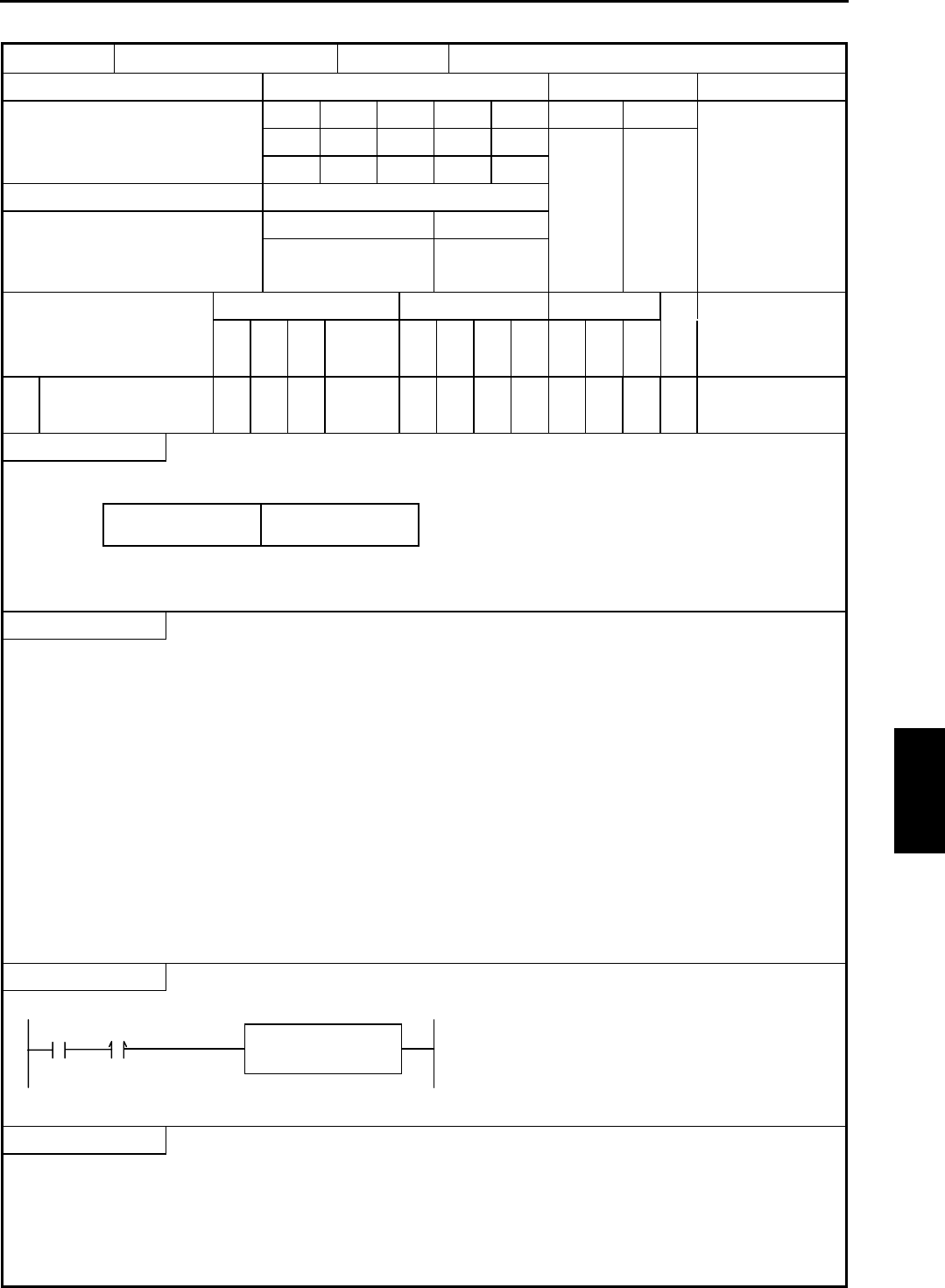
Chapter 5 Instruction Specifications
5-129
Item number FUN instructions-5 Name High-speed Counter Operation Control
Ladder format Condition code
Processing time (µs)
Remark
R7F4 R7F3 R7F2 R7F1 R7F0
Average Maximum
FUN 140 (s) DER ERR SD V C
↕
zzzz
Instruction format Number of steps
147
Condition Steps
FUN 140 (s) — 3
Bit Word Double word
Usable I/O
XY
R,
M
TD, SS,
CU, CT WX WY
WR,
WM TC DX DY
DR,
DM
Constant
Other
s
Argument (Counter
number, operation
control value)
{
Function
Counter number: H01 to H04
Operation instruction: H00 – Stop,
H01 – Start
• Performs the starting and stopping of the count operation for the specified counter.
Notes
• If a value other than H01 to H04 is specified for the counter number and the operation instruction is set to a value other than
H00 or H01, DER will be set to “1” and no processing will be performed.
• If the specified counter number is set to a function other than a corresponding external I/O counter (single-phase counter,
two-phase counter), DER will be set to “1” and no processing will be performed.
• Since Counter 4 is invalid when a 10-point CPU is used, if Counter 4 is specified, DER will be set to “1” and no processing
will be performed.
• If the specified counter number is unable to make an output (PI/O function setting result by R7F5), DER will be set to “1”
and no processing will be performed.
• This instruction is only used to start and stop the counter operation. Other counter settings will not be changed.
• The counter operation will start after the power is turned back on even if the power is turned off when the count operation is
stopped by this instruction. The operation of the high-speed counter will be stopped only when this instruction specifies the
stop instruction.
• The counter operation will continue when the CPU operation is stopped.
• When the count operation stops, the progress value update also stops. When starting the count operation, the progress value
is cleared and then the operation starts.
Program example
R0
LD R0
AND DIF0
[
WR0 = H101
FUN 140 ( WR0 )
]
DIF0
WR0 = H0101
FUN 140 (WR0)
Program description
• Prior to starting a counter operation, various settings required for the counter operation are reflected in the special internal
outputs, and the PI/O function setting flag (R7F5) is turned on while the CPU is being stopped.
For details on the special internal output settings, see Chapter 8.
Starts the counter No. 1 operation.
S
Counter number Operation instruction
15 8 7 0
FUN 140 (s)


















