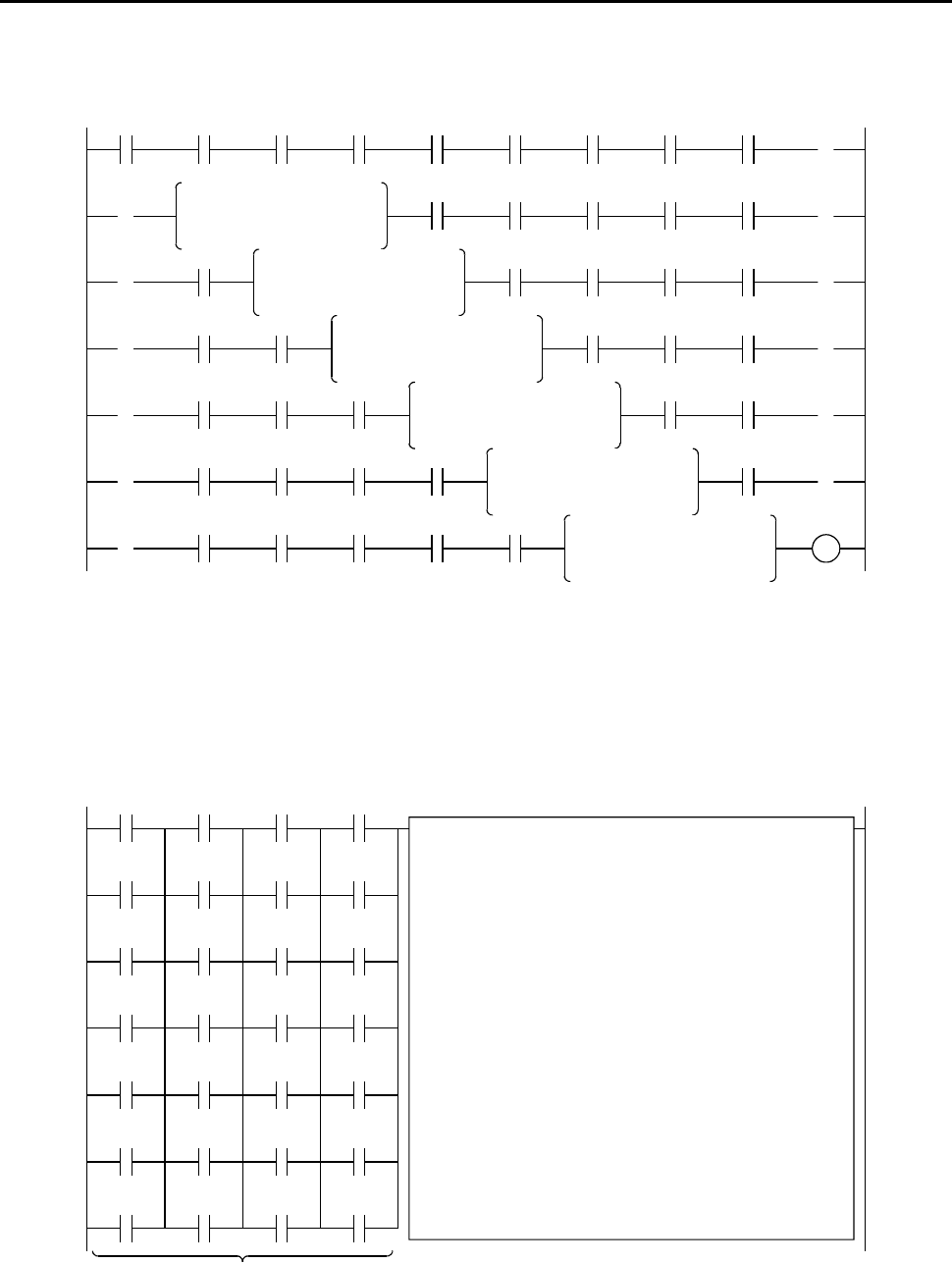
Chapter 7 Programming
7-6
In addition, if loop symbols are used, a circuit containing up to 57 contact points and one coil can be entered within seven
lines.
However, an OR circuit cannot be input after a loop.
*
*
*
*
*
*
*
*
*
*
*
*
Figure 7.3 Example when using loop symbols
A processing box can be placed at the coil position. The processing instructions, application instructions, control
instructions, transfer instruction and fun instructions can be described in a processing box. A maximum of 19 instructions
can be described in one processing box. The processing box is executed when the conditions in the contact section to be
connected directly in advance is established. The processing box is not executed if the condition is not established.
See the chapter on the “Instruction Specifications” for details on each instruction.
WR0 = WR0 + WR1
WR1 = WR1 * 3
WR2 = WR2 / 4
WR0 = WX0 AND HFF00
.
.
.
.
.
.
.
.
.
.
.
.
.
.
.
.
Up to a maximum of 19 lines
A maximum of 4 lines can be described
Figure 7.4 Example when using a processing box
Note: For the LADDER EDITOR for Windows, a processing box can be displayed in one contact point width, so a circuit of nine
contact points and one processing box can be entered.
For more details, refer to the user's manual for the LADDER EDITOR for Windows.


















