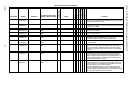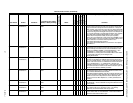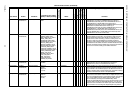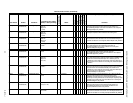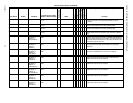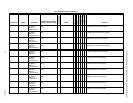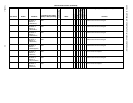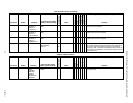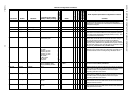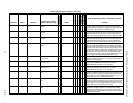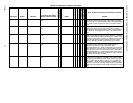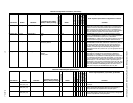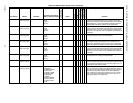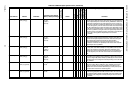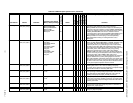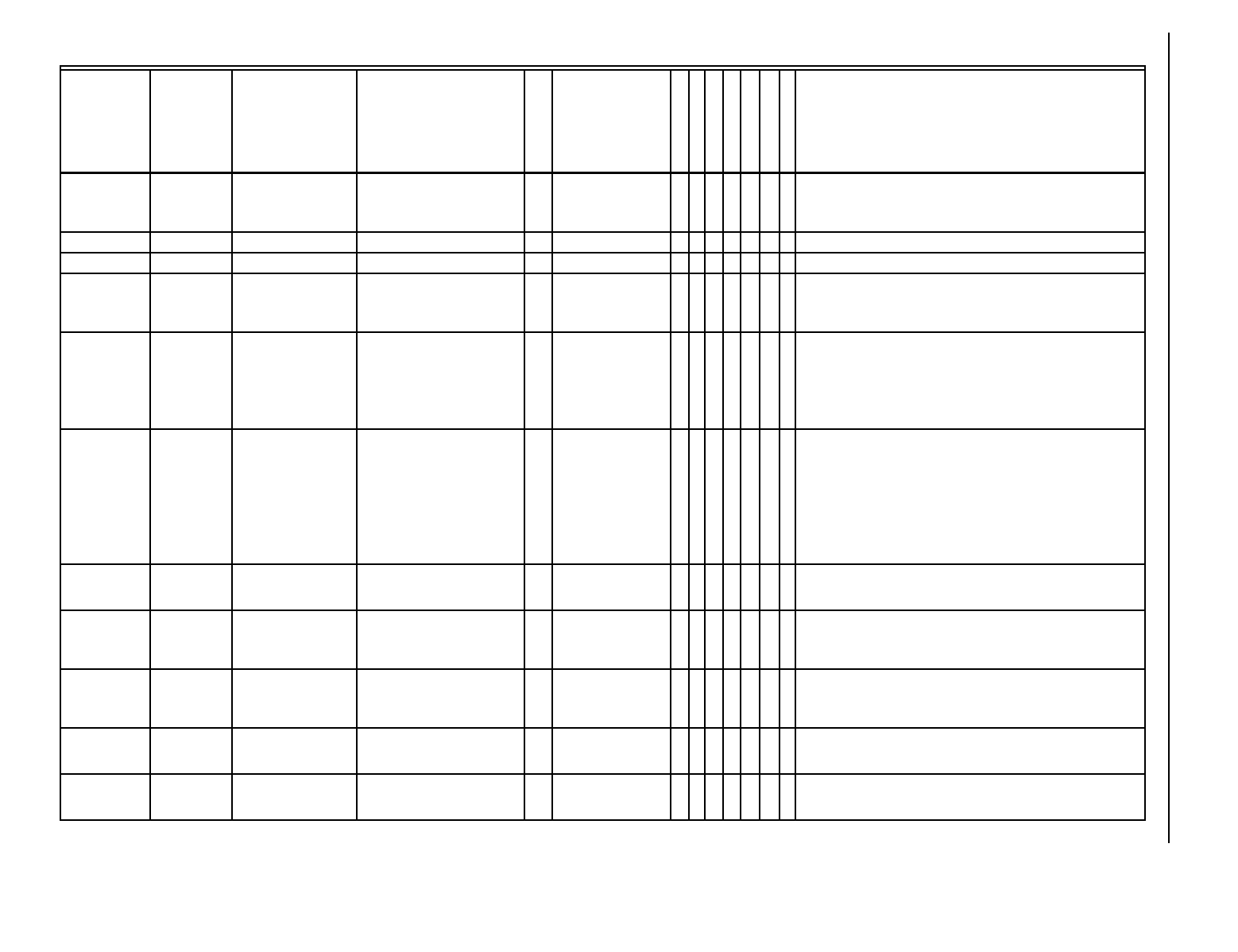
EXCEL 10 W7750A,B,C CONSTANT VOLUME AHU CONTROLLER
74-2958—194
Table 25. Configuration Parameters.
User Address NvName Field Name
Engineering Units: English
(Metric) or States plus Range
Digital State or
Value of State
Default
E-Vision (M, P, S)
Share
Map
Direct Access
Hardware Config.
Manual Config.
Test
E-Vision Legend: (M) Monitor, (P) Parameter, (S) Schematic
NOTE: Physical I/O points that are configurable are in Table 20.
Comments
nciDeviceName ASCII Blanks DeviceName is an 18 character field used to identify the node uniquely as
one object at the site or project. The contents of the DeviceName is
maintained by a management node. If DeviceName is all ASCII blanks, it is
considered unconfigured.
nciApplVer application_type 0 to 255 0 ApplicationType identifies the current application number of the Excel 10.
nciApplVer version_no 0 to 255 0 VersionNumber identifies the version number of the Excel 10 application.
nciApplVer time Seconds 0 The time stamp of the last change to the Excel 10 application
configuration. Time meets the ANSI C time stamp requirement specifying
the number of seconds elapsed since midnight (0:00:00), January 1, 1970.
It is represented in the Intel Format.
FanMode nciConfig FanMode AUTO_FAN
CONTINUOUS_FAN
0
1
AUTO_FAN P X X FanMode specifies the operation of the fan. If the FanMode is 0
(AUTO_FAN), then the fan cycles on and off with demand for cooling and
may cycle with heating if FanOnHeat is TRUE. If the FanMode is 1
(CONTINUOUS_FAN), then the fan runs continuously when the effective
occupancy is OC_OCCUPIED or OC_BYPASS. The fan cycles on and off
with demand for cooling and may cycle with heating if FanOnHeat is TRUE
during the OC_UNOCCUPIED or OC_STANDBY modes.
EconMode nciConfig EconEnable DIGITAL_IN
OD_TEMP
OD_ENTH_A_TYPE
OD_ENTH_B_TYPE
OD_ENTH_C_TYPE
OD_ENTH_D_TYPE
DIFF_TEMP
SINGLE_ENTH
DIFF_ENTH
ECON_NUL
0
1
2
3
4
5
6
7
8
255
ECON_NUL P X X EconEnable specifies the method used to determine when outside air is
suitable for use to augment cooling. The valid values are according to the
enumerated list that is shown in the Engineering Units/States column.
SmkCtlMode nciConfig SmokeControl FAN_OFF_DAMPER_CLOSED
FAN_ON_DAMPER_OPEN
FAN_ON_DAMPER_CLOSED
0
1
2
FAN_OFF_DAMPER_
CLOSED
P X X SmokeControl specifies the operation of the economizer damper and the
fan when the mode is SMOKE_EMERGENCY.
HeatCycHr nciConfig ubHeatCph 2 to 12 6 P X X HeatCph specifies the mid-load number of on/off cycles per hour when the
mode is HEAT. In addition the cycle rate specifies the minimum on and off
time. Refer to Table 17 Interstage Minimum Times of the System
Engineering Guide for the actual values.
CoolCycHr nciConfig ubCoolCph 2 to 12 3 P X X CoolCph specifies the mid-load number of on/off cycles per hour when the
mode is COOL. In addition the cycle rate specifies the minimum on and off
time. Refer to Table 17 Interstage Minimum Times of the System
Engineering Guide for the actual values.
FanRunOnCool nciConfig ubFanRunonCoolS0 Seconds
0 to 120
0 P X X FanRunonCool specifies how long the fan runs after all the cooling stages
have turned off. The fan is turned off FanRunonCool seconds after all the
cooling demand has turned off.
FanRunOnHeat nciConfig ubFanRunonHeatS0 Seconds
0 to 120
0 P X X FanRunonHeat specifies how long the fan runs after all the heating stages
have turned off. The fan is turned off FanRunonHeat seconds after all the
heating demand has turned off.