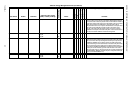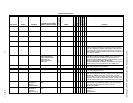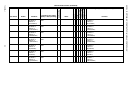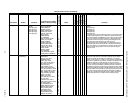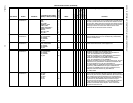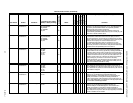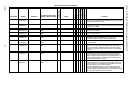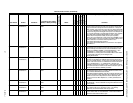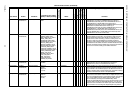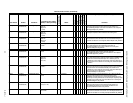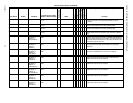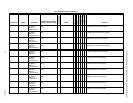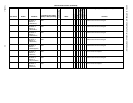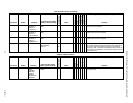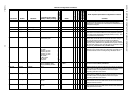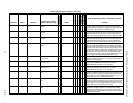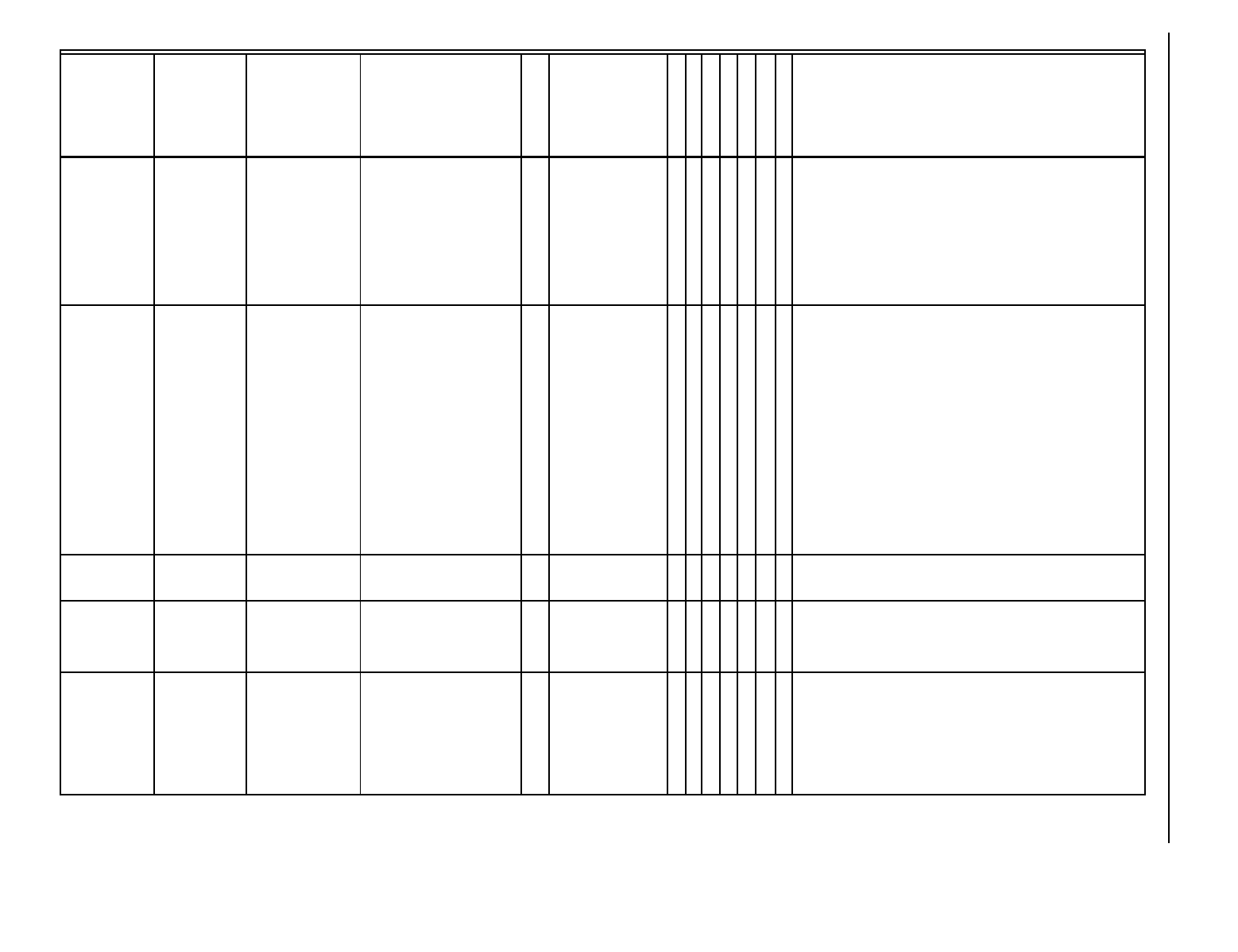
EXCEL 10 W7750A,B,C CONSTANT VOLUME AHU CONTROLLER
74-2958—188
WSHPEnable nvoData1
(nvoCtlDataG1)
WSHPEnable FALSE
TRUE
0
1
FALSE X WSHPEnable: WSHPEnable reports the state of the current state of
nviWSHPEnable. The states for nviWSHPEnable are as follows: If
nviWSHPEnable.state is SW_OFF and the nviWSHPEnable.value is 0,
then WSHPEnable is 0 (Disable Water Source Heat Pump). If
nviWSHPEnable.state is SW_ON and the nviWSHPEnable.value is 0, then
WSHPEnable is 0 (Disable Water Source Heat Pump). If
nviWSHPEnable.state is SW_ON and the nviWSHPEnable.value is not 0,
then WSHPEnable is 1 (Enable Water Source Heat Pump). If
nviWSHPEnable.state is SW_NUL and the nviWSHPEnable.value is any
value, then WSHPEnable is 1 (Enable Water Source Heat Pump when
nviWSHPEnable is not bound to another node).
nvoData2
(nvoCtlDataG2)
FieldNo UPDATE_ALL_FIELDS
BYPASS_TIMER_FIELD
TEMP_CONTROL_PT_FIELD
SPACE_TEMP_FIELD
DISCHARGE_TEMP_FIELD
DISCHARGE_SET_PT_FIELD
RETURN_TEMP_FIELD
RETURN_HUMIDITY_FIELD
RETURN_ENTHALPY_FIELD
OUTDOOR_TEMP_FIELD
OUTDOOR_HUMIDITY_FIELD
OUTDOOR_ENTHALPY_FIELD
FILTER_PRESSURE_FIELD
SPACE_CO2_FIELD
MONITOR_VOLTS_FIELD
COOL_POS_FIELD
HEAT_POS_FIELD
ECON_POS_FIELD
UPDATE_NO_FIELDS
UPDATE_ALL_FIELDS nvoData2. FieldNo: nvoData2 and nvoCtlDataG2 are output network
variables indicating the node status. The information contained in these
network variables are typically used to display the node status on an
operator terminal, used in a trend log, or used in a control process. The
information contained in nvoCtlDataG2 and nvoData2 are identical.
nvoData2 is a polled network variable and must be polled by the receiver.
nvoCtlDataG2 uses the SGPUC mechanism. FieldNo indicates which other
data field in the SGPUC network variable has changed since the last time it
was sent on the network according to the SGPUC mechanism.
BypTimer nvoData2
(nvoCtlDataG2)
uiBypassTimer minutes
0 to 2880
0 X uiBypassTimer: The time left in the bypass timer is uiBypassTimer minutes.
If uiBypassTimer is zero, then the bypass timer is not running. If
uiBypassTimer is not zero, it is decremented every minute.
RmTempActSpt nvoData2
(nvoCtlDataG2)
siTempControlPtS7 Degrees F
50 to 85
Degrees C
(10 to 29)
SI_INVALID X siTempControlPtS7: The current temperature control point (such that, the
current actual space temperature setpoint which the controller is presently
trying to maintain in the conditioned space) is calculated from the various
Setpoints, operating modes, network variable inputs, and optimum start-up
parameters. The final result is stored in siTempControlPtS7.
RmTemp nvoData2
(nvoCtlDataG2)
siSpaceTempS7 Degrees F
40 to 100
Degrees C
(4 to 38)
SI_INVALID siSpaceTempS7: siSpaceTempS7 is the space temperature used by the
control process and is read from another node via nviSpaceTemp or a local
sensor via nvoIO.siSpaceTempS7 or nvoIO.siReturnTempS7. If the network
input is not SI_INVALID, then the network input has priority. The local
sensor is selected by nciConfig.ControlUsesRtnAirTemp. When
nciConfig.ControlUsesRtnAirTemp is 0, then the space temperature sensor
is selected. When nciConfig.ControlUsesRtnAirTemp is 1, then the return
temperature sensor is selected. If the network input and the selected local
sensor has failed or are not configured, siSpaceTempS7 is SI_INVALID.
Table 23. Status Points. (Continued)
User Address NvName Field Name
Engineering Units: English
(Metric) or States plus Range
Digital State or
Value of State
Default
E-Vision (M, P, S)
Share
Map
Direct Access
Hardware Config.
Manual Config.
Test
E-Vision Legend: (M) Monitor, (P) Parameter, (S) Schematic
Comments