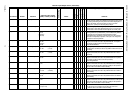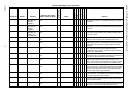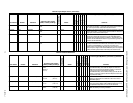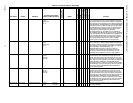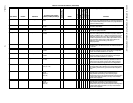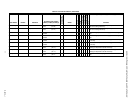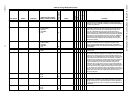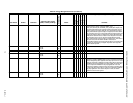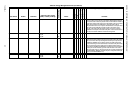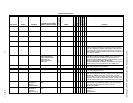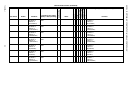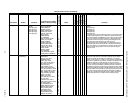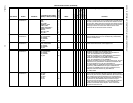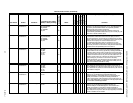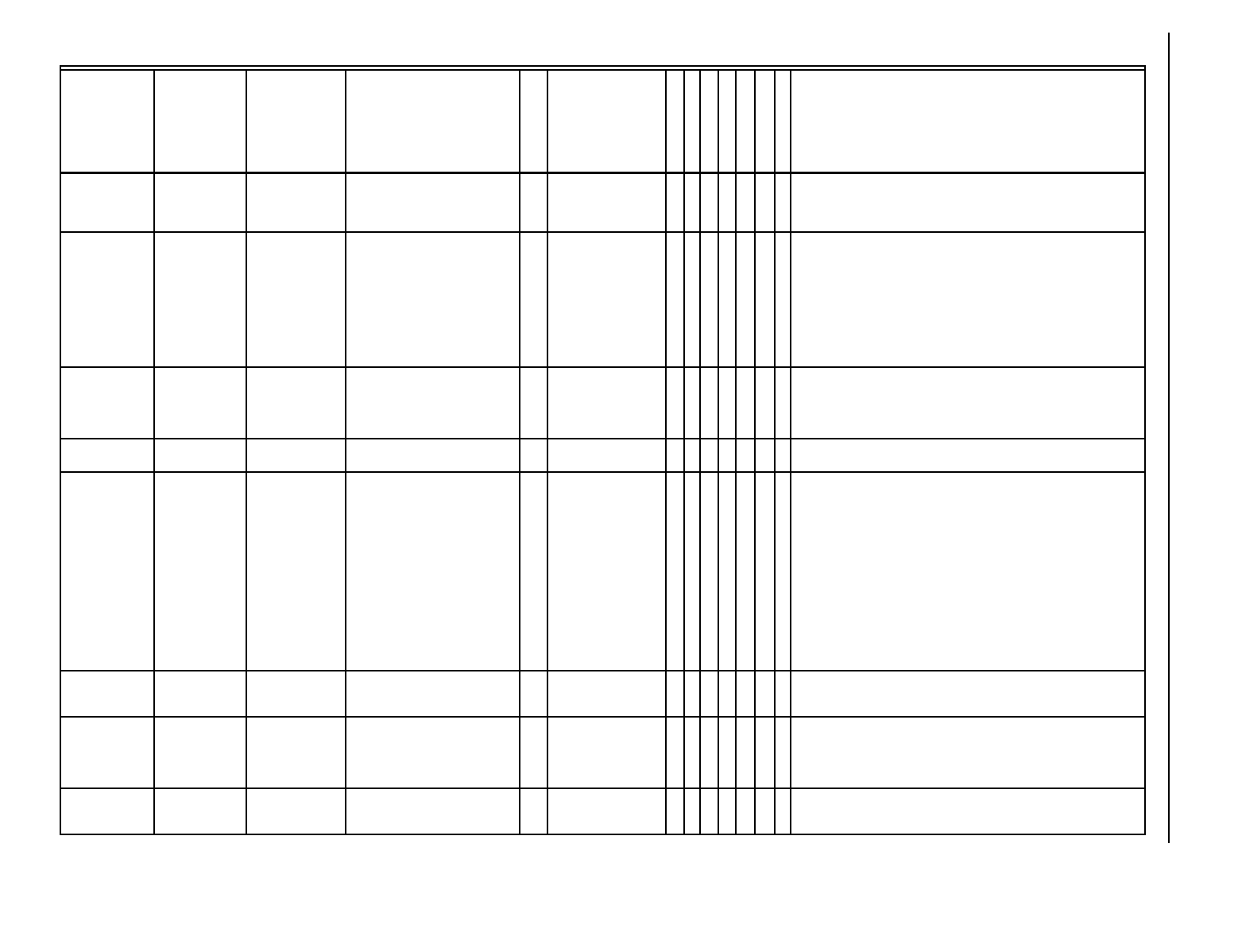
EXCEL 10 W7750A,B,C CONSTANT VOLUME AHU CONTROLLER
74-2958—178
Table 22. Energy Management Points.
User Address NvName Field Name
Engineering Units: English
(Metric) or States plus Range
Digital State or
Value of State
Default
E-Vision (M, P, S)
Share
Map
Direct Access
Hardware Config.
Manual Config.
Failure Detect
E-Vision Legend: (M) Monitor, (P) Parameter, (S) Schematic
Comments
DestDlcShed nviDlcShed 0 to 1 0 M X X X X X DlcShed is an input from an energy management system. When DlcShed is
0, the temperature control algorithm operates in a normal mode. When
DlcShed is non-zero, the setpoint is shifted by Aux1SetPt.DlcBumpTemp in
the energy saving direction.
DestSchedOcc nviTodEvent CurrentState OC_OCCUPIED
OC_UNOCCUPIED
OC_BYPASS
OC_STANDBY
OC_NUL
0
1
2
3
255
OC_OCCUPIED M X X X X X CurrentState indicates the current scheduled occupancy state to the node.
CurrentState is used along with other occupancy inputs to calculate the
effective occupancy of the node. The valid states and meaning are as
follows: OC_OCCUPIED means the energy management system is
specifying occupied. OC_UNOCCUPIED means the energy management
system is specifying that the space is presently unoccupied. OC_BYPASS
states that the energy management system is in bypass. OC_STANDBY
states that the energy management system has the space presently is
between occupied and unoccupied. OC_NUL states that no occupancy
state has been specified.
TodEventNext nviTodEvent NextState OC_OCCUPIED
OC_UNOCCUPIED
OC_BYPASS
OC_STANDBY
OC_NUL
0
1
2
3
255
OC_OCCUPIED M X X NextState indicates the next scheduled occupancy state to the node. This
information is required by the Excel 10 to perform the optimum start
strategy. The space expected effective occupancy will be NextState in
uiTimeToNextState minutes. The valid states and meaning are the same as
for CurrentState.
Tuncos nviTodEvent uiTimeToNextState minutes
0 to 2880
0 M X X TimeToNextState is the time in minutes until the next change of scheduled
occupancy state.
nviBypass value 0 to 100 0 Bypass.value:The bypass state of one node may be shared with the bypass
state of another node using nviBypass and nvoBypass. This allows a wall
module at one node to be used to over ride the scheduled occupancy of
another node. The node with Bypass bound normally does not have a wall
module. See the Data1.EffectOcc and Data1.OverRide for more details.
The valid states are as follows: If the state is SW_ON and the value is not
zero then the node should bypass the time of day schedule (subject to
occupancy arbitration logic). If the state is SW_NUL, the input is not
available because it is not bound, the input is no longer being updated by
the sender, or OC_BYPASS is no longer being called. This means that the
same as SW_OFF. If the state is SW_OFF or other and the value is don’t
care, the node should not bypass the time of day schedule. If the state is
SW_ON and the value is 0, then the node should not bypass the time of day
schedule. If the node receives this combination of state and value, then
state is set to SW_OFF.
DestBypass nviBypass state SW_OFF
SW_ON
SW_NUL
0
1
255
SW_NUL M X X X X Refer to nviBypass.value.
SrcBypCt nvoBypass value 0 to 100 0 nvoBypass.value:nvoBypass is the current occupancy state of the node for
bypass schedule. The states have the following meanings: If the state is
SW_OFF and the value is 0, then Data1.EffectOcc is not OC_BYPASS. If
the state is SW_ON and the value is 100 percent, then Data1.EffectOcc is
OC_BYPASS.
SrcBypass nvoBypass state SW_OFF
SW_ON
SW_NUL
0
1
255
SW_NUL M X X Refer to nvoBypass.value.