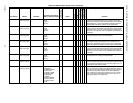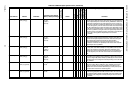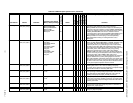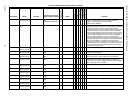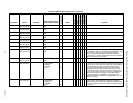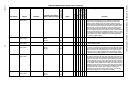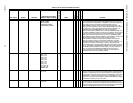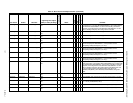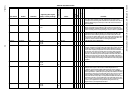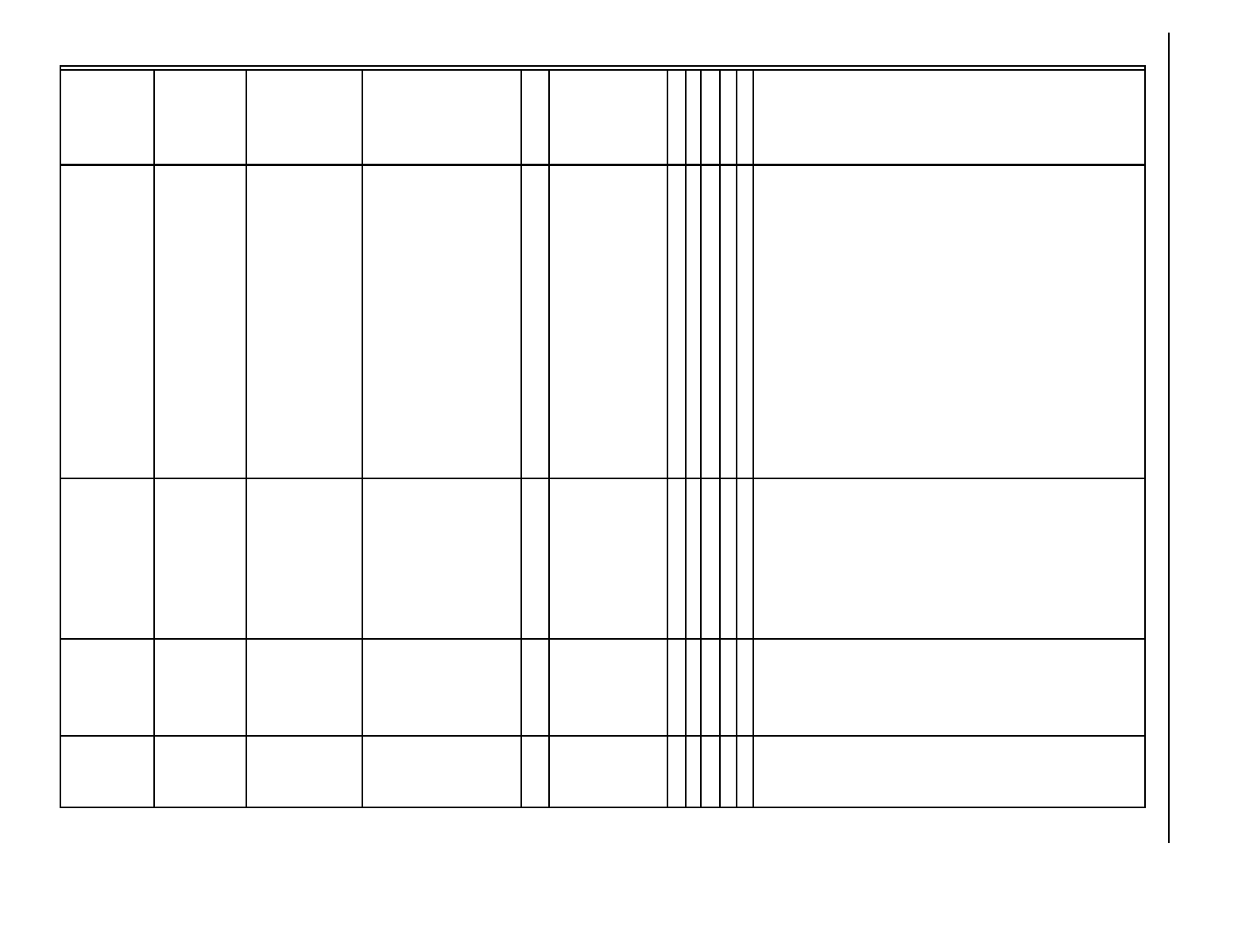
EXCEL 10 W7750A,B,C CONSTANT VOLUME AHU CONTROLLER
74-2958—1 106
Table 27. Direct Access And Special Points.
User Address NvName Field Name
Engineering Units: English
(Metric) or States plus Range
Digital State or
Value of State
Default
E-Vision (M, P, S)
Share
Map
Direct Access
Test
E-Vision Legend: (M) Monitor, (P) Parameter, (S) Schematic
Comments
DestManMode nviManualMode MODE_ENABLE
MODE_DISABLE
MODE_MANUAL
SUPPRESS_ALARMS
UNSUPPRESS_ALARMS
0
1
2
3
4
MODE_ENABLE X X X ManualMode is an input which is used to disable the Excel 10s control algorithms
and to manually set the physical outputs. ManualMode remains unchanged until
another mode has been commanded or an application restart has been performed.
See the Data1.mode for more details.The valid enumerated values are:
MODE_ENABLE enables the node so that the control algorithm determines the
operating mode, and controls the physical outputs. MODE_ENABLE is the default
state after power restore or application restart. If the mode was MANUAL and
nviManualMode is set to MODE_ENABLE, the node then goes through
application_restart.MODE_DISABLE sets the node to the DISABLED_MODE. The
alarm NODE_DISABLED is initiated, all control loops are disabled, and the physical
outputs are turned off. The physical inputs, network variable inputs, and network
variable outputs are still functioning when the node is in the DISABLED_MODE.
MODE_MANUAL sets the node into the MANUAL mode. If MANUAL is selected, the
controller enters Test Mode (manual override of outputs). The alarm
NODE_DISABLED is initiated, all control loops are disabled, and the physical
outputs are controlled manually as commanded by nviManValue. The nodes
configuration variables and nviManValue are used to set valves, dampers, and / or
digital output to the desired manual positions or state(s). The physical inputs,
network variable inputs, and network variable outputs are still functioning when the
node is in the MANUAL mode.SUPPRESS_ALARMS causes nvoAlarm.type to be
set to ALARM_NOTIFY_DISABLED, and AlarmLog to no longer record alarms. If
alarms are suppressed, UNSUPPRESS_ALARMS causes Alarm.type and
AlarmLog to be returned to reporting alarms. See Alarm for more details. All
unspecified values are the same as MODE_ENABLE.
TestMode nviManValue OutDrive NORMAL_OP
OUT_1_ON
OUT_2_ON
OUT_3_ON
OUT_4_ON
OUT_5_ON
OUT_6_ON
OUT_7_ON
OUT_8_ON
ALL_OUT_OFF
ALL_OUT_ON
DISABLE_OUT
0
1
2
3
4
5
6
7
8
9
10
11
NORMAL_OP OutDrive ManValue is used for Factory Testing only.
TestHCPos nviManValue sbManHeatCoolPosS0 percentage
-127 to 127
0 X During MANUAL mode, ManHeatCoolPos sets the modulating position of the
heating or cooling motor (if configured) to the specified position. If ManHeatCoolPos
is less than 0 or greater than 100, the motor is overdriven for a period longer than
the motor time to ensure that it is at the end of travel. The heat motor is driven when
HeatCoolMode is 1 and the cool motor is driven when HeatCoolMode is 0. At the
moment when the node transfers to MANUAL_MODE or HeatCoolMode is changed,
ManHeatCoolPos is set the current motor position.
TestEconPos nviManValue sbManEconPosS0 Percentage
-127 to 127
0 X During MANUAL mode, ManEconPos sets the modulating position of the
economizer motor (if configured) to the specified position. If ManEconPos is less
than 0 or greater than 100, the motor is overdriven for a period longer than the motor
time to ensure that it is at the end of travel. At the moment when the node transfers
to MANUAL_MODE, ManEconPos is set the current motor position.