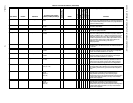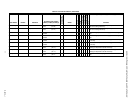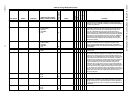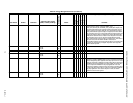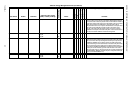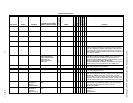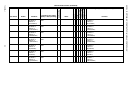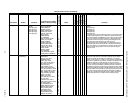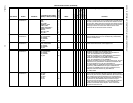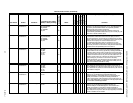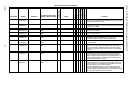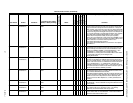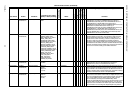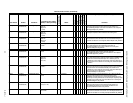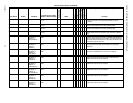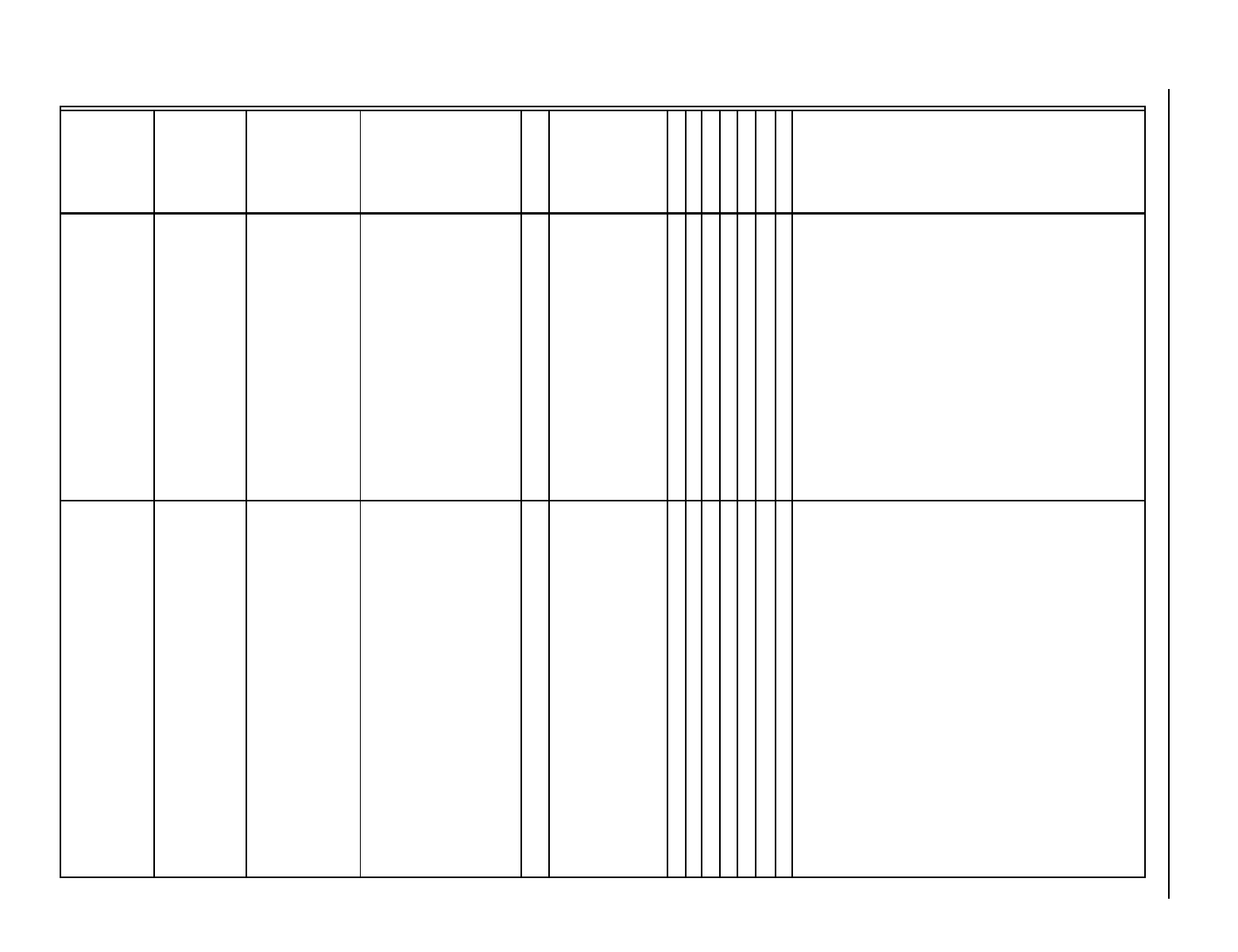
EXCEL 10 W7750A,B,C CONSTANT VOLUME AHU CONTROLLER
83 74-2958—1
AlarmLog1 nvoAlarmLog type[0]
0 to 255
(AlarmTypeLog0)
(AlarmTypeLog1)
(AlarmTypeLog2)
(AlarmTypeLog3)
(AlarmTypeLog4)
NO_ALARM
INPUT_NV_FAILURE
NODE_DISABLED
SENSOR_FAILURE
FROST_PROTECTION
INVALID_SET_POINT
LOSS_OF_AIR_FLOW
DIRTY_FILTER
SMOKE_ALARM
IAQ_OVERRIDE
LOW_LIM_ECON_CLOSE
rINPUT_NV_FAILURE
rNODE_DISABLED
rSENSOR_FAILURE
rFROST_PROTECTION
rINVALID_SET_POINT
rLOSS_OF_AIR_FLOW
rDIRTY_FILTER
rSMOKE_ALARM
rIAQ_OVERRIDE
rLOW_LIM_ECON_CLOSE
ALARM_NOTIFY_DISABLED
0
1
2
3
4
5
6
7
8
9
10
129
130
131
132
133
134
135
136
137
138
255
NO_ALARM X ype[0]
0 to 255
(AlarmTypeLog0)
(AlarmTypeLog1)
(AlarmTypeLog2)
(AlarmTypeLog3)
(AlarmTypeLog4)
A supervisory node may poll the AlarmLog output for a short alarm history.
The last five alarm reports sent via nvoAlarm are reported via AlarmLog.
When ALARM_NOTIFY_DISABLED is entered into the log, further alarms
or return to normals are not entered into the log, until alarm reporting is
again enabled. If Alarm is bound and not being acknowledged, the last
alarm report entered into AlarmLog is the one that was not
acknowledged.See Alarm and AlarmStatus for related subjects.type [n]
specifies the alarm that was issued via Alarm. See Alarm for the alarm
types used in AlarmLog. The newest alarm is reported in type[0] and the
oldest is reported in type[4]. When a new entry is made to the log, the
oldest entry is lost.
nvoData1
(nvoCtlDataG1)
FieldNo UPDATE_ALL_FIELDS
MODE_FIELD
EFFECT_OCC_FIELD
OVERRIDE_FIELD
SCHED_OCC_FIELD
OCC_TIME_CLOCK_FIELD
NET_MAN_OCC_FIELD
SEN_OCC_FIELD
ECON_ENABLE_FIELD
PROOF_AIR_FLOW_FIELD
CALC_OD_ENTHALPY_FIELD
CALC_RA_ENTHALPY_FIELD
HEAT_STAGES_ON_FIELD
COOL_STAGES_ON_FIELD
FREE1_OUT_FIELD
FREE2_OUT_FIELD
OCC_STATUS_OUT_FIELD
FAN_ON_FIELD
AUX_ECON_OUT_FIELD
ECON_FLOAT_SYNCH_FIELD
DLC_SHED_FIELD
IAQ_OVERRIDE_FIELD
SMOKE_MONITOR_FIELD
WINDOW_OPEN_FIELD
DIRTY_FILTER_FIELD
SHUTDOWN_FIELD
MON_SWITCH_FIELD
WSHP_ENABLE_FIELD
UPDATE_NO_FIELDS
0
1
2
3
4
5
6
7
8
9
10
11
12
13
14
15
16
17
18
19
20
21
22
23
24
25
26
27
127
UPDATE_ALL_FIELDS FieldNo: nvoData1 and nvoCtlDataG1 are output network variables
indicating the node status. The information contained in these network
variables are typically used to display the node status on an operator
terminal, used in a trend log, or used in a control process. The information
contained in nvoCtlDataG1 and nvoData1 are identical. nvoCtlDataG1 uses
the SGPUC mechanism to update the status or values. The fields in
nvoData are updated when network variables are polled by the receiver.
Then every six seconds the difference between the field in nvoData and
nvoCtlDataG is calculated. If the difference is significant the field is updated
according to the SGPUC mechanism. FieldNo indicates which other data
field in the SGPUC network variable has changed since the last time it was
sent on the network according to the SGPUC mechanism. If FieldNo is
UPDATE_ALL_FIELDS, then all fields have been updated. If FieldNo is
UPDATE_NO_FIELDS, then no fields have been updated recently.
Table 23. Status Points. (Continued)
User Address NvName Field Name
Engineering Units: English
(Metric) or States plus Range
Digital State or
Value of State
Default
E-Vision (M, P, S)
Share
Map
Direct Access
Hardware Config.
Manual Config.
Test
E-Vision Legend: (M) Monitor, (P) Parameter, (S) Schematic
Comments