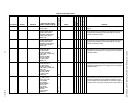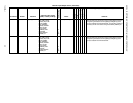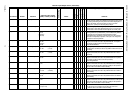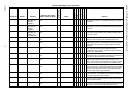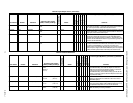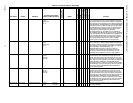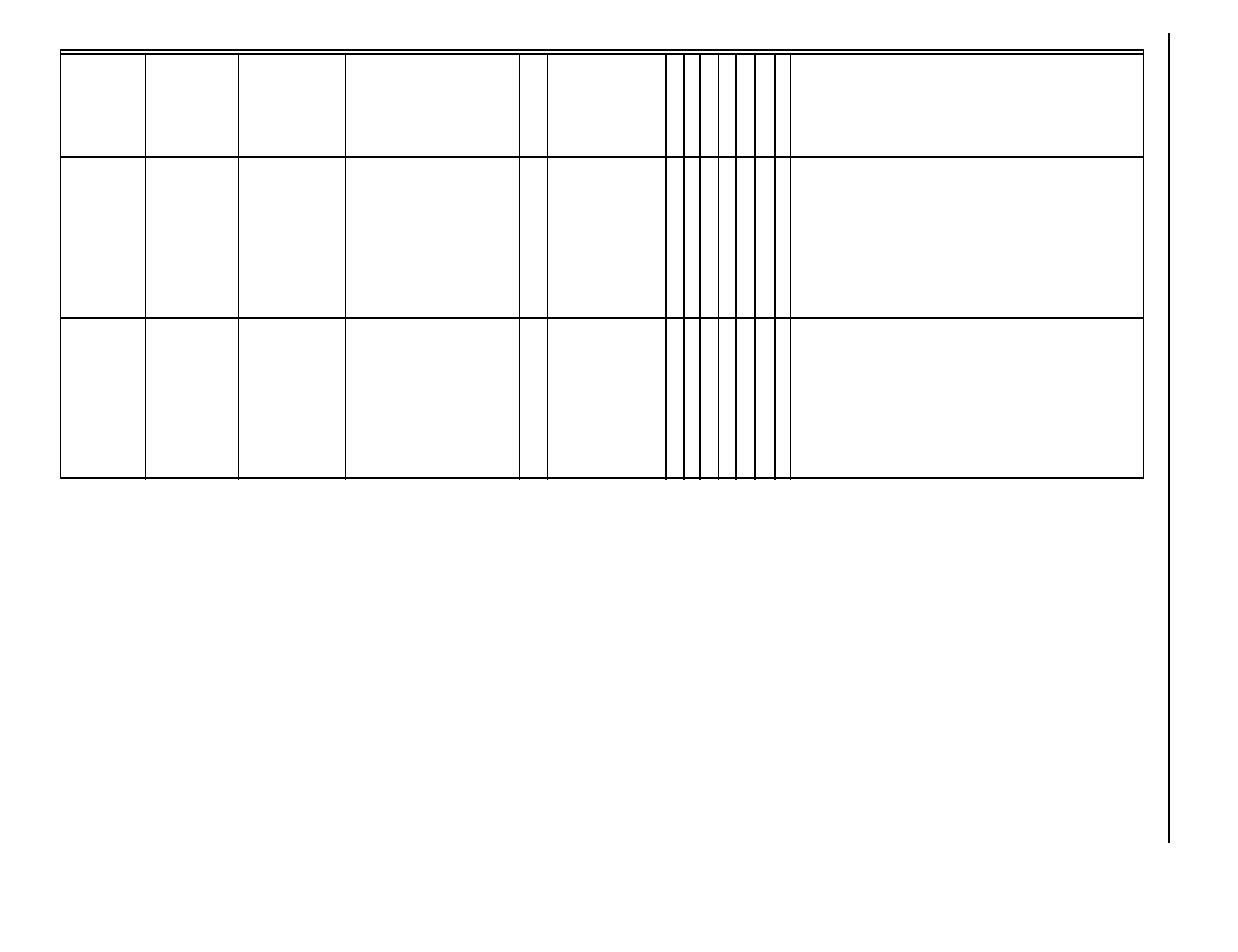
EXCEL 10 W7750A,B,C CONSTANT VOLUME AHU CONTROLLER
74-2958—168
nciIoSelect DigitalIn[1] OCC_SENSOR
OCC_TIME_CLOCK
PROOF_AIR_FLOW
ECON_ENABLE
IAQ_OVERRIDE
SMOKE_MONITOR
DIRTY_FILTER
SHUT_DOWN
WINDOW_OPEN
MONITORS
CHED_MASTER
UNUSED_DI
2
3
4
5
6
7
8
9
10
11
12
255
SHCED_MASTER_IN X DigitalIn[1] specifies which logical switch type is connected to the flexible
digital input switch channel according to the enumerated list that is shown in
the Engineering Units/States column. DigitalIn[0] and DigitalIn[1] are the
only inputs available in the W7750A controller. The controller is configured
at the factory with this user address configured to SCHED_MASTER_IN.
nciIoSelect DigitalIn[2] OCC_SENSOR
OCC_TIME_CLOCK
PROOF_AIR_FLOW
ECON_ENABLE
IAQ_OVERRIDE
SMOKE_MONITOR
DIRTY_FILTER
SHUT_DOWN
WINDOW_OPEN
MONITOR
SCHED_MASTER
UNUSED_DI
2
3
4
5
6
7
8
9
10
11
12
255
UNUSED_DI X DigitalIn[2] specifies which logical switch type is connected to the flexible
digital input switch channel according to the enumerated list that is shown in
the Engineering Units/States column. DigitalIn[0] and DigitalIn[1] are the
only inputs available in the W7750A controller.
Table 20. Input/Output Points. (Continued)
User Address NvName Field Name
Engineering Units: English
(Metric) or States plus Range
Digital State or
Value of State
Default
E-Vision (M, P, S)
Share
Map
Direct Access
Hardware Config.
Manual Config.
Test
E-Vision Legend: (M) Monitor, (P) Parameter, (S) Schematic
Comments