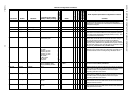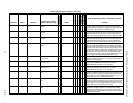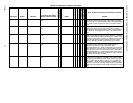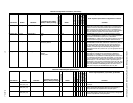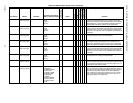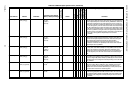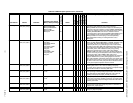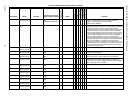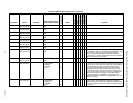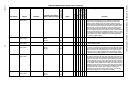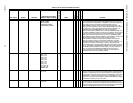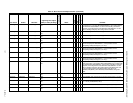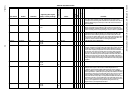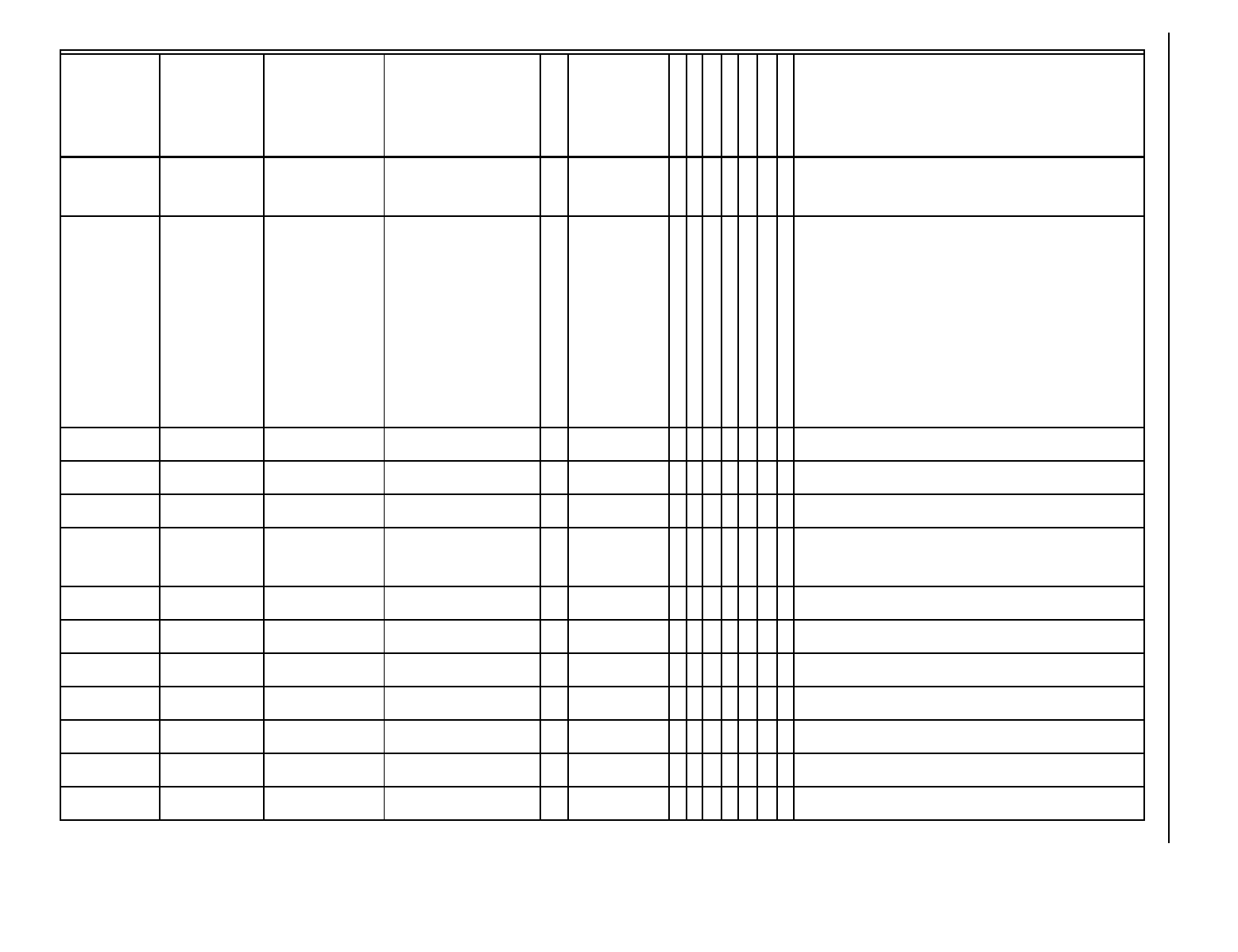
EXCEL 10 W7750A,B,C CONSTANT VOLUME AHU CONTROLLER
74-2958—1 102
nvoUnitStatus
(SNVT_hvac_status)
in_alarm FALSE
TRUE
ALARM_NOTIFY_DISABLED
0
1
255
FALSE When there is an alarm reported by AlarmStatus, then in_alarm is set to 1
(TRUE), else in_alarm is set to 0 (FALSE). If alarms reporting is
suppressed via ManualMode, then in_alarm is set to
ALARM_NOTIFY_DISABLED.
nviInUse(unsigned
long)
0 To 65535 0 to FFFF InUse is used by a management node to indicate to all other management
nodes that it is logged on to the Excel 10 node and that they should not try
to interact with any of the Excel 10s network variables. Before the
management node reads or writes any network variables, the management
node checks nviInUse for a zero value meaning no other management
nodes are already logged on and that a management node may log on to
the node. Then the management node writes a number, 1 through 65534,
to nviInUse and periodically writes the same value to indicate that the
management node is still logged on. If there are no writes made to
nviInUse for approximately 60 seconds, then the Excel 10 resets nviInUse
to zero to automatically log off the management node. Before interacting
with any network variables, the management node verifies that the
nviInUse has not changed. The management node logs off by writing 0 to
nviInUse.During power up, an application restart, or return to on-line from
off-line, the Excel 10 sets InUse to 65535 to indicate to the management
node that it has returned to on-line.
nvoStatus
(SNVT_obj_request)
object_id 0 to 65535 0 M X object_id is set to the current value of nviRequest.object_id
nvoStatus
(SNVT_obj_request)
invalid_id FALSE
TRUE
0
1
FALSE If Request.Object_id is not a valid object, invalid_id is set to 1 (TRUE)
otherwise it is set to 0 (FALSE).
nvoStatus
(SNVT_obj_request)
invalid_request FALSE
TRUE
0
1
FALSE If Request.object_request is not a valid request for the object addressed,
invalid_request is set to 1 (TRUE) otherwise it is set to 0 (FALSE).
nvoStatus
(SNVT_obj_request)
disabled FALSE
TRUE
0
1
FALSE The disabled field is not supported and is set to 0 (FALSE) unless
Request.object_request is RQ_REPORT_MASK, then disabled and
in_alarm are set to 1 (TRUE) to indicate that these functions are supported
while all other fields are set to 0 (FALSE).
nvoStatus
(SNVT_obj_request)
out_of_limits FALSE
TRUE
0
1
FALSE The out_of_limits field is not supported and is set to 0 (FALSE).
nvoStatus
(SNVT_obj_request)
open_circuit FALSE
TRUE
0
1
FALSE The open_circuit field is not supported and is set to 0 (FALSE).
nvoStatus
(SNVT_obj_request)
out_of_service FALSE
TRUE
0
1
FALSE The out_of_service field is not supported and is set to 0 (FALSE).
nvoStatus
(SNVT_obj_request)
mechanical_fault FALSE
TRUE
0
1
FALSE The mechanical_fault field is not supported and is set to 0 (FALSE).
nvoStatus
(SNVT_obj_request)
feedback_failure FALSE
TRUE
0
1
FALSE The feedback_failure field is not supported and is set to 0 (FALSE).
nvoStatus
(SNVT_obj_request)
over_range FALSE
TRUE
0
1
FALSE The over_range field is not supported and is set to 0 (FALSE).
nvoStatus
(SNVT_obj_request)
under_range FALSE
TRUE
0
1
FALSE The under_range field is not supported and is set to 0 (FALSE).
Table 26. L
ON
M
ARK
®/Open System Points. (Continued)
User Address NvName Field Name
Engineering Units: English
(Metric) or States plus Range
Digital State or
Value of State
Default
E-Vision (M, P, S)
Share
Map
Direct Access
Hardware Config.
Manual Config.
Failure Detect
E-Vision Legend: (M) Monitor, (P) Parameter, (S) Schematic
Comments