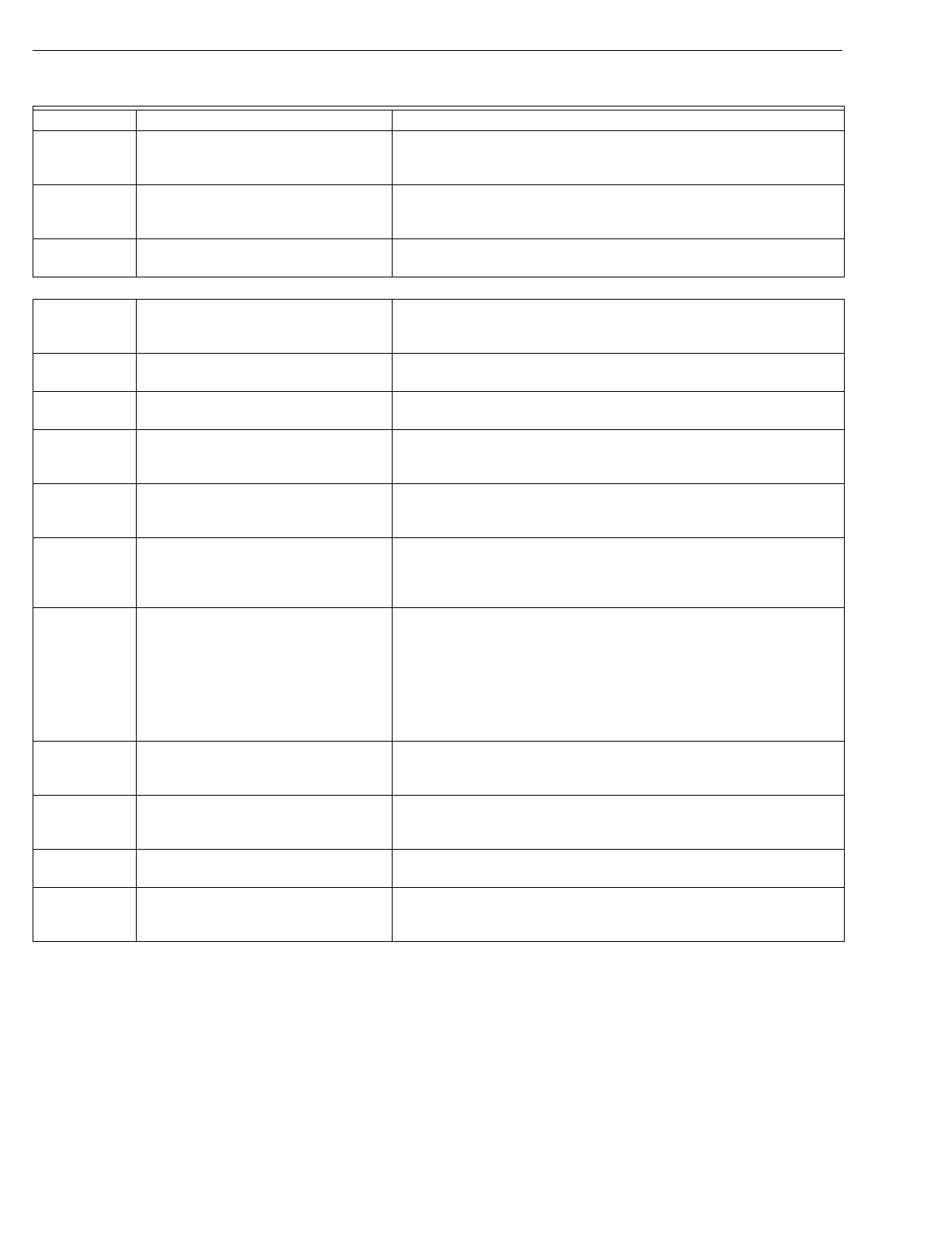
EXCEL 10 W7750A,B,C CONSTANT VOLUME AHU CONTROLLER
74-2958—128
NOTE: Durin
g
all modes all di
g
ital and analo
g
ph
y
sical
inputs are periodicall
y
read, the dia
g
nostic output
network variables can be polled, the input network
variables are received, and the output network
variables are sent periodicall
y
.
UNOCCUPIED
Controller occupanc
y
mode was
overridden to Unoccupied mode
Network input
(
DestManOcc
)
containin
g
a time-of-da
y
schedule
override si
g
nal of UNOCCUPIED from the Excel 10 Zone Mana
g
er or
other L
ON
W
ORKS
Bus device.
BYPASS
Controller occupanc
y
mode was
overridden to B
y
pass the current
Unoccupied mode
DI
(
B
y
pass
)
was pressed, and the B
y
pass duration timer has not
y
et
expired, or the network input DestManOcc has a value of BYPASS.
NOT
ASSIGNED
No B
y
pass action No Override input received.
Operational Modes (User Address: StatusMode)
START-UP
AND WAIT
On power-up, provides a sta
gg
ered
start se
q
uence to evenl
y
appl
y
the load
to the electrical s
y
stem.
This mode occurs on controller power-up, and after downloadin
g
to the
controller from the confi
g
uration tool. Temperature control loops are
disabled.
COOLING
The Excel 10 is controllin
g
the Coolin
g
mode.
Space temperature has risen above the current coolin
g
setpoint, or the
network input
(
DestHvacMode
)
is COOL.
HEATING
The Excel 10 is controllin
g
the Heatin
g
mode.
Space temperature has fallen below the current heatin
g
setpoint, or the
network input
(
DestHvacMode
)
is HEAT.
EMERGENCY
HEAT
Compressors are disabled and onl
y
Auxiliar
y
Heat sta
g
es are allowed to
operate.
The network input
(
DestManHvacMode
)
is EMERG_HEAT.
OFF MODE
The heat/cool control is turned off
immediatel
y
. The node is not runnin
g
its
normal temperature control.
Network input
(
DestManMode
)
containin
g
AHU operational mode
information from C-Bus has value of MORNING WARM-UP.
DISABLED
MODE
The heat/cool control and frost
protection are turned off immediatel
y
.
The node is not runnin
g
its normal
temperature control.
–
SMOKE
EMERGENCY
The node has entered a smoke
emer
g
enc
y
. The fan and dampers are
then set to the conditions confi
g
ured b
y
SmkCtlMode. The control remains in
SMOKE_ EMERGENCY until power is
c
y
cled or the node receives
DestEmer
g
Cmd set to
EMERG_NORMAL.
Network input
(
DestEmer
g
Cmd
)
containin
g
smoke control si
g
nal from
another L
ON
W
ORKS
Bus device has value of SMOKE_EMERG.
FREEZE
PROTECT
The temperature control is set to HEAT
with the setpoint set to the frost limit
setpoint 46.4°F
(
8°C
)
.
The Window di
g
ital input detects an open window.
MANUAL
POSITION
The ph
y
sical outputs are bein
g
controlled manuall
y
. The temperature
control loop is turned off.
T
y
picall
y
this is done b
y
the user throu
g
h E-Vision or XBS b
y
settin
g
the point DestManMode to MANUAL mode.
FAN ONLY
Control al
g
orithm is disabled, except
that the fan is turned on.
The space temperature sensor has failed, or the network input
(
DestHvacMode
)
is FAN ONLY.
DISABLED
Control al
g
orithm is shut off. Network input
(
DestManMode
)
containin
g
AHU operational mode
information from an operator or the network that has a value of
DISABLED.
Table 5. Modes Of Operation For The Excel 10 W7750 Controller (Continued).
Mode Description Events causing a controller to switch to this mode


















