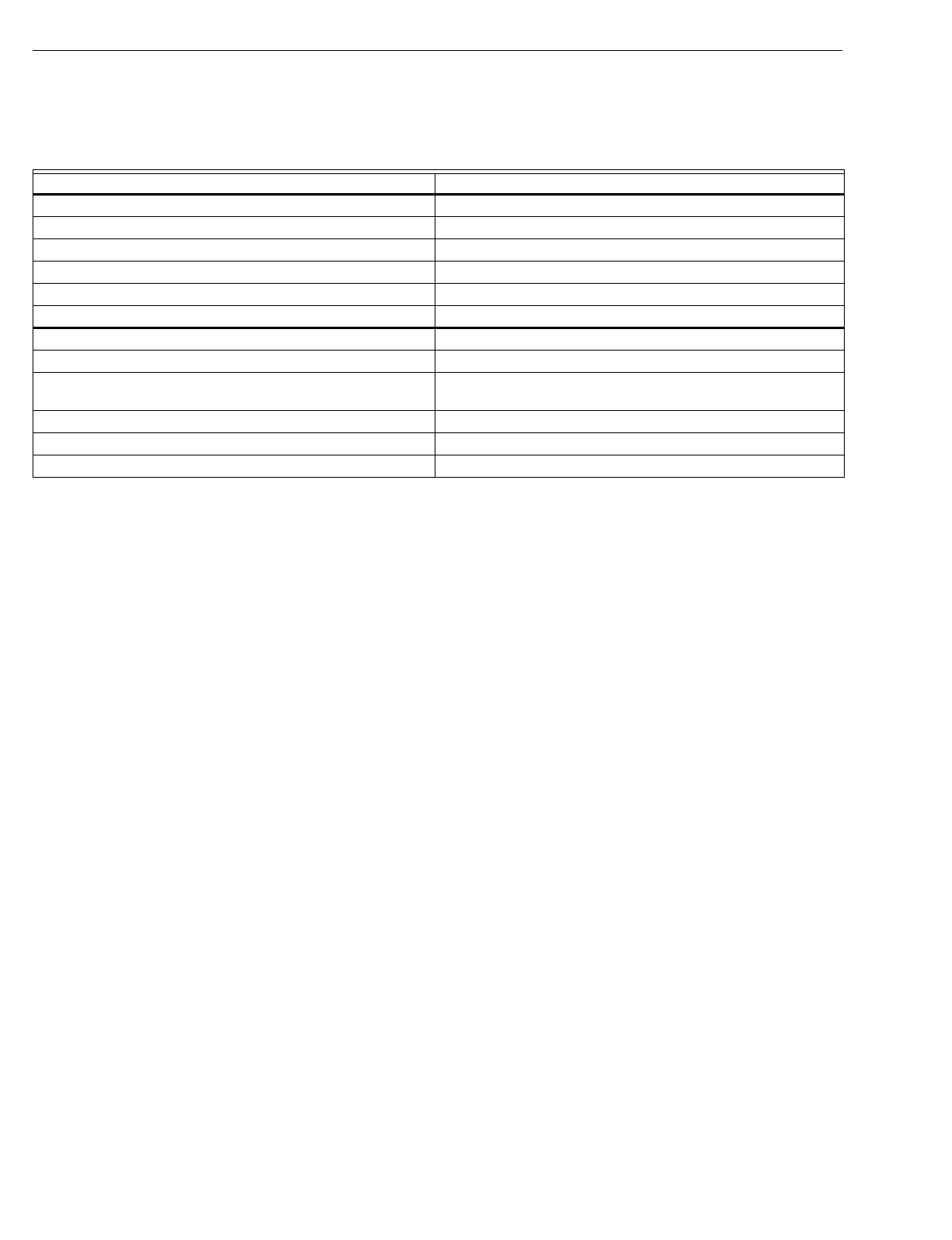
EXCEL 10 W7750A,B,C CONSTANT VOLUME AHU CONTROLLER
74-2958—130
Each L
ON
W
ORKS
Bus se
g
ment is set up with two unused
nodes to allow for a CARE/E-Vision operator terminal to be
connected to the L
ON
W
ORKS
Bus. Multiple CARE/E-Vision
terminals can be connected to the L
ON
W
ORKS
Bus at the
same time. Table 7 summarizes the L
ON
W
ORKS
Bus se
g
ment
confi
g
uration rules.
Table 7. L
ON
W
ORKS
®
Bus Configuration Rules And Device Node Numbers.
Refer to the L
ON
W
ORKS
Bus Wirin
g
Guidelines form, 74-2865
for complete description of network topolo
gy
rules and the
maximum wire len
g
th limitations. If lon
g
er runs are re
q
uired, a
Q7740A 2-Wa
y
or Q7740B 4-Wa
y
Repeater can be added to
extend the len
g
th of the L
ON
W
ORKS
Bus. A Q7751A,B Router
can be added to partition the s
y
stem into two se
g
ments and
effectivel
y
double the len
g
th of the L
ON
W
ORKS
Bus. Onl
y
one
router is allowed with each Excel 10 Zone Mana
g
er, and each
network se
g
ment can have a maximum of one repeater.
In addition, all L
ON
W
ORKS
Bus se
g
ments re
q
uire the
installation of a 209541B Termination Module for a sin
g
l
y
terminated L
ON
W
ORKS
Bus or two 209541B Termination
Modules for a doubl
y
terminated L
ON
W
ORKS
Bus. For more
details on L
ON
W
ORKS
Bus termination, refer to the L
ON
W
ORKS
Bus Wirin
g
Guidelines form, 74-2865, or see Application Step
3. La
y
Out Communications and Power Wirin
g
, and the
L
ON
W
ORKS
Bus Termination Module subsection in Application
Step 4.
Step 3. Lay Out Communications and Power
Wiring
L
ON
W
ORKS
®
Bus Layout
The communications bus, L
ON
W
ORKS
Bus, is a 78-kilobits per
second
(
kbps
)
serial link that uses transformer isolation and
differential Manchester encodin
g
. Approved cable t
y
pes for
L
ON
W
ORKS
Bus communications wirin
g
is Level IV 22 AWG
(
0.34 mm
2
)
plenum or non-plenum rated unshielded, twisted
pair, solid conductor wire. For nonplenum areas, use Level IV
22 AWG
(
0.325 mm
2
)
, such as U.S. part AK3781
(
one pair
)
or
U.S. part AK3782
(
two pair
)
. In plenum areas, use plenum-
rated Level IV, 22 AWG
(
0.325 mm
2
)
such as U.S. part
AK3791
(
one pair
)
or U.S. part AK3792
(
two pair
)
. See Tables
9 and 11 for part numbers. Contact Echelon Corp. Technical
Support for the recommended vendors of Echelon approved
cables. The FTT communications bus, L
ON
W
ORKS
Bus,
supports a polarit
y
insensitive, free topolo
gy
wirin
g
scheme
that supports T-tap, star, loop, and mixed bus wirin
g
.
L
ON
W
ORKS
Bus networks can be confi
g
ured in a variet
y
of
wa
y
s, so refer to the L
ON
W
ORKS
Bus Wirin
g
Guidelines form,
74-2865 for complete description of network topolo
gy
rules
and Table 7. Fi
g
. 19 and 20 depict two t
y
pical L
ON
W
ORKS
Bus
network topolo
g
ies; One has onl
y
one doubl
y
terminated
L
ON
W
ORKS
Bus se
g
ment that has 60 nodes or less, and one
showin
g
two sin
g
l
y
terminated L
ON
W
ORKS
Bus se
g
ments that
has 120 nodes or less
(
60 MAX per each se
g
ment
)
. The bus
confi
g
uration is set up usin
g
the Network Mana
g
er tool from
within CARE
(
see the CARE Excel 10 Zone Mana
g
er User’s
Guide, form 74-1392
)
.
NOTE: For wirin
g
details see the L
ON
W
ORKS
Bus
Termination Module subsection in Step 4. For wall
module wirin
g
, U.S. part AK3782
(
non-plenum
)
or
U.S. part AK3792
(
plenum
)
can be used. For a
L
ON
W
ORKS
Bus that is a doubl
y
terminated dais
y
-
chain, these cables contain two twisted pairs
(
one for
the run down to the wall module, and one for the run
back up to the controller
)
for ease of installation.
One L
ON
W
ORKS
Bus Segment Example Maximum Number of Nodes Equals 62
One Q7750A Excel 10 Zone Mana
g
er 1 node
Port for operator terminal access
(
CARE/E-Vision
)
1 node
Maximum number of Excel 10s 60 nodes
Total
62
nodes
Two L
ON
W
ORKS
Bus Segments Example Maximum Number of Nodes Equals 125
One Q7750A Excel 10 Zone Mana
g
er 1 node
One Q7751A,B Router 2 nodes
(
1 in each Bus Se
g
ment
)
Ports for operator terminal access
(
two CARE/E-Vision
terminals
)
2 nodes
(
1 in each Bus Se
g
ment
)
Maximum number of Excel 10s in se
g
ment number one 60 nodes
Maximum number of Excel 10s in se
g
ment number two 60 nodes
Total
125
nodes


















