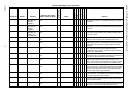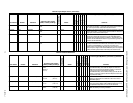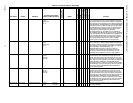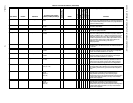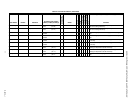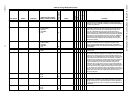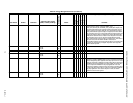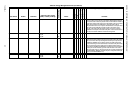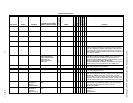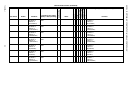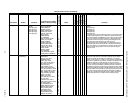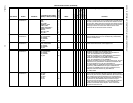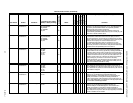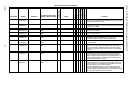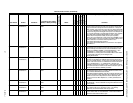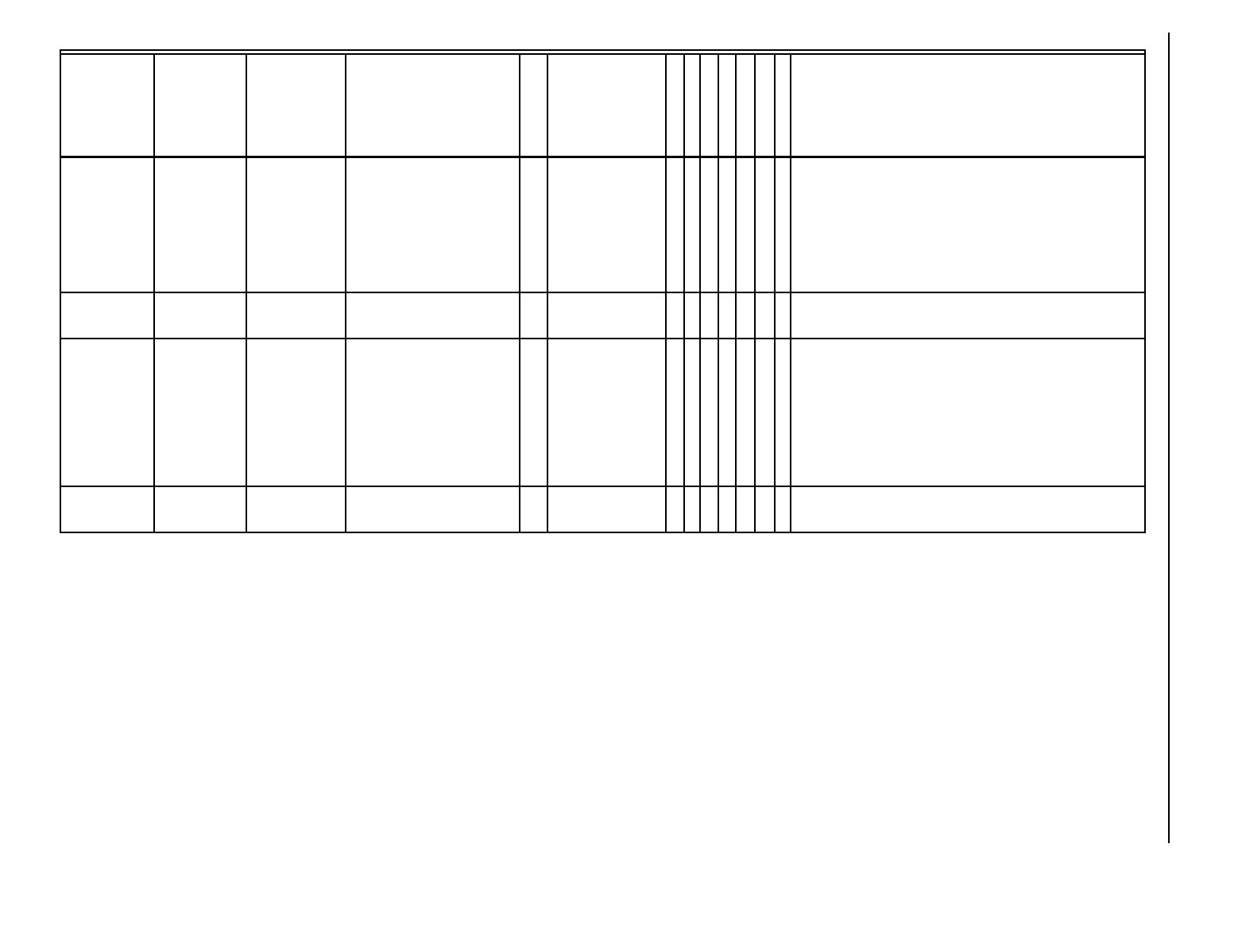
EXCEL 10 W7750A,B,C CONSTANT VOLUME AHU CONTROLLER
74-2958—180
nviTimeClk value 0 to 100 0 nviTimeClk.value:nviTimeClk allows a time clock at one node to be shared
with other nodes over the network. nviTimeClk is ORed with the local time
clock sensor and the results are placed in Data1.OccTimeClock. TimeClk is
received from another node and may have the following values: If the state
is SW_OFF, the space is scheduled to be unoccupied. If the state is
SW_ON and the value is 0, the space is scheduled to be unoccupied. If the
node receives this combination of state and value, then state is set to
SW_OFF. If the state is SW_ON and the value is not zero, the space is
scheduled to be occupied. If the state is SW_NUL or other and the value is
don’t care, the network variable is not bound and is ignored.
DestTimeClk nviTimeClk state SW_OFF
SW_ON
SW_NUL
0
1
255
SW_NUL X Refer to nviTimeClk.value.
SrcTimeClkCt nvoTimeClk value 0 to 100 0 nvoTimeClk reports the current state of the physical time clock input. The
output values have the following meanings: If the state is SW_OFF and the
value is 0, the time clock input is configured and the input is open circuit. If
SCHEDULE_MASTER_IN is configured, then the schedule master input
must be shorted to ground to reach this state. If the state is SW_ON and the
value is 100 precent, the time clock input is configured and the input is a
closed circuit. If SCHEDULE_MASTER_IN is configured, then the schedule
master input must be shorted to ground to reach this state. If the state is
SW_NUL and the value is 0, the time clock input is not configured by Select
or the SCHEDULE_MASTER_IN physical input is configured and the input
is open (nvoIO.ScheduleMaster = 0).
SrcTimeClk nvoTimeClk state SW_OFF
SW_ON
SW_NUL
0
1
255
SW_NUL Refer to nvoTimeClk.value.
Table 22. Energy Management Points. (Continued)
User Address NvName Field Name
Engineering Units: English
(Metric) or States plus Range
Digital State or
Value of State
Default
E-Vision (M, P, S)
Share
Map
Direct Access
Hardware Config.
Manual Config.
Failure Detect
E-Vision Legend: (M) Monitor, (P) Parameter, (S) Schematic
Comments