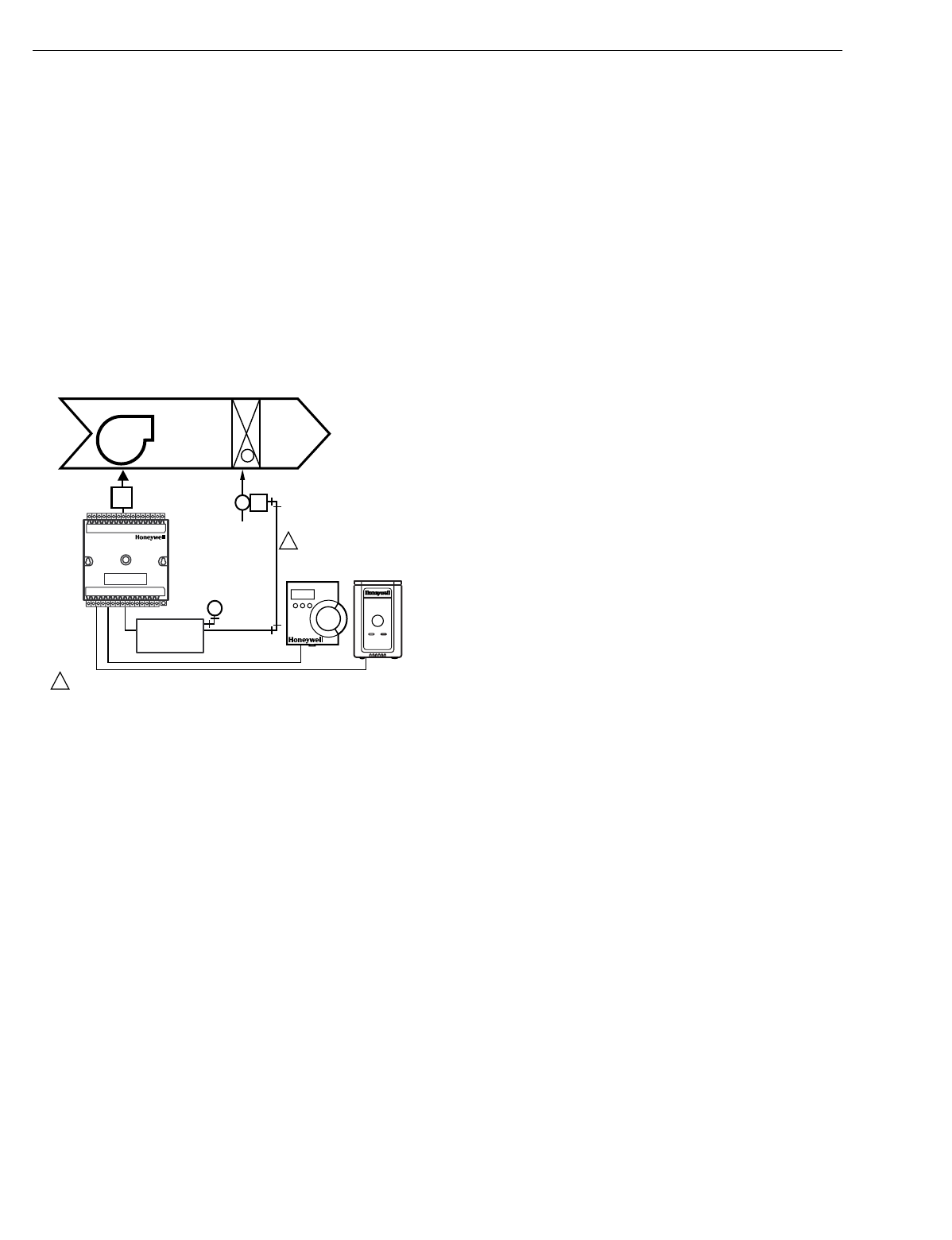
EXCEL 10 W7750A,B,C CONSTANT VOLUME AHU CONTROLLER
74-2958—126
available throu
g
h Hone
y
well, or directl
y
from the
manufacturer, Mamac S
y
stems
(
see Table 11 for orderin
g
information
)
.
Fi
g
. 17 depicts a t
y
pical W7750 S
y
stem with modulatin
g
heatin
g
valve usin
g
a pneumatic valve actuator. Also see Fi
g
.
36 for wirin
g
an MMC325 Pneumatic Transducer to a
W7750A,B,C Controller and Fi
g
. 37 for wirin
g
a RP7517B
Pneumatic Transducer to a W7750C Controller.
NOTE: When choosin
g
the pneumatic pressure ran
g
e, make
sure that the close-off pressure is 2 to 3 psi
g
reater
than that of the sprin
g
ran
g
e. When usin
g
a sprin
g
ran
g
e of 5 to 10 psi with 10 psi as the closed posi-
tion,
do not
use the 0 to 10 psi model of the MMC325
Transducer; use the 0 to 20 psi transducer as the
recommended selection.
Fig. 17. Modulating heat with pneumatic valve actuator.
MIXED-OUTPUT-TYPE CONTROL
The W7750B,C Controller provides control for mixed-output-
t
y
pes of applications such as PWM heatin
g
and sta
g
ed
coolin
g
control occurrin
g
simultaneousl
y
with Series 60
Floatin
g
Economizer Damper Control.
Occupancy Sensor
Excel 10 W7750 Controllers provide a di
g
ital input for
connection to an occupanc
y
sensor. This is a device, such as
a passive infrared motion detector, that contains a dr
y
contact
(
see followin
g
NOTE
)
closure to indicate whether or not
people are present in the space. The Excel 10 W7750
Controller expects a contact closure to indicate the space is
Occupied. See Fi
g
. 27 throu
g
h 35 in Application Step 4,
Prepare Wirin
g
Dia
g
rams, for details on wirin
g
connections.
The control al
g
orithm in the Excel 10 Controller uses the
occupanc
y
sensor, if confi
g
ured, to determine the Effective
Occupanc
y
(
see Table 5
)
mode of operation. If the Time Of
Da
y
(
TOD
)
schedule indicates an Occupied state, and the
occupanc
y
sensor contact is closed, the Effective Occupanc
y
mode is Occupied. However, if the TOD schedule indicates an
Occupied state and the occupanc
y
sensor contact is open,
then the Effective Occupanc
y
mode is STANDBY. The
temperature control al
g
orithm is then controlled to the
STANDBY Coolin
g
and Heatin
g
Setpoints.
If the occupanc
y
sensor is not confi
g
ured, a local controller
can be put in the STANDBY mode onl
y
b
y
either a one-to-one
association of the occupanc
y
sensor from another Excel 10
Controller to the local controller, or b
y
receivin
g
the STANDBY
mode si
g
nal via the L
ON
W
ORKS
Bus.
NOTE: The Excel 10 Controller has limited power available
(
onl
y
9 mA at 4.8 volts
)
for checkin
g
the di
g
ital inputs
for contact closures. It is ver
y
important that the
device used contains hi
g
h
q
ualit
y
, noncorrodin
g
contacts with resistivit
y
that does not de
g
rade; that
is, increase over time. Use noble metal
(
such as
g
old
or silver
)
, or pimpled or sealed contacts to assure
consistent, lon
g
-term operation.
The recommended devices for use with the Excel 10 W7750
Controllers are the EL7628A1007 Ceilin
g
Mounted Infrared or
the EL7680A1008 Wall Mounted Wide View Infrared
Occupanc
y
Sensors. If ultrasonic sensors are re
q
uired, the
EL7611A1003 and the EL7612A1001 Occupanc
y
Sensors are
recommended. An EL76XX Power Suppl
y
/Control Unit is
re
q
uired for use with these occupanc
y
sensors. The
EL7630A1003 can power up to four sensors, and is multi-
tapped for several line volta
g
es. The EL7621A1002 can
power three sensors and it connects to 120 Vac line volta
g
e.
The EL7621A1010 can also power three sensors but it
connects to 277 Vac line volta
g
e.
Window Open/Closed Digital Input
A di
g
ital input is also provided for detectin
g
whether a window
in the space was opened. The Excel 10 W7750 Controller can
be connected to a dr
y
contact
(
see the followin
g
NOTE and
Fi
g
. 27 throu
g
h 35 in Application Step 4. Prepare Wirin
g
Dia
g
rams, for details
)
or a set of contacts wired in series
(
for
monitorin
g
multiple windows
)
to verif
y
that the window
(
s
)
are
closed. The al
g
orithm expects a contact closure to indicate
the window is closed. If an open window is detected, the
al
g
orithm chan
g
es the mode of operation to
FREEZE_PROTECT, which shuts down the control functions,
and watches for low space temperature conditions. The frost
protection setpoint is 46.4
°
F
(
8
°
C
)
, and the frost alarm occurs
at 42.8
°
F
(
6
°
C
)
.
NOTE:
(
This is the same NOTE as in the Occupanc
y
Sensor
section.
)
The Excel 10 has limited power available
(
onl
y
9 mA at 4.8 volts
)
for checkin
g
the di
g
ital inputs
for contact closures. It is ver
y
important that the
device used contains hi
g
h
q
ualit
y
, noncorrodin
g
contacts with resistivit
y
that does not de
g
rade; that
is, increase over time. Use noble metal
(
such as
g
old
or silver
)
, or pimpled or sealed contacts to assure
consistent, lon
g
-term operation.
Wall Module Options
As previousl
y
discussed, there are four basic varieties of the
T7770 Wall Modules and two of the T7560 Di
g
ital Wall Module
(
see the Product Names and the Construction sections
)
. Also,
a T7770 and T7560 Wall Modules can be shared amon
g
two
or more W7750s. The control al
g
orithm must be
g
iven this
wall module information when confi
g
urin
g
the W7750
(
see
Excel E-Vision User’s Guide, form 74-2588
)
.
VALVE
PNEUMATIC
ACTUATOR
PNEUMATIC
TRANSDUCER
MMC325
M
1
1
PNEUMATIC MAIN OR BRANCH LINE MUST BE 1/4 IN. (6 MM)
OR LARGER TUBING. A MINIMUM OF 6 FT (1.8M) OF TUBING
IS NEEDED IN A BRANCH LINE.
MIXED
AIR
HEAT
COIL
DISCHARGE
AIR
+
FAN
FAN
STARTER
M17495
T7560A,B OR T7770


















