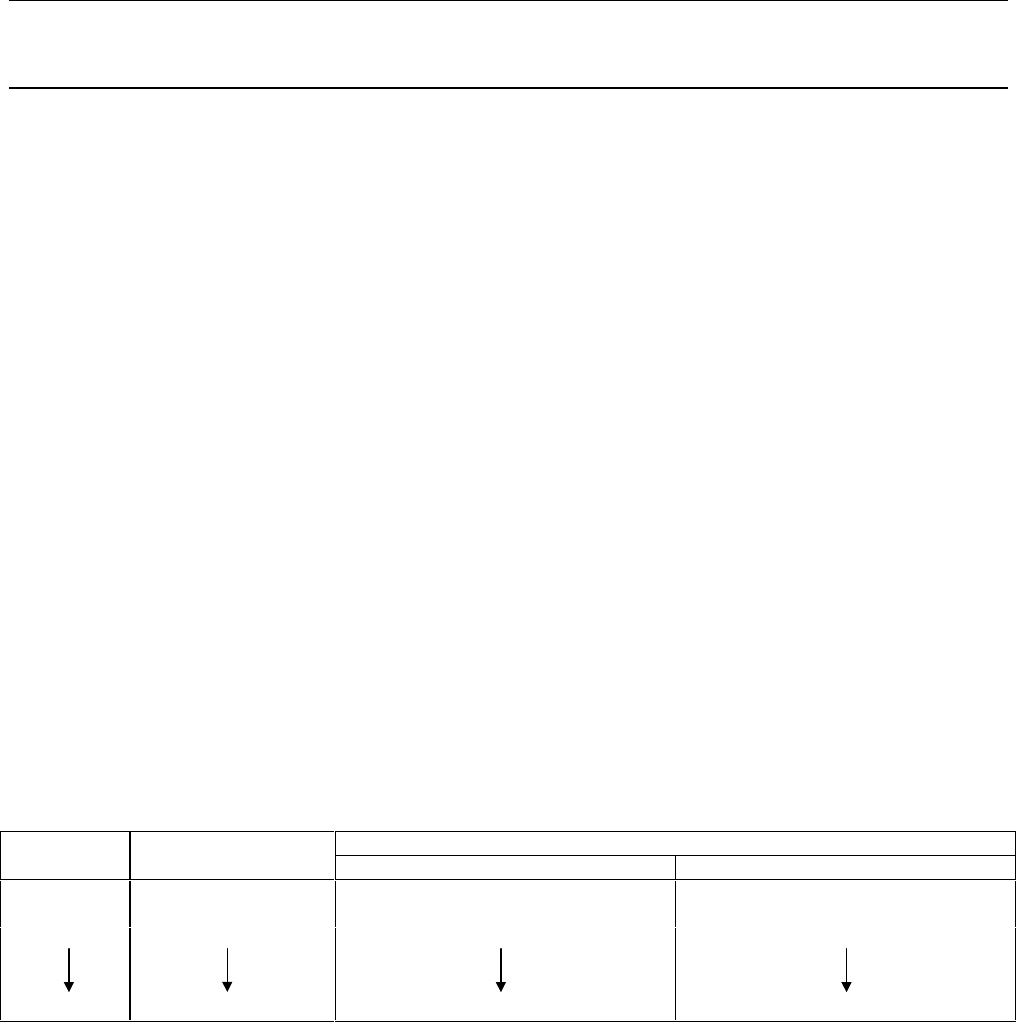
Standard Commands for Programmable Instruments (SCPI)
86
Setting the Address
NOTE The primary and secondary addresses cannot be selected over the GP-IB. However, there are important
differences in addressing power supplies over the bus depending on if only primary or a combination of
primary and secondary addresses are used. (See ’’Addressing Over the Bus’’).
Primary Address--is set using the switches A1 through A5 on the rear panel of the GP-IB Board as explained in Section III
of this manual. All power supplies connected directly to the GP-IB interface must be set to a unique primary address. This
applies whether they are "stand-alone" power supplies or "direct" supplies in a linked configuration.
Secondary Address--is only used when programming in SCPI using linked connections, and is set with the output adjust
rotary pulse generator (RPG) in conjunction with the front panel LCL Key. To set the secondary address proceed as follows:
•
Press and hold the LCL button until the secondary address is displayed. The primary address is displayed first, and after
two seconds the secondary address is displayed until the key is released.
•
Turn the RPG while the secondary address is being displayed to change the secondary address.
The secondary address can be set from 0 to 15 or null. A null is shown as a ’’- - -" on the front panel LED. Secondary
addresses are used as follows:
- - - Select null "- - -’’ if you are using stand-alone connections only.
0 Select zero as the secondary address for the direct supply only.
1 thru 15 Select 1-15 as secondary addresses for linked supplies only. For linked supplies, the
primary address is displayed as a null "- - -" when the LCL key is pressed. Note that
the primary address switch settings are ignored on linked supplies.
Addressing Over the Bus
The following examples show how to address the power supply over the bus using stand-alone and linked connections. The
examples assume that the GP-IB select code is 7 and the power supply primary address is 5. They also show the front panel
display of the GP-IB Address.
GP-IB Type of Front Panel Display
Address Connection primary secondary
705 STAND-ALONE 5 ---
70500 DIRECT 5 0
70501 LINKED --- 1
70515 LINKED --- 15


















