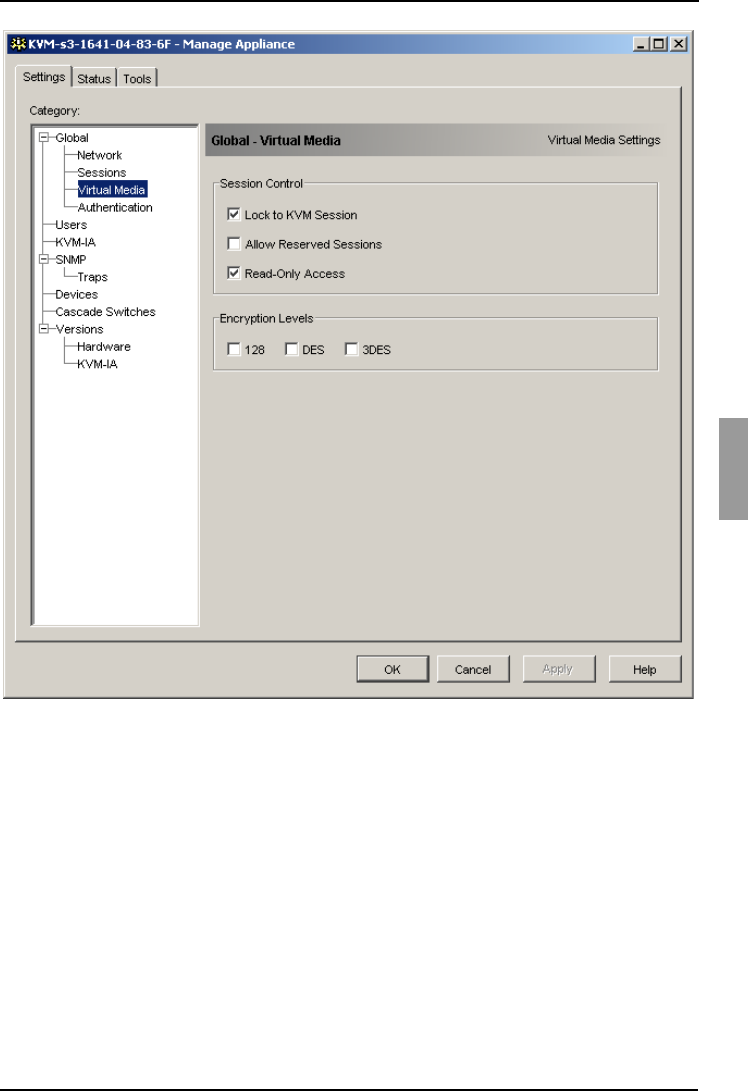
Appliance Management Panel Configuring Global Virtual Media settings
67
590-590-609A
Figure 19: AMP Global Virtual Media settings
In the Session Control area, select or clear the check boxes as needed. If you
clear Lock to KVM Session, virtual media sessions can remain after the Video
Session that starts it closes. If you select Allow Reserved Sessions, then the
owner of the virtual media session can choose to prevent other users from
establishing a KVM session to the same target device. Also when the virtual media
session is reserved, the corresponding KVM session is not subject to inactivity
time-outs and cannot be preempted. If you select Read-Only Access, write access
to Virtual Media sessions is prevented.
In the Encryption Levels area, select zero or more levels of encryption to encode
Virtual Media data sent over a video session to the appliance. The highest level
enabled is used.


















