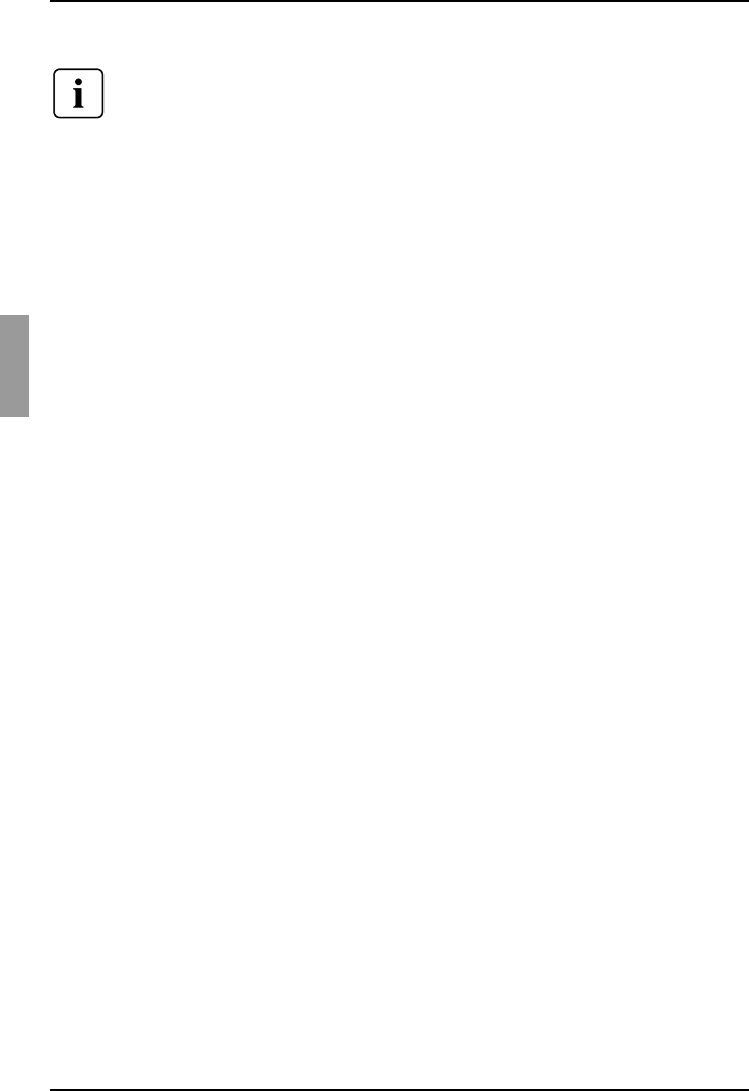
Resetting USB media devices Video Viewer
60
590-590-609A
4.14.4 Resetting USB media devices
Important: The USB reset feature resets every USB device on the target
device, including the mouse and keyboard. It should only be used when the
target device is not responding.
In the Virtual Media window, click Details.
The Details View is visible. Click USB Reset.
A warning message indicates the possible effects of the reset. Click Yes to confirm
the reset or No to cancel the reset.
To close the Details view, click Details again.
4.14.5 Closing a virtual media session
Click Exit or X to close the window.
If you have any mapped drives, a message indicates that the drives will be
unmapped. Click Yes to confirm and close the window or click No to cancel the
close.
If you attempt to disconnect an active KVM session that has an associated locked virtual
media session, a confirmation message indicates that any virtual media mappings will
be lost.
See “Sharing and preemption considerations” on page 56 for information about other
factors that can affect virtual media session closings.


















