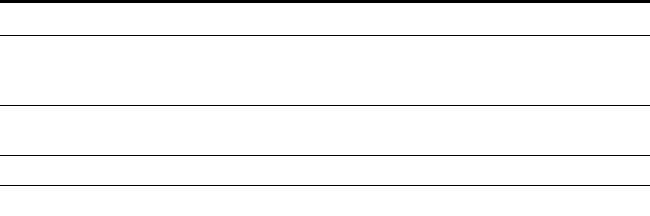
98 CHAPTER 4: PORT COMMANDS
Defaults — All WX ports are network ports by default.
MAP access point models AP2750, MAP-241, and MAP-341 have a single
radio that can be configured for 802.11a or 802.11b/g. Other MAP
models have two radios. On two-radio models, one radio is always
802.11a. The other radio is 802.11b/g, but can be configured for
802.11b or 802.11g exclusively. If the country of operation specified by
the set system countrycode command does not allow 802.11g, the
default is 802.11b.
The radios in models MAP-620 require external antennas, and model
MAP-262 requires an external antenna for the 802.11b/g radio. The
following models have internal antennas but also have connectors for
optional use of external antennas instead: AP2750, AP3150, AP3750,
AP7250, AP8250, AP8750, MAP-372, MAP-372-CN, and MAP-372-JP.
(Antenna support on a specific model is limited to the antennas certified
for use with that model.) To specify the antenna model, use the set ap
radio antennatype command.
Access — Enabled.
History — Introduced in MSS Version 3.0. New values for model options
AP3750, AP2750 added in Version 4.1. New value for model option
AP3150 added in Version 6.0.
Usage — You cannot set a port type if the port is a member of a port
VLAN. To remove a port from a VLAN, use the clear vlan command. To
reset a port as a network port, use the clear port type command.
When you change port type, MSS applies default settings appropriate for
the port type. Table 17 lists the default settings that MSS applies when
you set a port’s type to ap.
Table 17 MAP Access Port Defaults
Port Parameter Setting
VLAN membership Removed from all VLANs. You cannot assign a MAP access
port to a VLAN. MSS automatically assigns MAP access
ports to VLANs based on user traffic.
Spanning Tree Protocol
(STP)
Not applicable
802.1X Uses authentication parameters configured for users.


















